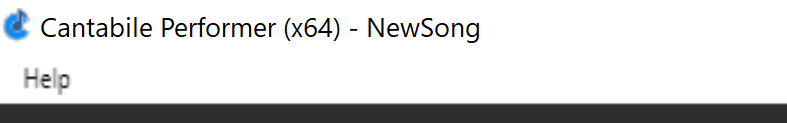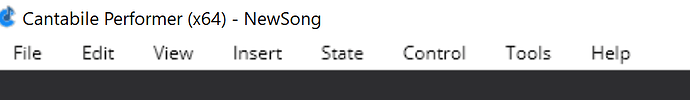That was super quick!!
Had a full rehearsal today with about 40 songs over a 4 hour period. No problems at all. I’m sure there may be some GUI related items remaining to correct but this version is working as a performance tool for me the way version 3.xx does at this point. 
Cheers,
Dave
+1 - no issues (at least not related to Cantabile) running all the usual stuff at a rehearsal, using both midi and audio input. Didn’t get around to use any 32 bit plugins (refering to the known issue regarding jbridge).
I can’t get show/hide all pop-up windows to work, neither using F4 nor using the menu entry. Assume it is a bug (the alternative, i.e. that I did something stupid, is left out of the list of possible explanations).
And another minor thing, in a binding, sending a controller message, when opening the drop-down for the CC number it opens at the first item instead of scrolling to the actually selected value:
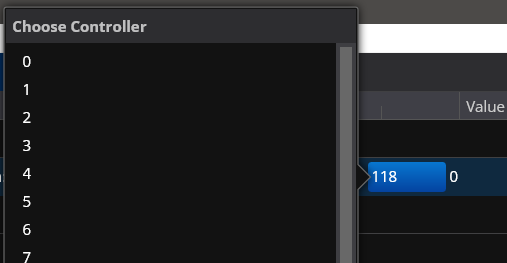
Noticed the same behaviour in the source dropdown for bindings. I haven’t tested all the drop-downs, I expected it to be a general drop-down controller setting, let me know if you need assistance on getting through all of them to verify them one by one. Correction: in the source drop-down the selected value is not even highlighted/selected when I open the drop-down. I.e. in the CC number drop-down I can open the drop-down and then use the arrow keys to move up/down from the selected value, in the source drop-down the top item (learn) will be selected when I open the drop-down.
Spent a little time with 4012 last night. So far, no major issues, but some of my vsts were pushing clipping level, even though volume at song level was at 0db. Also, reverbs on a few vsts were at full mix and washing out. Nothing I can’t correct, but found it strange. I will check into it a little more, as time allows.
Corky
Thanks for reporting… I’ll get it fixed, in the meantime I’ve logged it on the known issues page.
Yep, that’s an issue, logged it, will fix it.
No idea why that would be as nothing in the audio engine has changed. I just ran some checks here and the same song is giving me identical levels when opened in v3 vs v4.
Can you please double check this and if you can put together a simple song that demonstrates the problem and send it to me that’d be a great help.
(Don’t forget that v4 has separate settings to v3, so port and master levels can be set differently between versions - make sure you check they’re the same).
Gotcha! Will do.
Build 4014 is up now and addresses some of the issues mentioned here. See the release notes.
There’s a golden rule in software development where you should never release on Friday afternoon but nobody said anything about Friday afternoon that’s also Christmas Eve! What could possibly go wrong!
Last three hours rehearsal with v4012 and no glitch at all. So I promoted v4 to main host. Well done, @Brad, thanks. ![]()
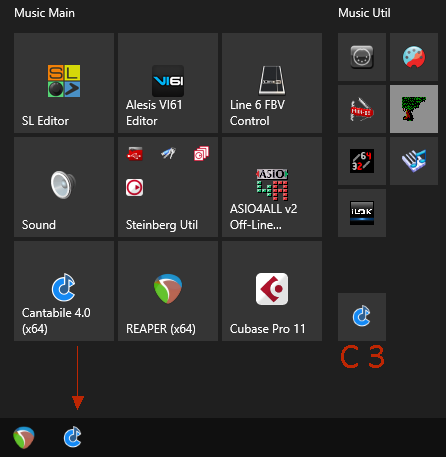
Not sure if others are seeing this, but with Open GL enabled, the menu does not render correctly. Disabling Open GL makes it render correctly. This is the only visual anomaly I have noticed. (Laptop running Windows 11 with Intel Iris Xe Graphics display adapter)
Open GL:
OpenGL disabled:
I’m not seeing that. Running Windows 11 on a Ryzen 7 laptop with Radeon graphics and OpenGL enabled.
![]()
Small issue, but show tray icon / minimize to tray does not appear to work. Minimize causes C4 to disappear with no tray or task icons and double click desktop icon is only way to “find it” and re-maximize…
Another change I’ve noticed in v4.
When inside a linked rack, attempting to view the plugin GUI by double clicking it or by selecting Plugin Editor… from the popup menu the window is opened minimized if detached has been checked.
In v3 the same process immediately opens the window maximized and given the main focus.
I don’t know if this is intentional or a bug.
Another small thing, noticed in 4014, if I right click the check mark on a route and select Create Binding in C3 I am asked to name the route and then I get taken to the wizard to create the binding. In C4 I am asked to name the route but not taken to the wizard.
2 posts were split to a new topic: Utility Slots, Sliders and Knobs
I finally got a chance to look further into this, and cannot reproduce what I was getting. So, no doubt, it was something on my end. Everything seems to be working just fine, but I haven’t used it with my full rig yet. Really love the sharp graphics!
Regards
Corky
Thanks for reporting this. I can’t reproduce it here myself, but I don’t think I have any machines with Intel Iris). Could I get you to email me two full screen shots of the main window - one with OpenGL on, one off. I want to see if I can spot anything else that might provide some clues.
In the meantime, just disable OpenGL.