Hi @Derek. Thanks for sending those files. I’ve reproduced the problem and working to understand and fix it now…
Brad
Hi @Derek. Thanks for sending those files. I’ve reproduced the problem and working to understand and fix it now…
Brad
Yes, I am and yep, I’m considering switching to 6.
Hi @Derek
I think I’ve resolved the issues with media players, however… I basically rewrote the entire interaction between the media players and the timeline view to also sort out some other annoying issues (like the flicker between the timeline axis and content render when switching loaded files in a media player).
So, I either fixed it or introduced some other bugs (or both?)
All that’s to say… give 4008 a go and let me know.
Brad
Hi, Brad
Yes, whatever you did seems to have done the trick 
Haven’t tried every single song in the set, but went though quite a few, and I checked some of the other sets as well to ensure that they remain OK.
Great. (fwiw, part of the problem was related to scanning the audio peak data which is why it didn’t happen on all files, if the peak data was already available).
You have me intrigued now about the part of MIDI Ports (or the lack of) had to do with it, or was that a red herring? Or did the deletion of a port trigger a rebuild of the peak data?
I think it must have been a red herring. Nothing I changed had anything to do with MIDI ports. The peak scan thing was a bit random so it might have just been a false correlation.
Thanks for your help chasing this down… much appreciated. 
The C4 Alpha is really taking shape! I am using it exclusively at home for setlist, song and rack development and for practice sessions with no issues. I like the improvements and I’m not noticing any performance degradation from C3. If anything, the C4 UI seems a bit “snappier”.
I have 4.10 on my performance rig and ran rehearsal sets as I would with Version 3 and it worked great. Also noticed the “snappier UI” and liking the crispness of it. Functionally and graphically it’s a working tool to me at this point with I hope few errors that might surface for folks using it differently than me. I am leaving it up and running to see how it does with being left on long term. Planning full band rehearsals with it this weekend. Like @bpeterson1123 said it is really taking shape!
Dave
Hi @dave_dore and @bpeterson1123,
Pleased Cantabile 4 is starting to stabilize. Thanks for your help reporting issues and diagnosing the causes.
Brad
I’ll be doing some Pink Floyd practice over the weekend, ready for a possible band rehearsal over Christmas (but with the country seemingly locking down by stealth …) and will use C4 over C3 to see how it holds up over a few hours worth of playing.
I do not used many VSTs in Welsh Floyd, Hammond and Mini Moog in the new songs (oh and Farfisa and Echorec in Echoes!), but there is a lot of routing and switching going on.
I ran some tests to check how the MIDI sys-ex bindings for my control rack I use with the RD2000 & it passed all tests no problems. Also checked out my TouchOSC surface and all is working there too!
Dave
Pleased with how Cantabile 4 is coming together. Currently known issues::
Let me know if I’ve missed anything, or you find something new.
Before settling down to watch Dune on rental I ran through the following with backing tracks, clicks and my Montage/Kronos key routing and my FC300 foot control. Where I mention external below that could still be me playing my Montage and MIDI routed to the Kronos via Cantabile.
All worked well other than for some reason I get an occasional volume drop on the Farfisa that I need to check, but I think I noticed that on C3 as well the other night.
So all in all a 50 minute try out with only that volume glitch to check out.
I haven’t had any issues with version 4 running my setlists and VSTs, but still have to test the songs with audio input (saxophone/harmonicas), will get to them soon.
One very minor detail I noticed (also verified in build 4011) is that the text field for the sample rate and buffer size remains empty (or black text on black background, I couldn’t tell which) when I have selected the values in the drop down. If I enter the settings later, then the text is visible. Purely cosmetic and not critical. I have not checked all the other drop down boxes, I was happy when everything just worked for me and got carried away playing music instead of testing software, sorry. Let me know if there is something in my setup that you need more information about.
And a few more in the cosmetic department:
I just tested this here and I’m not seeing that. It looks like a bug that affected all drop downs in an earlier build, but since your other dropdowns look fine I’m guessing this is something else.
Question: when the field is blank and you click the drop down arrow, is the correct item shown highlighted in the list?
Confirmed - I’ll get this fixed.
Cantabile doesn’t currently look at Windows dark/light mode. I should probably do something about that. Currently the theme is coded to a white menu bar, which basically matches Windows 10. I’ll probably do something about this, but not urgently.
Do you mean the title bar? If so, that’s drawn by Windows, so not sure why it’d be wrong. Perhaps post some screen shots? (I’m not at my Win11 machine now to check myself).
OK… let me know if it re-occurs.
Yes, it is highlighted. And if I select another tab and goes back to the Audio Engine tab, then the text also shows correctly.
A few images:
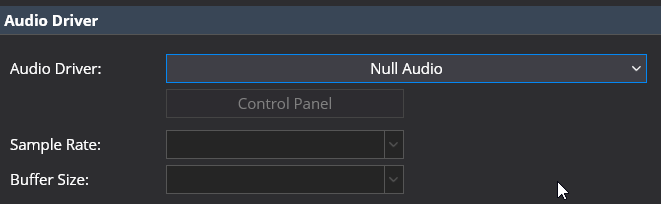
Here are three screen shots with windows explorer plus Cantible with a plugin (VB3-II) open, I have a screen shot with each being in focus:
a) Windows Explorer has focus (Explorer dark, other two white):
Ah that’s it… reproduced it and will get it fixed.
Yep, ok. I think apps need to opt into the dark mode stuff, so I might need to add support for that. Low priority right now.
Build 4012 is up now and fixes: