Thanks for checking that Paulo, it appears it’s universal. Have a good weekend!
Dave
Thanks for checking that Paulo, it appears it’s universal. Have a good weekend!
Dave
My Vital GUI is unusable in v4005 but works fine in v3694. Enable Plugin GUI Up-scaling is unchecked in both versions. Windows 10 Home v1909.
So far I’ve been through all of my simpler set lists, I’ll do Welsh Floyd tomorrow, and all seems fine so far on very quick checks.
So far, the following VSTs all seem to check out
Along with vraious combinations of linked racks, media players and all of the bindings (with Roland FC300 or Line 6 Helix as MIDI control sources).
One minor HMI issue, which is more aesthetic than anything, but I find it a little confusing from an ergonomic perspective now that the “grab handle” for moving racks is on the far left. In V3 it used to also act as a visual “separator” between the expand/contract icon and the play icon in a media player.
However, now they are together, I find their similar rendering a little confusing and sometimes hit the wrong one.
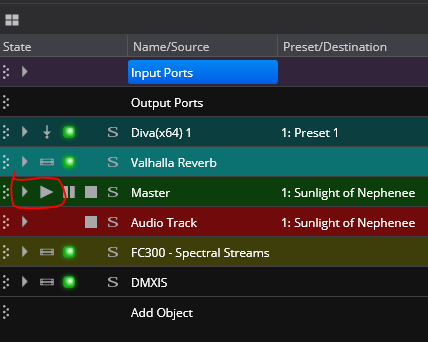
Not a biggie, but I would recommend considering replacing the arrow for the expand/contract control with some other symbol set. Maybe something like this, with a rednering change depending on the state?
I’ve reproduced this and looking into it. In the meantime you can get around it by setting Options → General → Enable HIDPI Support to Disabled, or Enabled. The issue only happen with “Enabled and Upscale Plugins”.
You’re right… I’ll see if I can come up with something better. Better?:
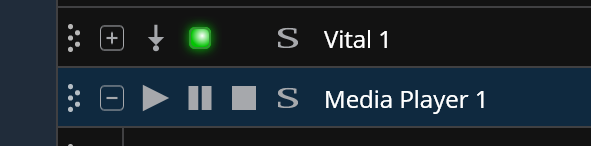
Is it just that window where this is an issue with the backspace key? I can’t reproduce any issues with it here but curious if this happens anywhere else for you.
I’ve fixed the other issues with the spinners and controller bar overlap for the next build.
Brad
Dave, would you mind trying the same hack with CantabileCore.dll as described above and see if the differences between v3 and v4 performance go away.
Hi Brad,
Here are the results,
V4 with v3 engine core
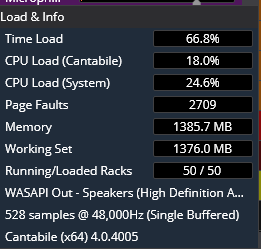
Version 3
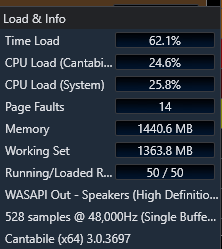
Hope this helps …
Dave
Build 4006 is now up… fixes a couple of things.
Hi @brad
The backspace key doesn’t work at all in Cantabile 4 in any data entry box with the latest 4006 or 4005 (the only versions tried on the machine). I tried some key combos and discovered that CTRL+Backspace does do backspacing on that system. I have 2 of these laptops. Both are older HP EliteBooks with Win10 latest. If you need anything else that might help figure it let me know. Cantabile 3 latest version BackSpace Key works fine as do standard text apps on Windows. This is weird to be sure! All other new fixes on 4006 working here Thanks!
Dave
Works for me. ![]()
Hey @brad,
I ran some more tests today on the laptop install and have some more to share. It is now apparent that this condition only applies to my old files I made in Cantabile 3. If I create a new song in Cantabile 4 the backspace key works fine. It also works on that song when I reload it to edit it. On my existing Song files that were made with Cantabile 3 however the BackSpace key does not function when they are opened in Cantabile 4. I also Uninstalled and reinstalled the Keyboard driver hoping it might the fix but still the same result.
Dave
Hi, Brad
Have run into some problems today. In Cantabile 4 (4005 and 4006) I can select and expand/contract racks with VSTs in and Media players with MIDI files in, but if I try and select a Media player with an audio file in then it crashes every time. That appears to be all songs and all media players (with audio in). There are no crash logs that I can see.
UPDATE
It only appears to be in my Welsh Floyd Setlist, but it is every song. Same setlist is OK in V3
I had the very same issue in the first couple of alpha versions - always with existing sets but not with newly constructed sets. I have not encountered it since then because my test set for the alpha is the newly constructed one
The backspace key doesn’t work at all in Cantabile 4
Hey @dave_dore… trying to figure out what’s going on here and I’m not sure if it’s a general keyboard handling issue or a problem with the text field itself. Could you try something for me:
Failing any clues from that I might have to put in some logging for the next build to figure it out.
Brad
Hi Brad,
I ran the test you described and the Backspace does show up in the text field as expected. So it works there in options. My bet is that it’s the text field but we’ll see. Let me know what you need if I can help.
Thanks
Dave
All my reported issues from this thread are currently solved in 4.07, I especially like the new Engine restart behavior, what took a several bindings is now one.Great work @brad!
Dave
Mighty work here @brad!
Hi,
Some further info on this crash and I have also sent some files to Brad to hopefully reproduce it…
The problem only occurs if there is an audio media file available in the rack iin question. E.g if I rename my Media Files Folder to Media Filess so that Cantabile cannot find the media files then I can click on all the media players without a crash.
In the first screenshot, I’ve been more selective and renamed the media file that is loaded into the Original Track Practice media file (coloured purple) and you can see that it has failed to load.
In this screen shot, you can see that I have expanded all racks, included the media player with the missing file, and you can see I have expanded it successfully without a crash, along with all the other racks/players. However, if I click in any of the red audio media players in the middle (with loaded audio content), then I get the crash.
In this final screen shot of C4, I have restored all media files. You can see I have expanded everything else OK. And the song is playing. All Media players are running as expected, I can play the Hammond Rack with no issues, dual manual, including glissandi, switching to different states in my Kronos to play the second key solo in Shine on and back to dual manual organ. All until I click any one of those audio media players and Cantabile 4 just exits. No warning, no errors.
All is fine in Cantabile 3. See below. I was expanding the racks whilst playing
@brad - you are probably aware, but thought i’d point this out: I think you are using .NET 5.0. This goes out of support in May 2022, now that .NET 6.0 is the LTS version. If you haven’t already, you might consider switching, especially since you are still in an Alpha phase.

Learn about .NET and .NET Core support policies, which refer to several technologies including the runtime, ASP.NET Core and Entity Framework Core.
This topic came up in a discussion at my “real job”
Me again. I think it is something to do with MIDI Ports
In the Set/Songs that were working fine, I had trimmed the default MIDI out port from the Audio Media Players. In this Welsh Floyd Setlist I had not done that yet.
If I trim the MIDI Ports in Cantabile 3 save and then open in 4, I can then click on the Media Players without causing a crash. Is it the MIDI ports, or lack of, themselves or are they causing a side effect elsewhere?
@Brad I have sent you the latest version of Shine On, and also another one I tried to be sure, which you could check against the files in the RAR archive I sent yesterday.
The strange thing now is it is now a little random as to whether I get the crash or not in other songs. Haven’t figured that one out yet, and it’s time to to shut down now…