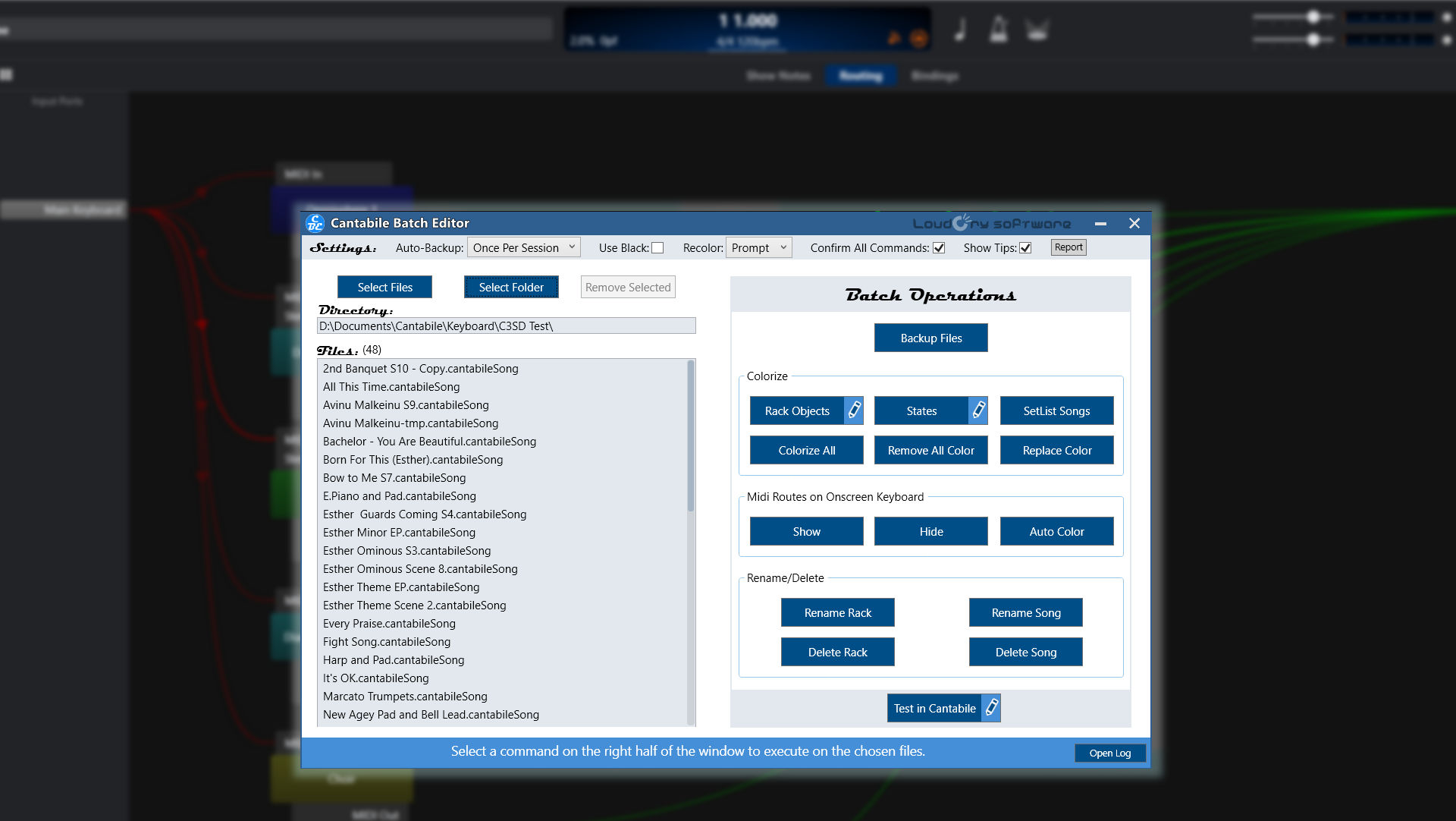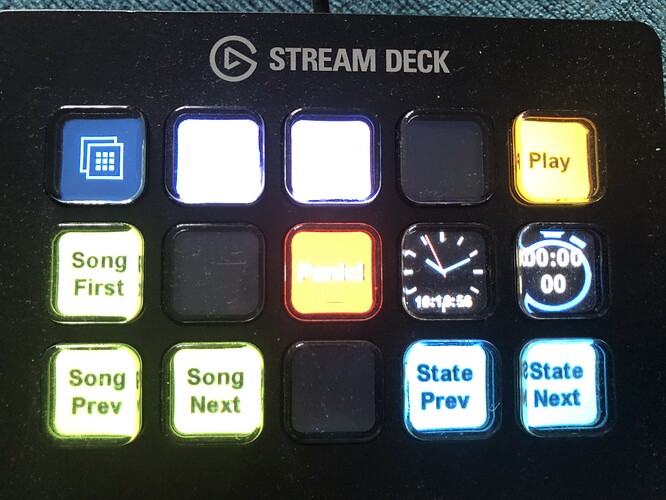Hi All,
Like many of you, when COVID hit, I knew it was going to mean, among other things, more free time. So, I decided to start a “COVID project” to develop something that I have long wished for - a batch editor for Cantabile files. I thought it would take a month or two. Six months later, it’s finally done!
I am not sure how many people will find this useful, but I am making it available for free for anyone that wants to check it out.
Conceptually, it is pretty simple – it allows you to perform a variety of operations on multiple Cantabile files (set lists, songs, and racks) at once. For example, you can color all instances of Kontakt green, or show all midi routes on the virtual keyboard with the same color as their destination. Both of these operations can easily be done within Cantabile, but it is tedious to do for multiple objects, and even more so for multiple objects in multiple files. The Batch editor can make thousands of changes in a second or two.
I won’t take up too much space here explaining it. Much of it is self-explanatory, but below is a link to a readme file with more detailed information. I also created two videos to help explain everything. Links to those are at the bottom of the LoudCry Software home page.
Cantabile Batch Editor Info and Download
I welcome any honest feedback. I am willing to consider adding more batch commands if there is sufficient interest, and they are not too complex.
On another note, I will also be releasing an application in the near future called C3SD, which allows you to control and monitor Cantabile from a StreamDeck. If you have a StreamDeck, let me know if you would be interested in beta testing C3SD.
Happy music-making,
Tom Boughner
LoudCry Software