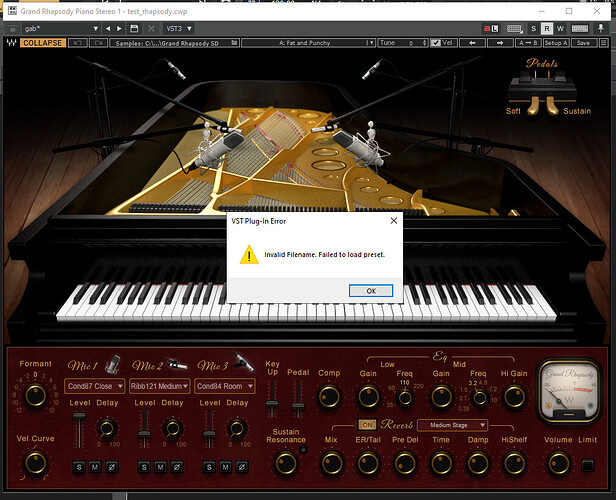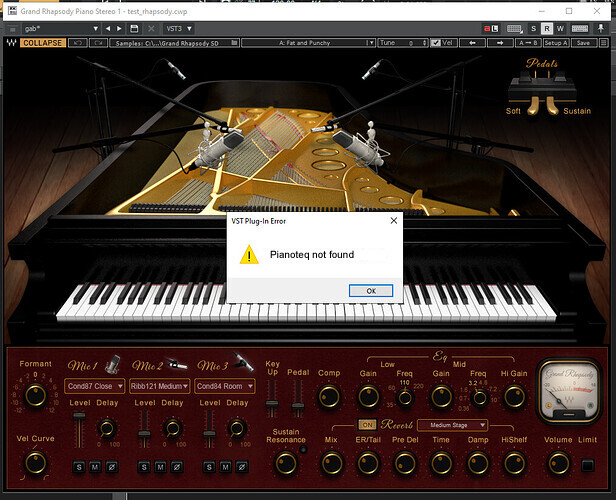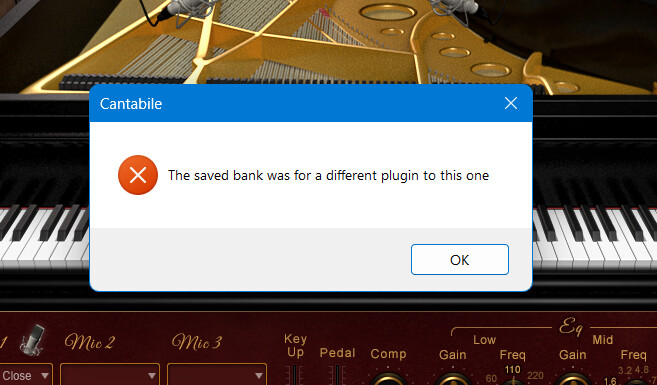As I mentioned in another thread, I have a problem with Waves Grand Rhapsody Piano, the infamous 13002 error.
After some debug, I think the problem happens when Cantabile loads a preset bank for the plugin.
I have exported a bank and saved it to disk. Then I quit Cantabile and start from scratch with an empty song. I load Grand Rhapsody and it loads ok. Then I try to import the saved bank: I see that the plugin is starting loading samples and at the same time this dialog box appears:
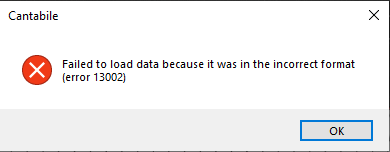
However, after closing the dialog box, the presets are loaded correctly. I attach here a log of this session as log_norack.txt.
The trouble starts when I place Grand Rhapsody in a linked rack, create some rack states referring to the programs of the Cantabile bank and quit Cantabile. When I start Cantabile and load the linked rack, Grand Rhapsody is not correctly loaded.
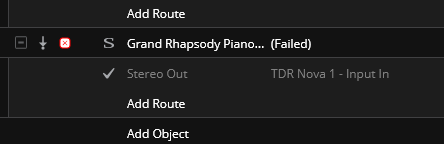
Looking into the log file, I find
00019180 1191 [01292:2]: VST3- WaveShell1-VST3 14.0_x64 (#10) - Audio bus counts: 1 in 1 out
00019205 25 ! [01292:0]: Failed to load plugin ‘Grand Rhapsody Piano Stereo 2’
System.InvalidOperationException: Failed to load data because it was in the incorrect format (error 13002)
at Cantabile.Core.InteropObject.SetByteArray(Int32 id, Byte data)
at Cantabile.Core.PluginHost.LoadBank(Byte data)
at Cantabile.Racks.Plugin.LoadPlugin()
00019209 4 [01292:2]: VST3- WaveShell1-VST3 14.0_x64 (#10) - Closing…
00019227 18 [01292:2]: Unloading VST-MA module 00000000344FFB00
00019227 0 [01292:2]: Last reference released, unloading shared library
00019238 11 [01292:2]: VST3- WaveShell1-VST3 14.0_x64 (#10) - Closed.
I suspect this happens because Cantabile tries to load the bank and gets the 13002 error, thus stopping to load the plugin. Outside a rack, as I previously mentioned, I get the dialog box and I can close it. Inside the rack, the error prevents the plugin to load at all. I attach the corresponding log file as log_insiderack.txt.
@brad could you give it a look, if you have time?
Gabriel
P.S. log files are into the log.zip zipfile
log.zip (16.5 KB)