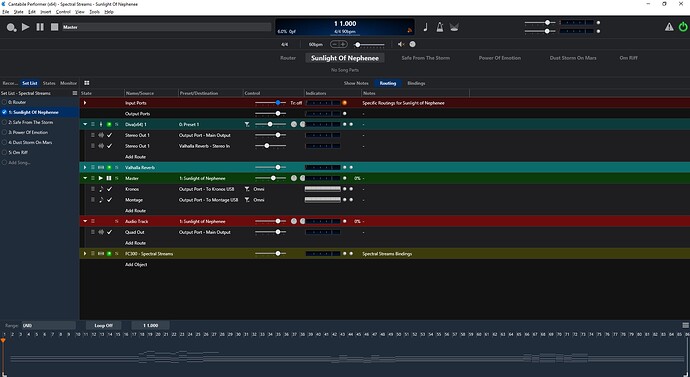Cool. Yeah, I got a little Logidy UMI3 foot pedal (very small, 3 switches, fully programmable) for start/stop, next song, previous song. I have a Presonus StudioLive 16.0.2. Up to 99 user-stored scenes.
But there are pros and cons to this method. If I were to do it again, I wouldn’t do one mixer scene per song, I’d try to stay with just one scene/ mixer setting if possible, or maybe just 2 or 3. The reason is, to make a global change for all songs, it’s impossible… you have to adjust each song. Supposedly you can make global changes in the included VSL software (which connects the board to a computer via Firewire), but it just never worked right. Unfortunately I discovered this after I’d already done 40 songs, so it was too late. This is probably a function of the particular board, and I think there are other boards out there that will do the same thing, but also allow global changes. Heck, I think even Presonus’s more expensive boards do it properly, but for some reason it doesn’t work for my board.
Alternatively, you can automate a few other mixer functions, which are often quite handy… effect changes, effect on/off, main volume, and the like. This works well without any cons I can think of… each Cantabile song has it’s own midi track for that, so there’s no need to change the mixer’s scene for each song. And I can insert a command at the end of the song to revert the effects or whatever back to “normal”.
I learned quickly that backing tracks require very careful mixing and EQ, if you want it to sound as great as possible. My Scuffham S-Gear amp modeler lives in Cantabile, along with a Midi Sax. So I’m mixing more than just backing tracks, and EQ was crucial. Most of our tracks are Keyboard pads, and rhythm guitar during my lead solos, sometimes rhythm guitar thorughout, with the occasional effect or doubled vocal line. I ended up with 1 scene per song because I did virtual mixes, sans sound guy: we recorded our rehearsals and gigs via Firewire (unprocessed signal) and the Capture software that came with the mixer. Then on playback it sends it via Firewire back to the mixer. This allowed me to check mixes later by myself, and do a “virtual soundcheck”… playback the gig, call up the correct song on the mixer, and mix just as if I was mixing live, then save the song’s scene. That’s really handy, and I used it for channel EQ, effects, and level balance… allows you to really mix it well, getting all the instruments with the right EQ, sitting just right in the mix.
Got the mixes to sound amazing… practically studio quality. And I did it relatively quickly. At the gig I then use the Master 31 band EQ on the board globally, to ring the room and get the FOH sounding it’s best for the room and my mixes. I can even playback another gig or rehearsal and see how my virtual mixes are translating to the particular venue. This works far better than I thought it would, and it’s perfect to get the best mix possible without a sound guy (BTW I’m not against soundguys, I love them, but with this method we never have issues with FOH, IEM mixes, or anything else… it’s consistently great. And one less guy to book.)
BUT… and this is a big But… while the mixes are great and 100% consistent, I think I could have come pretty darn close by making all my adjustments in Cantabile. Yes, it would have been far more time consuming, requiring a lot of trial and error… but at least a global change would be easier (like the lead singer getting a new mic needing new EQ).
Now, if I could somehow SYNC Cantabile on my gig laptop, to the recorded gigs on my studio PC, then I could make all adjustments in cantabile and still do my virtual mixing. AFAIK Cantabile 2 Solo (which I’m still using!) doesn’t accept midi timecode or SMPTE or anything I can sync to. Hmmmm… just realized I’ve never asked Brad that… maybe I will.
Rock on…