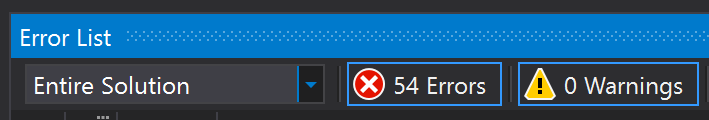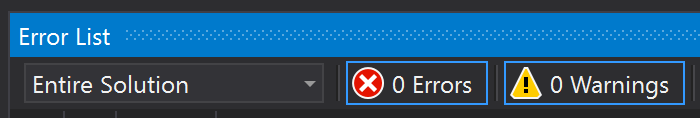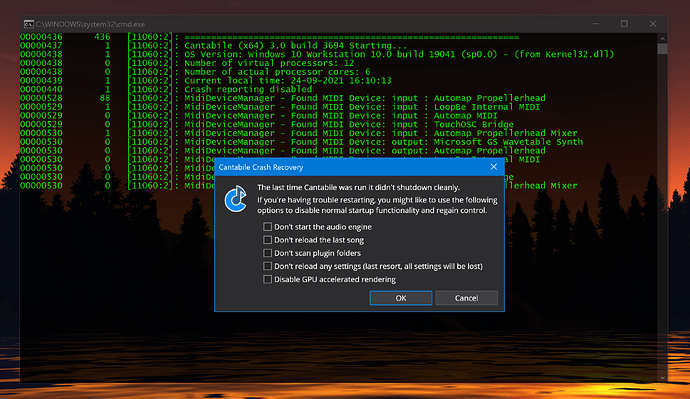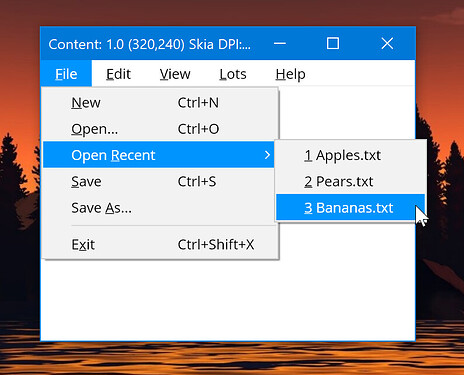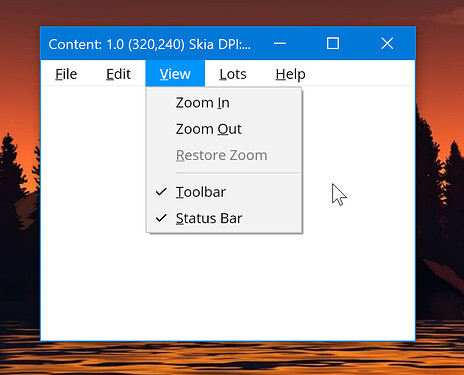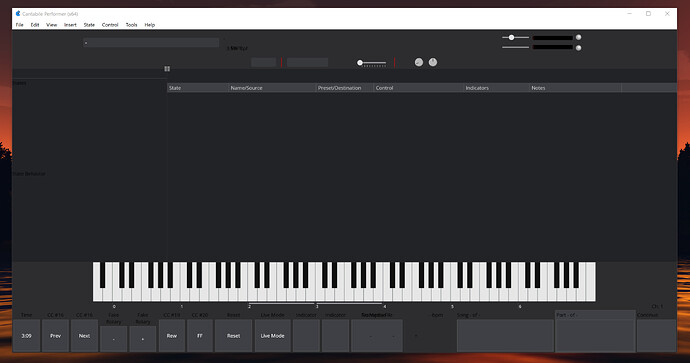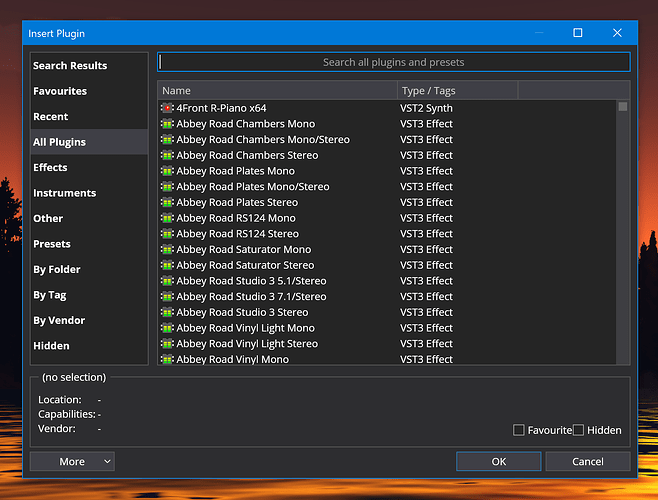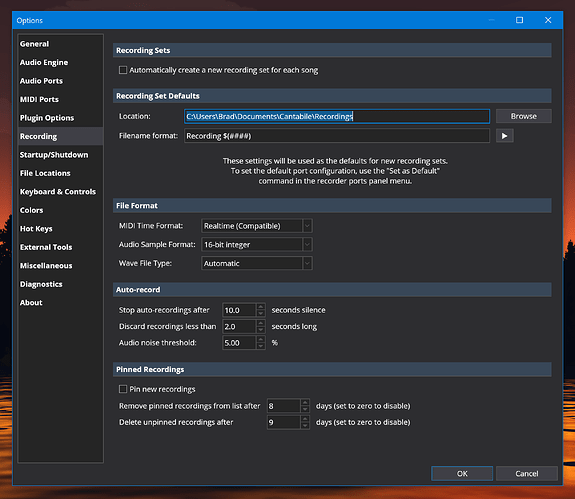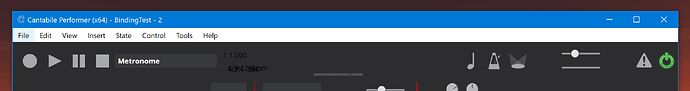And of those errors 3900 will be error messages that are completely unrelated to the actual problem! 

I wish.
I knew I had more to do than what the error count was suggesting…
Fixed the last 3 errors which allowed the compiler move on to the next phase where it found a whole new set of things to complain about. A quick glance through the error list and most of these are minor issues and not major structural problems (I think and hope).
(and of course, getting it to build doesn’t mean it’s going to work).
Bet it’s a missing curly bracket! 
Sorry! Couldn’t resist! 
I don’t think I want Cantabile to count my errors while I’m playing 
Yay!
Although it builds, as expected it doesn’t run but at least now I won’t be flying blind and will be able to test, debug and fix as I go.
Weekend Side Project
After a boring and tedious week of fixing tons of build errors I felt like working on something different so decided to tackle something I’ve been wanting to do in GuiKit for ages (probably years) - custom menus.
I’ve put this off because the Windows menus have sufficed. When I implemented full screen mode I implemented a custom menu bar, but not the dropdowns/popups. So while they worked ok, they were a bit of a mish-mash.
So I spent Saturday implementing all the mouse and keyboard interactions and half of today implementing the visuals and theming. It’s looking good, working well and now fully themeable and scalable:
Unfortunately it’s not finished because I hit a major issue with SkiaSharp (the text/graphics rendering library used by GuiKit) which required an intense afternoon of debugging and then fixing. I’ve contributed a fix for it which they’ll hopefully merge it.
Anyway, I’ll keep this as a side project until it’s finished. Tomorrow it’s back to Cantabile with the week’s goal to be getting it running again.
A post was split to a new topic: Cantabile on Linux under Wine
Today I started on the theming work for the main window, starting with the main toolbar icons:
These icons are now all vector art and I’ve tweaked the look a little. The auto record indicator is now a green ring around the record button and the Play and Pause buttons have been crispified:
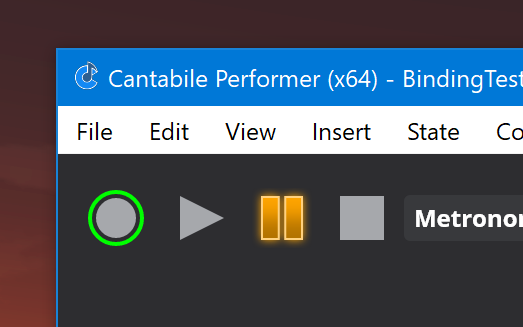
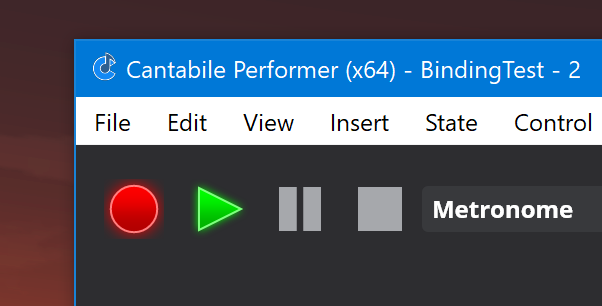
Also, because having to restart Cantabile to test each change to the theme gets very tedious very quickly, I added a new command in Cantabile to reload the current theme. That helped, but to make things even quicker I’ve added ability to monitor the theme folder for changes and automatically reload it. This has made the theme work much quicker because I can just put Cantabile on my second monitor, the GTL file on my main monitor, make a change, save the file and see it immediately update in Cantabile.
I’ve also made the theme loading much more resistant to errors in the GTL files - it used to crash out with an exception, but now it reports the error and keeps the old loaded theme.
Looking very clean - that will be helpful to us all. 
Main Toolbar finished and working.
Also, updated GuiKit vectors to support radial gradient so I could convert the MIDI activity indicators to vector.
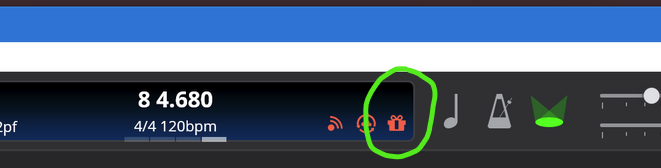
Presents - we get presents???
Yay! ![]()
I didn’t zoom in on it, and thought it to be a frog. A true proof of my poor eyesight and my deranged mind.