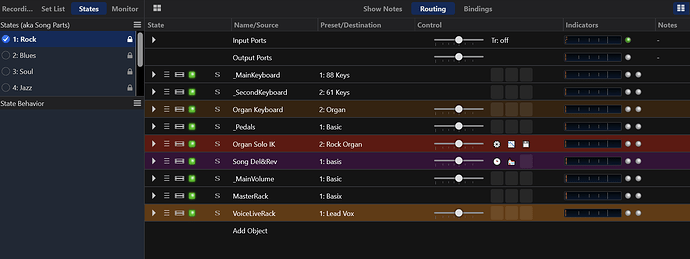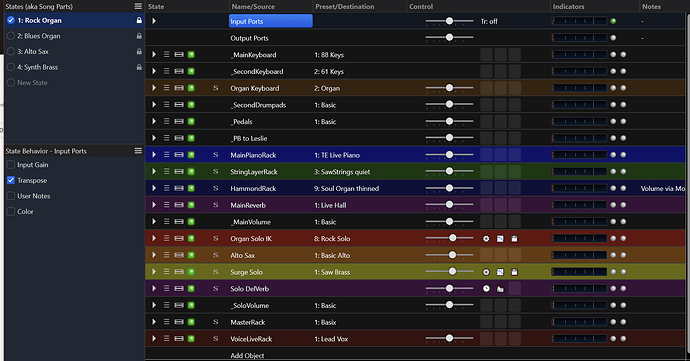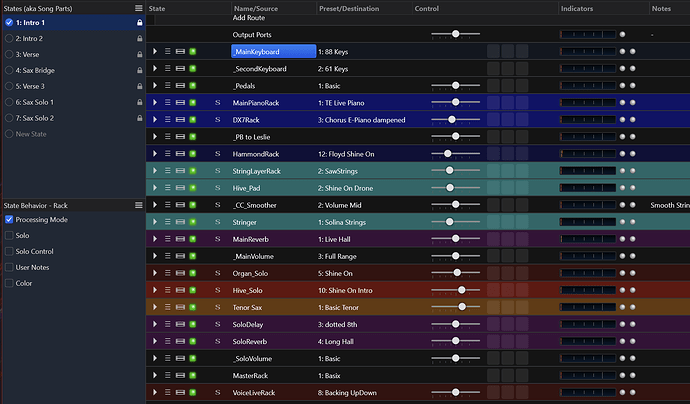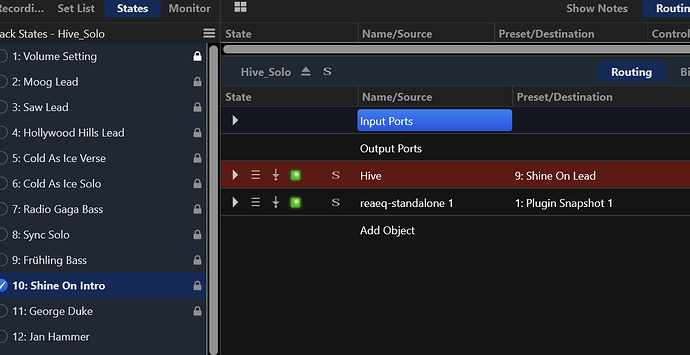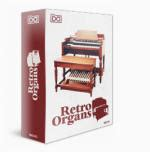Hello,
I have been using Cantabile Performer 3 for a few years now and although I use it live I have never gotten around to setting up Racks and such because I am still having difficulty understanding how to set it all up properly. So far I have been programming my songs this way: Create new song, add plugs I need for the song, create midi/audio routes, edit levels, tweak, etc. and save song. Then add to setlist. So when I load that song everything is mapped out the way I like. Every song has it’s own rack, so to speak. But of course, it’s unloading and reloading the plugs. I do get that…however, I learned how to program my songs really easily and quickly in this manner. And 95 percent of my songs load in less than a second. Only a handful of songs take a few seconds or longer because of samples and/or lots of plugs being loaded. It’s kind of a trade-off, in that when I first start Cantabile at the gig, it loads the last song very quickly and I’m ready to go immediately.
I assume if I WAS using preload and programming the ‘correct’ way it would take Cantabile considerable time to load everything initially at launch. So in this sense I really haven’t suffered, and in one way it might be better programming in this fashion, because I HAVE had crashes and minor instability issues in the past, but recovery was very quick because Cantabile was NOT having to load a bunch of stuff upon re-launch…I guess just a different way of doing things.
FWIW, a side note, I switched from Mac & Mainstage to Cantabile a few years ago when both of my Macbooks died and I had to start from scratch reprogramming in a big hurry. I remember at the time Mainstage taking like over 3 minutes to launch and the OS took over a minute to load (pre SS drives) and Mainstage would crash on occasion, but when it did, it took almost 5 min to reboot the OS and reload Mainstage ! In comparison, on my current system (Lenovo Thinkpad T450s, CORE i5, 250gig SSD, 8 gig RAM, WIN 10 Pro) it takes less than a min to boot and start Cantabile in this way. I imagine with a newer system it would be even faster.
Anyway, I would really like to grasp a good understanding of this rack/state/song thing.
What I’d like to have is maybe a single linked rack with ALL the plugs I will ever use in all of my songs. I want this rack to load when I start Cantabile and preload all songs in the setlist accessing that rack. I prefer to not have to use song states if I can help it. I just want to load a song and play. I’m trying to keep things simple as possible.
I have read the guide several times and still do not have a working understanding of these concepts. Any help is greatly appreciated.
Thanks !
Greg