Hi all,
beware: this post will be somewhat lengthy, but there’s some new free software to go with it ![]()
One of my pet peeves with my live setup is that I have a nice binding in my background rack that allows me to switch all effects processing on my VoiceLive voice processors to bypass with a button on my keyboard - pretty useful when talking to the audience between songs without a huge delay-ay-ay getting in the way (let alone harmonies - they sound pretty ridiculous when talking). The only problem: I was missing a big friendly indicator showing me that my effects are on bypass to make sure I turn the effects back on, so that my voice comes into the next song in all its processed glory ![]()
So what I wanted was something like this:
And I think I recall that @Neil_Durant was looking for something that could give him an easy optical cue that a state change had REALLY happened - at the time I suggested to use an “execute external program” binding to trigger whatever visual effect necessary - but maybe I could solve both of our issues?
OK, I’ve had some free hours and the chance to sit down with my trusty old C++ compiler - and as you know me, I went a bit overboard on this simple tool… The result is now available for free download (links below).
MidiAlert is a little utility that can display pop‐up message boxes triggered by MIDI commands (note and controller).
MidiAlert allows you to specify 10 different alerts that react to individual MIDI commands and display a specified text in a nice and bright individually colored box in the middle of the screen. It allows different alert behaviors, namely “momentary” (alert is displayed as long as a key is held or a controller value is >64), “toggle” (alert is alternatively turned on and off by the same MIDI command) and “splash” (alert is shown with a key or controller event and closes itself after some preset time).
Note: MidiAlert message boxes are exclusive – while one is displayed, no other can be triggered! No alert box madness with this tool ![]()
When you start MidiAlert, it simply creates a friendly orange circular icon in your system tray. Right-click it and you can exit MidiAlert. The rest happens automatically.
You can customize MidiAlert a bit, from the size of the box and its fonts and colors to the MIDI messages triggering the alerts and the individual alert behaviors for the 10 possible alerts.
So for my VoiceLive problem, I simply added a local “virtual” Midi port (using loopMidi) between Cantabile and MidiAlert, added it to my “VoiceLive” virtual midi port; now Cantabile sends everything that it sends to VoiceLive to MidiAlert as well. Within MidiAlert, a setting with a “momentary” alert reacting to CC114 pops up an alert box whenever VoiceLive is bypassed - done!
For @Neil_Durant, a binding in the background rack on “SongStates->OnLoad” could send a Midi note to the virtual Midi port routed to MidiAlert. Within MidiAlert a “splash” mode alert could now pop up on every state change.
I’ve built MidiAlert for my own use, but I hope it can also be useful to other VST musicians. Surprise me with the creative uses you find for it!
Now for the download links (manual included):
Installer: ClickMe!
Installer, wrapped in ZIP file: ClickMe!
Simple ZIP with the relevant files: ClickMe!
This is the first live version - give it a whirl and let me know if something’s not behaving as it should!
Have fun!
Torsten
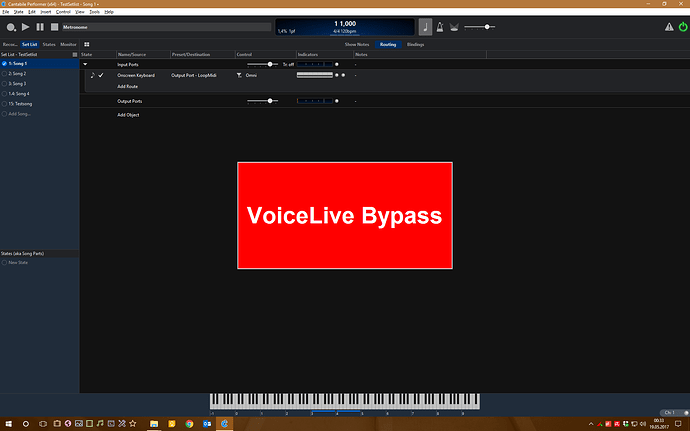
 I am already imagining what I could do with this ! Thanks for sharing.
I am already imagining what I could do with this ! Thanks for sharing.