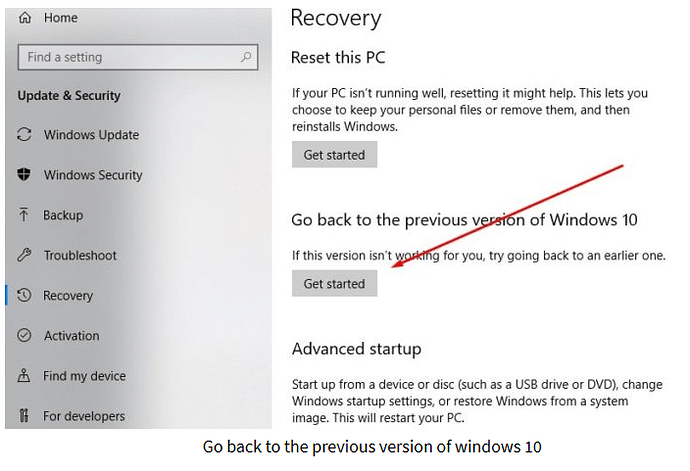Terry are you saying that you had to actually uninstall this to get things working correctly again? How would it be impacting things if it’s just installed, but not running?
It seems to be always running (likely as a service) so uninstall is the only option. I only even looked at it because I suspected it ran as a service, knew it “phoned home” and suspected it used DirectX to draw its user interface.
Terry
Hey All,
Saw this today on possible progress and cause.
FWIW I had the issue on Nvidia and Ati display cards
Dave
Hey All,
Pete at Gearslutz says no one has yet sent the needed data on audio glitches to him. He is aware though that some folks are having new found audio device difficulty with the upgrade. I can’t do the necessary test till after the current spate of live work but will try to assist if it still is an issue when that ends. There have been some KB cabs released to insider groups that have been reported to have cleared it up in some bad Latency Monitor test reports from users with audio studios. Still not fully cleared up yet so I will keep looking in on the net posts to see what happens in the mean time.
Dave
Hi All,
They are working on it but still insider beta builds, here is a blurb from Gearslutz that a user found at MS…
"Game and system performance slowdown in Windows Version 1903 (May update)
Microsoft Response
Thank you everyone for providing feedback and submitting traces. Based on your feedback we have identified a change impacting system and games performance for some users starting with Windows 10 Version 1903 (May 2019 update). The change would result in higher system CPU utilization and/or lower game GPU utilization, and thus causing lower framerate in some games. We have a fix for the problem in the next Windows Insider build that will flight to the “Fast” ring (build 18932 and above). You can find instructions on joining the Windows 10 Insider Program here: https://insider.windows.com/en-us/how-to-pc/. After a successful tenure in the insider population, the fix will be deployed as an update to 1903 users at the end of August.
We hope this update resolves your game performance woes that you started experiencing with 1903. If it did not, please file a game performance feedback via https://aka.ms/submitgameperformancefeedback and, importantly, attach a short capture clearly reproducing your problem."
I am equating Game performance with DAW performance, hopefully not incorrectly, it seems the 2 types of apps have similar needs in terms of latency …
Dave
Hey All,
Just did a quick check on the status and there is a Build # 18936 that is in the fast lane download program that has been getting good reviews from folks who had big trouble with the original. Still not an official download but they appear to be moving that way quickly from the scuttlebutt …
Cheers,
Dave
My performance laptop just decided to update to 1903 - it spontaneously installed 5903 - to glitches here! Need to do some more testing but so far so good (I have 6 gigs in Ireland next week so it better behave!!!)
Risky business!
Why don’t you install the stop updates app?
You have mentioned in other posts that you have updates disabled in Windows 10 Pro. What method did you use? I have searched a bunch of sources via Google, but I am still a bit confused.
Thanks - Paul
It’s Win10 home edition, not pro - couldn’t stop it (but I can now I guess)
this helped me
this is the app, Thorsten adviced it
https://greatis.com/stopupdates10/
The latest Windows 10 1903 version includes the pause updates feature for both home and pro editions now.
Terry
I know - a very welcome feature! I hate it when W10 decides it must update a couple of days before out of town gigs… I got hammered with that a year ago and had to revert to dragging my Kronos 88 all over the country  .
.
… aaand after 2-3 days of intensive playing on this Win10 release I’m happy to say it’s still totally glitch-free! @HAIKINE_Alexandre tx for the headsup!
AND … of course this release allows Win10 to defer updates for another extra 35 days. Happy with that as well!
Yep - looks good on my new laptop (delivered with V1903) as well. No glitches so far - great DPC values…
Ok maybe I’ll try it also.
Do you guys know if i can roll back with a recovery. Are you using any, if not free, image software?
I’m just to scared that somehow I get stuck again and wouldn’t be able to roll back, as happened many times before 
Anyway, now on 1709 I get the red latencymon warning also, and yep sometimes I get spikes, that’s why I tried disabling lot’s of backgorund features. so maybe 1903 will bring salvation ? 
Hey Sven,
it’s built in to Win 10
It gives you 10 days to roll back I think … I’ve used it multiple times and it worked fine.
Dave
ok, thx, fingers crossed, I’m going in ! 


(I took backup of all my folders regarding music