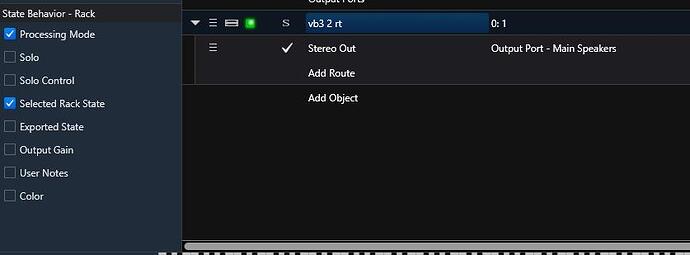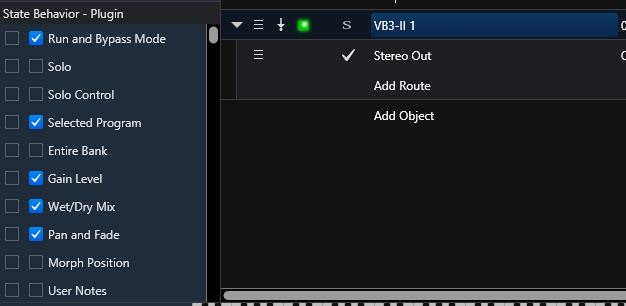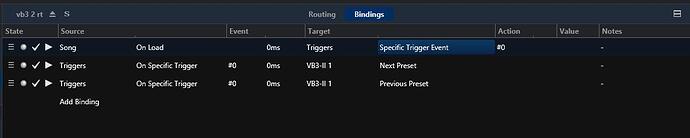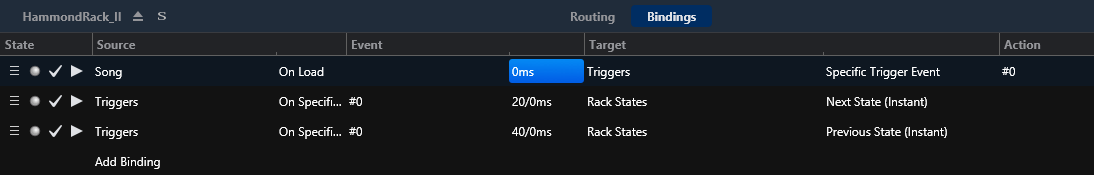Hi All,
I am having trouble with this plugin. When I place at song level and set the number #67 preset it works fine but after a save and reload of the song the VB3 II gui looks correct for the #67 patch with the name and all but the default first “Welcome to VB3 II” patch is what is actually loaded, you can hear it plainly. Switching to another preset and then back pulls up the right sound I had saved. Is anyone else having difficulty with this?
Dave
Hi Dave,
sounds familiar: I reported this a while back when I found that the „welcome“ patch was loaded each time the rack was called for the first time in a setlist independant from what was stored. After calling another sound and back to the first everything was fine. As nobody confirmed I thought it was a speciality of my setup. Didn‘t use VB3-II due to this.
Btw: does entire banks work for you? Here it produces occasinally corrupted rack data so I went the host automation route…
Regards, Volker
Hi Volker,
I had trouble wuth the Entire Banks method so I was vexed much like Torsten and others I’m sure. The thing is on my end is that when I invoke the Preset change from the VB3 Gui it would always load the patch that VB3 saved using it’s own preset system. I was able to make a rack with only the “Selected Program” state behavior box checked and it worked well when the rack was loaded in the song and I would change it but the problem was the preset I thought was saved with the song didn’t come back when I next loaded the same Song with the same rack ( I am sure this is all familiar). Upon checking the rack file file it had indeed stored the “Selected Program” number correctly but did not force the plugin to load it again when it loaded the song and defaulted to the first preset sound patch sound even though you could see the correct name in the VB3 II GUI program box. I thought a while and tried a few experiments and came up with this fix until it is sorted by Brad or Guido. This fix allows you to use the VB3 II preset library and have Cantabile load the right Preset number when the song first loads, after that the racks work without the need of any extra considerations. I will save all my presets in the VB3 program preset system itself in the unused program spaces 65~127 and I can overwrite any Preset slot in that environment as well. I will try it out with custom preset banks but don’t know about that yet, will report back later. So here goes with the method
First, at Song level set the VB3 II rack State behaviors as follows
Next, inside the rack you set the State behaviors for the plugin very simple like this with the ‘Selected Program’ checked for preset changes.
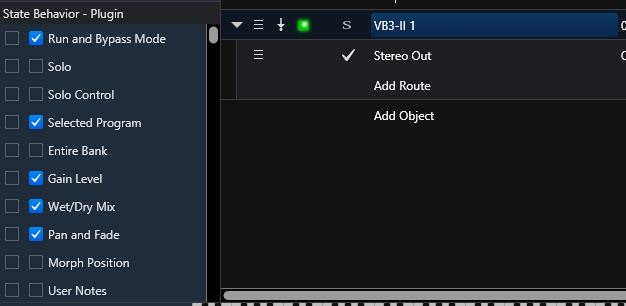
now inside the same rack go to the bindings tab and add these bindings at the top of the list (you can of course use any Trigger event number that you want)
What these bindings do is force Cantabile to automatically call for a patch change advance and them imediately follow it with a prest change decrement, effectively landing where we started but having actually forced a full loading of the correct VB3 II preset. I can now populate the Rack states and have any state point to any preset without all the bloat of the automation method we all use sometimes (I use it for B5) Anyway this way makes a way smaller rack file size and opens up all the presets to be saved and used without having to rebuild them from scratch in any rack state that we want. It’s working so far here but it is only new from today and I intend to use it but it needs further acid testing. if you want to try the method and it works for you let me and the others know.
And Thanks as always for your response 
Dave
1 Like
Wow, this is a tricky one! Believe it or not: I tried some similar things to force cantabile to reload the preset after a song call but as I don‘t use pseudo presets here without success.
Even delaying the trigger event didn‘t change anything. It never came to my mind that really changing (instead of recalling) the preset could be a solution. So: well done!
I‘m not sure if I wanna go the preset route as this would introduce a third method besides entire banks and host automation for me. Let me rethink what you‘ve done - maybe I can map it to the method I use atm.
However: thanks for pointing this out in detail (as usual😉) and kind regards, Volker
Speaking of patching- have you downloaded the update? Version 1.01 is out and it fixed some bugs…
Hey Fred,
Yea, I’m running the 1.01 version …
Dave
I’ve taken a page from @dave_dore 's book but given it a bit of a different twist:
-
to have an individual set of presets for every VB3-II rack, I’m using the exposed parameters method: I set rack behavior for every parameter of VB3-II to on, leave VB3-II on its first preset and use rack states as “presets” (lightweight presets in @brad speak…).
-
I have the same issue as Dave: selecting rack states to get different organ “presets” works nicely, but on loading the song, VB-II seems to go back to its preset #1, ignoring any settings I’ve made with Cantabile’s automation parameters.
-
Looks like the issue is that VB3-II does a preset reset on loading AFTER Cantabile applies the VST parameters.
-
To compensate, I’ve set a similar binding to @dave_dore’s :
-
I had to use slight delays in the triggers to avoid funny sequence effects, but now things seem to work out nicely
It would be good it @brad and Guido could work out the reset-on-loading issues; it’s a bit clunky ATM…
Cheers,
Torsten
3 Likes
Thanks for the reply and the pointers @Torsten and I also agree that it would be a great fix if Brad and Guido can sort it.
Dave