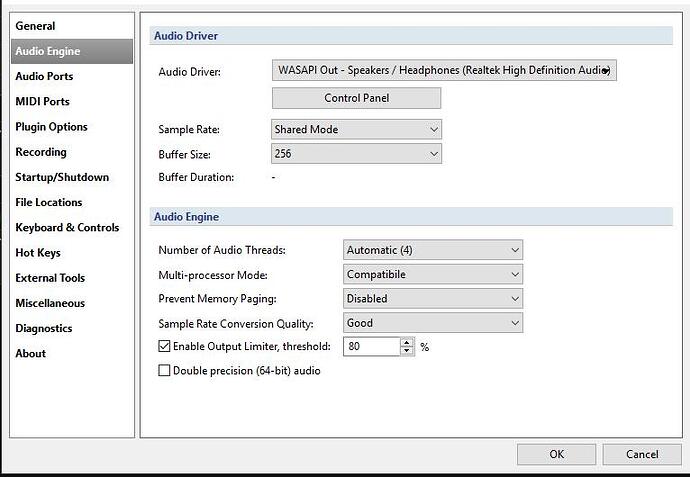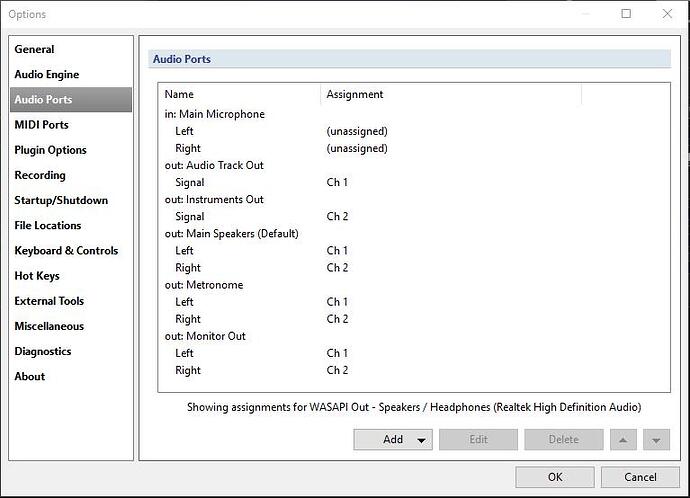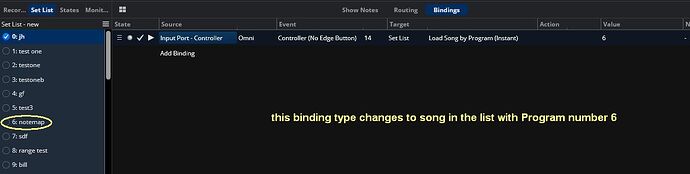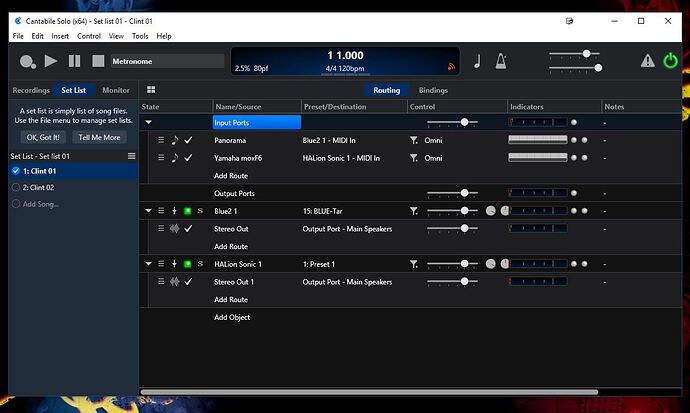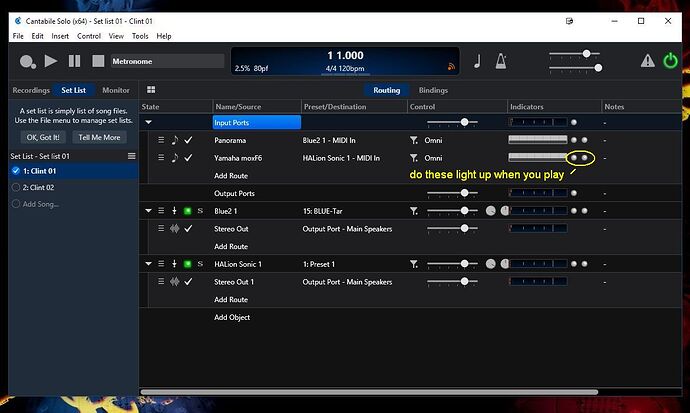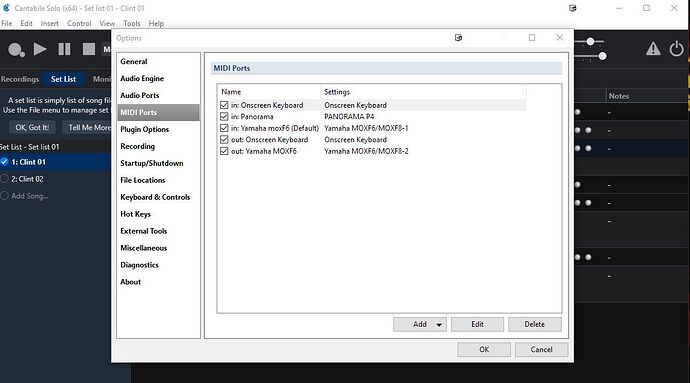Has anyone ran Cantabile with the Yamaha moxF using the Keyboard as the audio interface going into a laptop which goes in and out back into the Yamaha moxF and output to an keyboard amplifier to play VST’s using a midi controller connected to the moxf midi out .Can you explain how this would be done ?
Yes, it’s fairly straighforward, and I used it this way until I decided that I needed more outputs.
Install the Yamaha USB driver.
Connect it to your computer with a USB cable
Configure C3 to use the MOXF as the output
On the MOXF, you have the master volume, and the data volume
Are you having any specific problems, or just asking generally?
Pat
I have tried it using my Focusrite audio interface and it works that way . Not sure where to plug the laptop sound out put in .Do i go right into the amplifier or plug into the a/b inputs on the Yamaha moxF . So does the data volume control the output to the laptop then ?
Hi Clint,
The audio for both the moxF internal sounds and your vsti sounds will come from the moxF audio outs and if it has 2 stereo sets of outputs it has settings in the moxF keyboard global settings to route the USB Audio from your vsti’s to the moxF output of your choice. On the RD2000 by Roland it has a similar arrangement but you have to switch the USB driver from Generic to Vendor based in the Global Keyboard settings when you want to use the USB Audio features. So it can be a simple MIDI controller or a dedicated USB MIDI/Audio interface with Roland’s vendor based drivers. On the RD-2000 the ‘Data Volume’ controls how loud the Audio mix from the Laptop is. It is likely that the Yamaha has similar features. Hope this helps …
Dave
I try using the Yamaha as the audio interface and get no sound from Cantabile or the laptop running the laptop into the amp even tried running the laptop into the back of the moxF . Trying to use the Nektar Panorama to control Cantabile .It works using my Focusrite but not the moxf
Could you post screen shots of your Audio Engine settings and your Audio port routing. This is where you are probably having trouble.
Audio Engine page is Tools>Options>Audio Engine
example
Audio Port Routing is Tools>Options> Audio Ports
example
OK this issue has be resolved and I am using the Yamaha moxF audio interface and my Panorama midi controller but now I am wanting to change songs from the controller .How would you do this ?
Do you have the MIDI Port made for your controller that’s sending the program changes (I assume it’s the panorama). To change Songs they must be in a set list and then you command the songs in that list. If so then go to View>Background Rack. Then go to the bindings tab. Next use the learn Function to get your source command (Left click on ‘Add Binding’ and select learn). Then set the song selection method in the target part of the binding.
example of binding for Song change
there are other target type choices but this should give you the rough idea
Dave
I gig with my MoXF like this all the time. I also plug my acoustic and electric guitars directly into the keyboard and route the audio into C3 for processing before routing back to the keyboard to output. It makes for a very simple hardware setup.
Can you show me how yours is setup?
Hi Clint,
What part of the setup are you interested in, the post this attaches to refers to the Audio port setup?
The next time I am at he performance machine I will grab a snapshot of what you want and get it to you once you tell me what exactly it is!
Dave
I connected everything up and still get no sound from cantible on playback of a vst .So what I was asking is how you routed setting are such as moxf 1 or moxf 2 for input and what not sure how to setup the signal path from cantabile to the moxF for it to play the plugin . I ran the usb and set up the audio to be the steinberg yamaha driver but not sure how to set the midi routing in order to trigger the plugin to playback ?
Could you post your Song routes page, it has the MIDI input routes, the plugins you are trying to play and the audio routes that should go to the main speaker output. I need to see that first please.
This is the set up i have so far and the Panorama plays fine its the moxF that does not
control its pluginwhen i swap to the Panorama midi controller from the moxF it plays the vst fine something not sending right with the moxF
They do when I play from the Panorama but not the Yamaha moxF must be something in the tools/options i have set wrong for the moxF
Ok Clint,
go to the Tools>Options>MIDI Ports screen and find the midi route for the Motif. Yours is marked as Yamaha moxF6. Once there double click on the port and when the port edit box comes up find the Assignments list and see if your keyboard is listed there. Make sure that it’s check box is selected. The Assignments list will need to be scrolled if there a lot of entries in it so look carefully and see it is all correct. An example port edit pop up is shown below. yours will be unique to your machine.
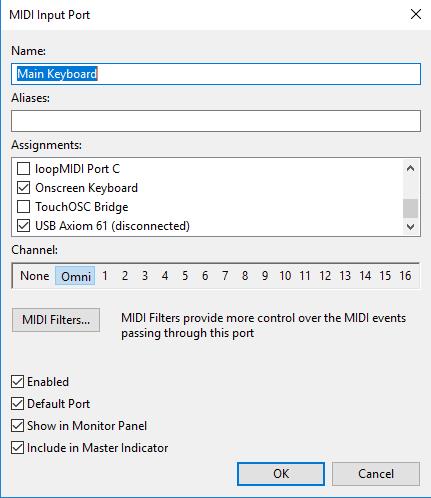
Dave
The moxf has up to 5 routings that can be assigned ? not sure which one to use . The basic channel and transmit channel on the utility setting for the moxF are on 1
your screen looks right, double check the assignments is all I can see to do.