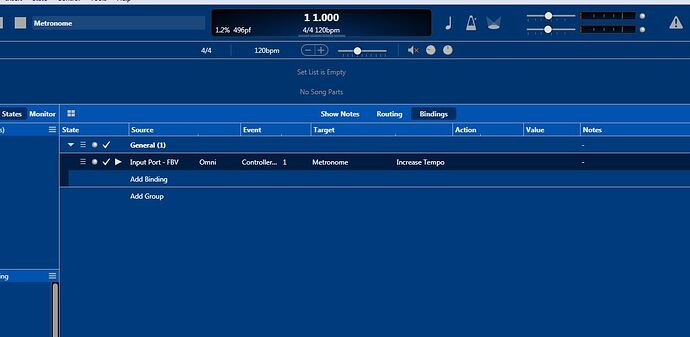I’m sure its been asked before but I’m having issues with changing tempos of a song and having everything else change as well. For instance my song is 160BPM and I want to bump it up to 165BPM because my drummer is whining that it’s dragging…
Can I change the tempo at rehearsal and have all the midi, bindings and audio all speed up?
I’m trying to avoid hours of reprograming my set.
Thanks
Leroy
Speeding up the MIDI should be doable in c3, and your bindings may follow assuming that your MIDI track is designated as the master for sync. But if you used time or position as a trigger for your binding, then you may have to slide the bindings manually. Maybe someone else will chime in, but I’m not aware of any function in cantabile that will speed up your audio.
Typically when I need to do that, I put the midi and audio tracks into my DAW software. I make a couple of reference markers on a certain drum beat or other percussive sound, so I know how the midi and audio tracks should line up. Then I change the tempo of the MIDI, and then I time stretch or compress the audio to match my midi reference points, export them back over to c3 and I’m done. You will have to manually slide your bindings though. If anyone knows a better way, it will probably be Corky or Dave Dore…
But frankly, my daw does this so quickly and easily, I could have a track done in less time that it took me to write this post!
Hey Leroy
Not knowing for sure if you are using backing tracks, but if your tracks are linked to the Cantabile metronome, and you have a midi controller with a rotary knob or slider, you can bind the controller to the metronome to increase, or decrease the tempo of the metronome. Again, I have no idea what you are using, and how you are using it, but that is my best stab at it, being somewhat in the dark on your setup.
Regards
Corky
Hi Corky,
Thanks for the reply! Yes I’m using audio backing tracks and I’m automating all my guitar amp sims/effects, vocal effects, DMX lights and LivePrompter.
Leroy
I kinda remembered you were doing a lot of automation. Are your backing tracks slaved to the C3 Metronome? Also, do you have a midi controller of some kind?
Here is something that might help.
My backing tracks are currently slaved to a midi track/player and I’m switching songs and start and stopping C3 with a Voodoo Lab Ground Control Pro midi foot controller.
Separate from C3? Or are you using the tracks in C3 media player?
I’m using the C3 media players.
Cool. You can use a binding to bump up the speed on the metronome. My rig is packed up at the moment, so unless someone else chimes in before me, I will try to give you a visual as soon as I can.
Right on!
I “right clicked” on the song in my set list and clicked “edit song” then checked the box and changed the tempo but nothing happened.
Here is a quick example of a binding:
The FBV is my foot pedal, switch is at CC1, going to metronome, to increase tempo. You will need to know what your switch transmits using the C3 midi monitor. I assume one click of the switch bumps the metronome speed by one. You can use another switch to decrease the speed.
Cool!
Is there a way to set it with a click of the mouse and no use the foot switch?
If you do that with a mouse, you might as well use it on the metronome + area of C3.
Thanks for your reply,
I’m hoping I can do this at rehearsal with my band without having to do edits in my DAW (Studio One). I could adjust the songs until it’s in the good place feel wise…
I increased the BPM with the mouse and the metronome sound was the only thing that increased. The backing tracks stayed at the original tempo. I would like the backing tracks to speed up too if possible.
These are midi tracks…right?
My backing tracks are audio.
Thanks!
That would be the problem. C3 can’t do that on Audio Files…sorry. But, the speed can be changed (by percentage) on the media player editor. Of course, all the files would have to change as well. Sorry I couldn’t help you.