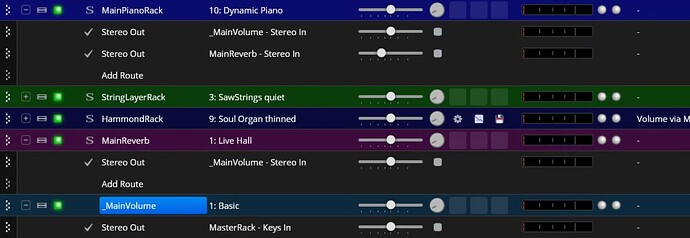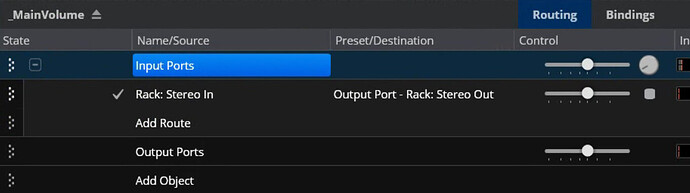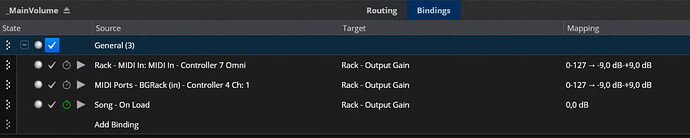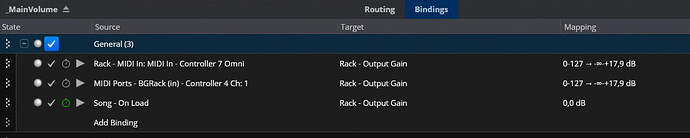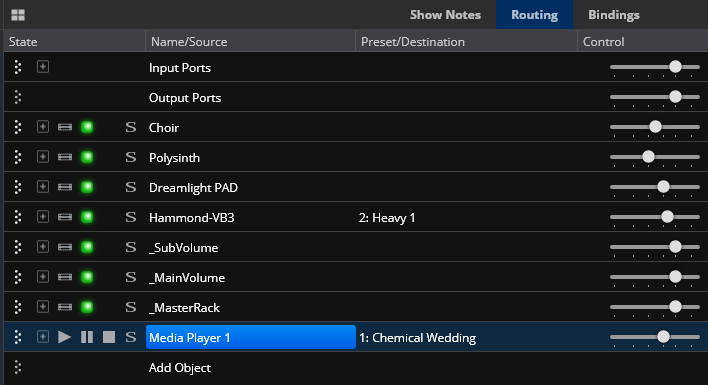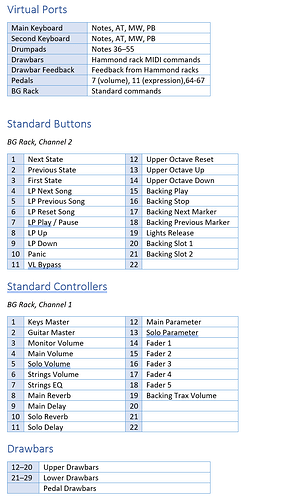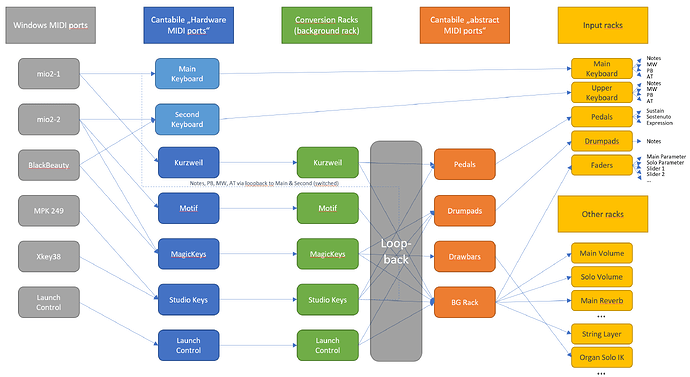Hello my friends, is there a way to create kind of mixer sub-group for plugins or racks? Eg. I have 8 racks and I want to control their volume through a single fader. Thank you.
There’s some mixer racks - I use this one Bi-Di version of simple MCU mixer Rack, and MDP Layout , but I also have simple grouping rack with multiple ins and outs for mixing and fx routing purposes.
@johncarter Thank you! Does it work inside Cantabile as an instance or it’s a separate app running in the laptop? Also, don’t see any link to it, is there a web page?
A simple solution I use all the time (just for volumes; no EQ etc) :
- create a rack that only contains a route from input to output
- route the outputs of your 8 racks to the input of that rack (Cantabile will mix)
- use the gain fader of this rack to control the volume of the mix
- use a binding on the rack gain to control via MIDI
Done!
I go one step further - I use the “external gain” (visible rack gain fader) for static mixing and the gain inside the rack (output gain within the rack) for MIDI control. The internal gain is always reset on song load. This setup helps me doing my basic level mixing during song setup, then make dynamic changes during performances (e.g. fade-out) that don’t get saved with the song
Cheers
Torsten
@Torsten Thanks a lot! Yes, this is simple and effective solution inside Cantabile. Gonna try it out! 
My grouping rack is essentially how @Torsten detailed it.
Thanks again @johncarter I will go for it then…
My mixer rack is simply a Cantabile Rack - nothing external, nothing hidden. You can use it as a starting point and bend it however you want.
@The_Elf yes got it thanks, way to go!
Hello @Torsten back to this topic, what kind of rack do you create and do you route the rack’s output (in the Cantabile’s main Routing window) or the single plugins’ outputs inside the rack?
Thank you!
Hey Maestro Mistheria,
let me just share my flow in one of my typical setups. Here is one of my “rehearsal” setups - piano with some additional layers on my lower keyboard and some additional flavors (organ, synth, sax) on upper:
The three instruments for the main (lower) keyboard all feed to the “_MainVolume” rack, plus a route to the “Main Reverb”, which itself feeds into the “_MainVolume”
The “_MainVolume” rack itself feeds into my “master rack”, which does final EQ, limiting and has a hardware fader assigned to keys volume and guitar volume. That way, I don’t need to fiddle with any song settings to pull down a too-loud guitar sound (if that ever exists).
The inside of the “_MainVolume” rack is pretty boring: just a route from Rack input to Rack output:
The volume control happens in the Bindings page:
The first two bindings are the volume control. The rack can be controlled directly by creating a route to it and sendinc CC 7 to it. But I usually use the second binding from my Background rack. That takes care of all the mapping of hardware controllers to “abstracted” standard controls that are then available to all my racks. CC 4 on channel 1 is my “standard controller” for “lower KB volume”. That way, I don’t need to create any MIDI routes to the “_MainVolume” rack inside a song; that’s all taken care of.
The third binding resets the volume on Song Load - I find that helpful to make sure everything is initialized nicely when I load a song, independent of any wild fader rides I’ve made in a previous song.
In this configuration, my volume rack allows me volume boosts or reductions by 9 dB with my hardware fader, which I find useful in most situations. But should I need something else (e.g. the ability to completely fade out the main volume), I select a different rack state for the _MainVolume rack, which sets the bindings differently:
Now the _MainVolume controls the whole range from completely quiet to a 17.9dB boost.
That’s it for the main volume rack - of course, there’s also a “_SoloVolume” rack that does the same for the upper keyboard. Plus, there’s an “_OtherVolume” rack for sound effects and the like.
The nice thing about this is that the bindings control the “inner volume” of the rack (the “Output Gain” inside the rack. This is independent of the “outer volume” of the rack (the volume fader of the actual rack in song view. So you can set a static level for the lower keyboard mix using the rack fader, then still control the inner volume with a MIDI fader without affecting the static mix. Super-powerful IMHO…
Hope this helps - let me know if you want to dig deeper…
Cheers,
Torsten
Thanks so much @Torsten this perfectly explain what I was looking for… perfect! ![]()
I’ve just created by “control” racks:
_MainVolume is for the plugins assigned to the main master keyboard:
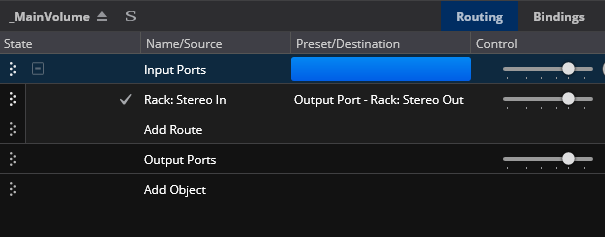
_SubVolume is for the plugins assigned to the second master keyboard:
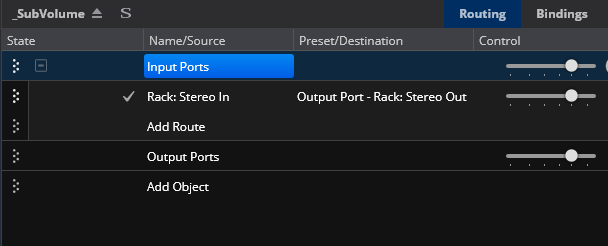
_MasterRack is for the full control of the session and contains a master Eq and master Multiband Compresso for overall control:
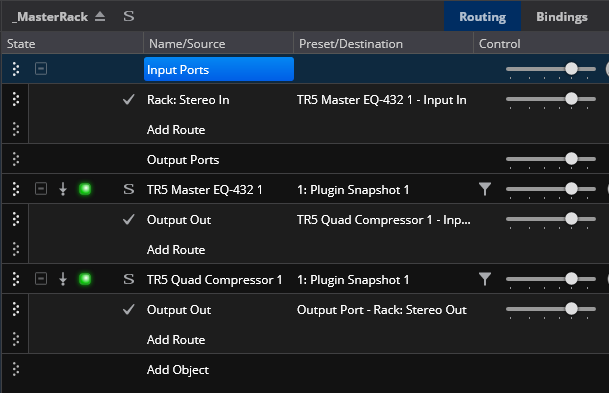
@Torsten any other suggestions? ![]()
Thank you!
Sure:
-
I have some faders on my master controllers assigned to string volume and string EQ (essentially a mix of tilt EQ and lowpass, allowing me to fade the string layer between a warm pad and a very bright and silky string sound). These faders are mapped by my background rack to “standard controllers” and consumed directly by my string layer rack. So I just pop my string layer rack into any song, and these faders are functioning without any further work
-
modwheel is typically mapped to volume of the Hammond organ layer in my songs, since the actual modwheel function doesn’t to much for piano sounds. So I can fade in a nice Hammond layer on top of my piano using the MW. When I use Rhodes or Wurly sounds on my lower KB, the tremolo intensity is controlled by another “standard controller” fader, not the modwheel
-
pitchbend is often routed to a rack that converts pitch bend to CC1 messages and sends them to a Hammond rack. This way, I use my pitch wheel (which again isn’t really useful for piano sounds) as a half-moon switch - push the pitch wheel to switch Leslie to fast; pull it to switch to slow.
In case it’s useful to you, here’s my “standard controls” overview. My background rack converts fader and button input from my MIDI controllers (which have very varied controls and CC assignments) to these normalized controllers and messages. Then the Background Rack sends these to the “virtual port” called BGRack via loopback.
Now all the racks and songs I build can access these standard controls and buttons (if they are useful to them) without me having to explicitly create routes to these racks. So my “String Layer” rack simply has a binding from the BGRack port CC6 for output volume and CC7 for the variable EQ inside the rack. Same with my reverb racks: they listen for CC 8 or CC 10 and adjust either the rack volume (for send-type reverbs) or the reverb mix (for insert-type reverb racks) according to the CC value. Just insert the right reverb in my song and the fader control is taken care of…
Cheers,
Torsten
Another suggestion: to make your song files easier to manage, move the “volume” racks directly underneath the instrument racks you feed into them. So if e.g. your Hammond is assigned to your first keyboard and the other instruments are driven by the second one, I’d sort the racks like this:
- Hammond
- _Main Volume
- Choir
- Polysynth
- PAD
- _SubVolume
- _MasterRack
Then add a bit of useful coloring, and your songs are far easier to manage and debug if something doesn’t quite work as it should.
Cheers,
Torsten
Thanks again so much @Torsten for such useful and lovely suggestions, and for sharing your “standard controls” overview, so precious!
Cheers,
M
Sorry @Torsten I didn’t understand this part of your setup…
yes, that one is a bit complex…
The general idea is to de-couple my song setups from the actual configuration of my hardware controllers. When I buy a new masterkeyboard, I don’t want to have to re-design all my songs and racks, just because that one has different faders and buttons assigned to different MIDI CCs.
So I created a couple of abstraction layers that “translate” between the actual hardware and the way I use it in my songs.
There are a number of very informative discussion threads on this - too much to repeat here, but useful links are:
This here is the high-level logic:
within my background rack, there are “conversion racks” that use the input from my hardware controllers and convert it to “standardized” controllers that I then can use in my songs. The output of these conversion racks is then sent via the loopback function to some Cantabile MIDI ports. I call these “abstract MIDI ports”, because they aren’t connected to any hardware input, but act as an abstract MIDI device like “Pedals”, “Drumpads” or “Drawbars”. Another one is the abstract device “BG Rack”, which collects all my standard controllers that aren’t pedals, drumpads or drawbars. Stuff like “main volume”, “solo volume”, “reverb level” etc, but also “commands” like “start scrolling LivePrompter”.
These abstract MIDI ports are then used by my racks in my songs.
This way, whenever I add or change a hardware controller, I simply build a new conversion rack in my background rack (or modify an existing one) to direct its signals to my abstract MIDI ports in a useful way. All my racks and songs stay unchanged.
I used to have abstract MIDI ports for my keyboards as well, but due to the fact that using loopback incurs additional latency, I created a shortcut for the time-critical events (notes, pitch-bend, aftertouch, modwheel). See the upper part of the graph (Main Keyboard and Second Keyboard). These specific events are used directly from the hardware MIDI port and just encapsulated in a standard input rack that I use within my songs. The input rack uses MIDI filters so it only gets the time critical events and supplies them to the song.
You can see my input racks in my screenshots in the first posts: they are at the top: “_MainKeyboard” and “_SecondKeyboard”.
I admit, this is super-complex - but it has helped me a lot in keeping my setup consistent, and it has helped me add new stuff to the setup easily without messing up everything else…
Cheers,
Torsten
@Torsten thanks a lot for sharing such matrix madness ![]()
Yes, pretty complex indeed. I try to use as less as hardware devices I can (basically, two master keyboards, keytar, and a couple of USB pedalboards, including a CME wireless MIDI system).
I prefer to don’t use too much stuff on stage, so I like to keep Cantabile sessions easy as well. However, your approach is great and I’ll dive into it bit more, trying to understand how you manage and organize your full setup. Some part of your setup is for sure useful to “copy/paste” into mine ![]()
Thanks again, much appreciated!
TBH, that’s more than my typical setup: I run two masterkeyboards (piano-type and synth-type) plus a Korg nanoPad for drum pads - that’s it. But the configuration of the on-board faders, buttons, pads and pedals has become so much easier with my abstraction system.
If, for example, I replaced my current upper keyboard with one that has drum pads (currently using the nanoPad for that, since my existing upper keyboard has none), I’d simply build the conversion rack for that new upper keyboard so that it routes the input from these drum pads to the abstracted “Drumpads” port with the correct MIDI notes. All my songs and racks would now work as before using the drumpads on the new keyboard.
Such is the power of abstraction ![]()