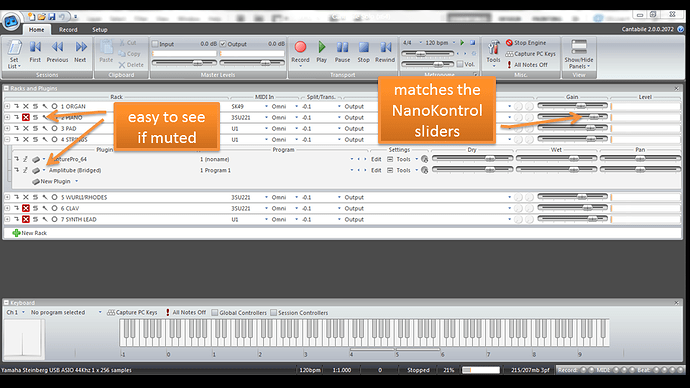I’ve been using Cantabile 2 live for a few years now, but have now fully migrated over to Cantabile 3, and for me it’s a huge step forwards. There are many reasons, but probably the main one is the way you can create re-usable racks, which hide however much complexity inside that you require, and you can drop the rack into a song and use it like a plugin, just selecting a state from the dropdown. Any fiddly stuff you need to do can be hidden and forgotten about, leaving you to focus on building your songs. For example, I have a church organ rack, which contains two instances of Kontakt, and two instances of XPand2, along with a couple of different reverb plugins and a volume fader plugin. I blend the four different instrument plugins differently for different sounds, and zone them across the keyboard differently, providing sounds from a gentle organ from a small chapel through to a huge cathedral organ with all the stops open, and with varying reverbs. The volume fader plugin responds to expression pedal control, so I can fade up/down the whole thing, or morph between two different organ sounds. It took quite a bit of setting up, but now it’s done, I can throw my church organ rack into a song, dial up the sound I need, and it’ll just work, and sound far better than any single church organ plugin.
The other big win for Cantabile 3 for me is the routing. With Cantabile 2, the plugins are fixed into a fairly rigid routing system via busses, which is great for most stuff, but Cantabile 3 allows different rack/song states to route audio and MIDI differently. The plugin “wiring” can actually change for different parts of songs, switching in extra effects, or whatever. The downside of this wiring is that there are a few more mouse clicks to do before you can get a sound, which a few people have complained about, but for me the extra second or two in setup is definitely worth the huge gain in flexibility.
The other big win I’d like to mention is the way you can make a setlist for a show, and Cantabile can pre-load all the racks required for that show, allowing you to switch songs instantly. It’s a lot harder to achieve this speed of song switching in Cantabile 2.
One thing I love about Cantabile in general (2 or 3), over other plugin hosts…It’s incredibly powerful, but once you’ve set everything up, it gets out of the way and hides the clutter. It can act like an “appliance”, responding to program changes to select songs and song states/parts, without any interaction in the user interface. Contrary to some people’s preferences, I actually like that the plugin user interfaces are hidden - I don’t need to use half my display for a graphical picture of a piano or a synth front panel; any parameters I need to tweak can be neatly connected to my MIDI controller via bindings. This is important for me because most of the songs my band plays have 10 or more plugins running for the different layers/sections.
And lastly…check out the load readout for one of my songs in the image below, using Ivory II, two instances of M-Tron Pro II, two instances of VB3, 6 instances of Kontakt, two instances of XPand, Wavestation, and a variety of reverb, chorus, delay and fader plugins (most of these are hidden within my racks). 35%, with peaks below 40%. My box is barely breaking into a sweat. I never had that level of load stability with Cantabile 2.
Neil