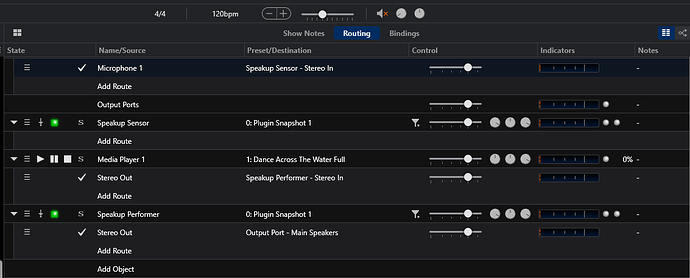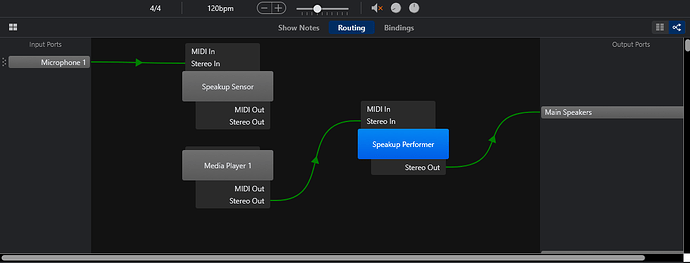Hi ZyphenVisuals,
This is a revised explanation based on more info on the plugin. Apparently it needs no side-chain port but has it’s own discreet control channel system. In the videos that explained you simply dropped the sensor on the voice route or track as the last insert and do the same with the performer plugin on the backing track. All the rest of the setup happens on the sensor and performer GUI’s of Speak up after that. I am explaining this with no test. So …
To wire this in Cantabile you would route it like this example I created below. The first input is optional if the dry mic vocal is through the mix board. The second input is from the same mic and goes to the input of the Speakup Sensor plugin. Notice that it’s output is routed to the side-chain route I spoke of in the Speakup Performer Plugin.
graphical view
The Control settings on the 2 plugins need to be set to the same control channel. A, B or AB.
I hope this is more on the right track and might work out … ![]()
Dave