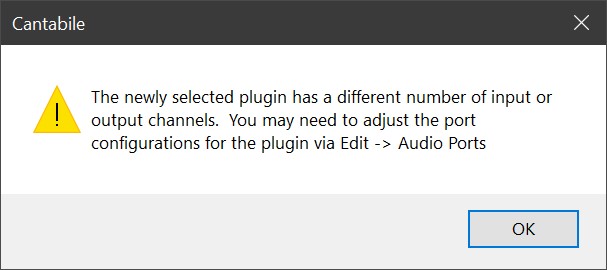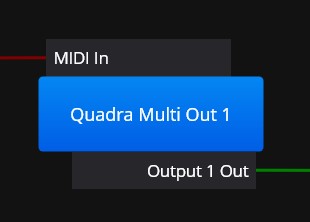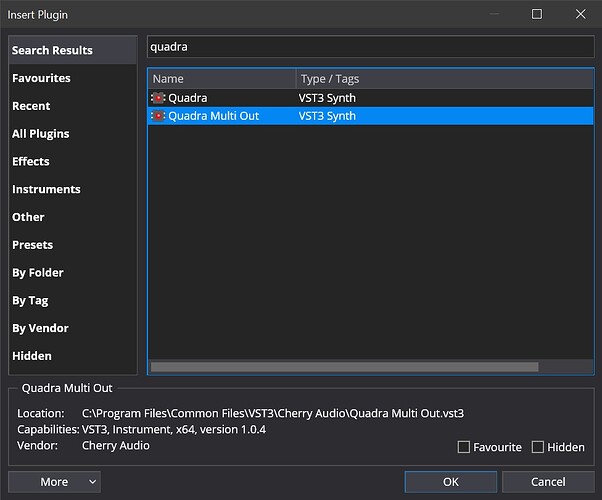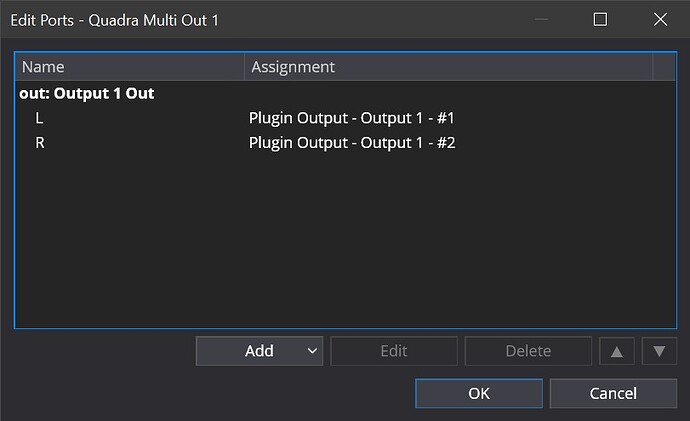Some issue going on with VST3 with multiple outs, and I can’t get a handle on it. Here’s the scenario:
There are two flavors of the Cherry Audio Quadra Synth: “Stereo Out” and “Multi Out”. I have the first flavor loaded:
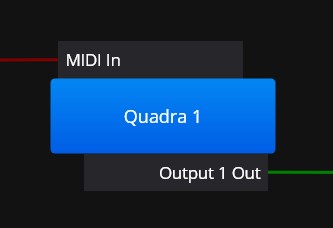 Good so far …
Good so far …
Then I replace that plugin with the Multi Out flavor:
… and get a warning about output channels, as I might expect:
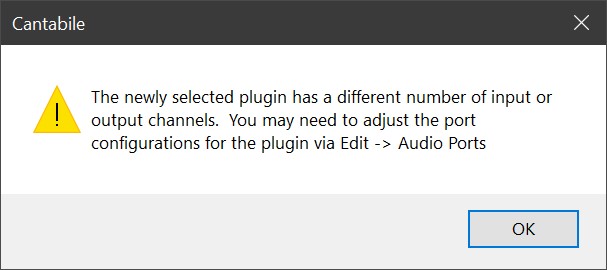
However, the loaded VST3 only shows one output channel:
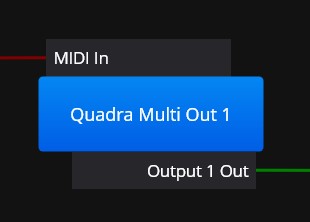
and Edit => Audio Ports shows the same output configuration as the Stereo Out flavor of the plugin:
Same results if I insert Quadra Multi Out as a new plugin (rather than doing Replace Plugin).
Any ideas what might be going on??
Win10x64 Performer v4062
Hi Clint,
When it said you may need to adjust the port configurations it meant you might need to add any hidden ports. Use the Add button to add another output port and name it “Output 2 Out”. Set up a left and right channels for it but use the other available output channels from the VST, probably #3 and #4. I don’t have that plug so I’m guessing. This should solve the problem. BTW, did you try adding the Multi as a fresh Add instead of as a plugin replacement? Just curious if it auto configures in that instance.
Dave
1 Like
Use the Add button to add another output port and name it “Output 2 Out”.
And there it is!
So I assumed that the output ports would automagically appear based on what C4 saw as the outputs of the plugin … silly me.
adding the Multi as a fresh Add
Yep, tried that. Same result as with Replace Plugin - only shows one stereo output.
All is good!
1 Like
Hi Clint, glad it’s sorted! Thanks for checking that  , I thought it was that way but wasn’t sure.
, I thought it was that way but wasn’t sure.
Dave
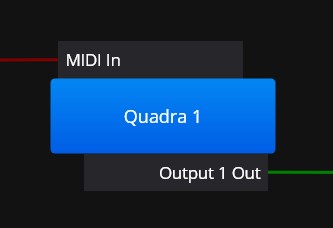 Good so far …
Good so far …