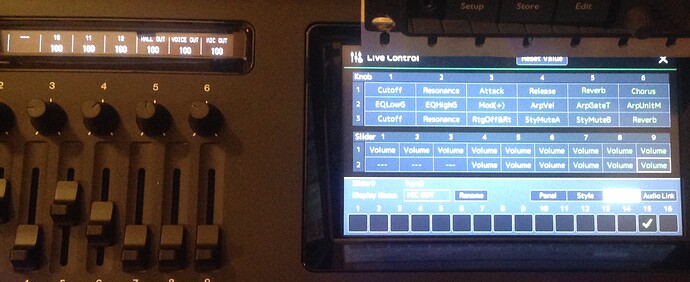I think I used Vizio. I use it a lot at work. UML and such.
I build another keyboard. This was a just-4-fun project with parts I had lying around. Inside the housing is an Intel NUC i3 with 7" touchscreen, a powerbank and loudspeakers as well as the amp with 2x50W. It has a FATAR TP/100 inside which I cutted down to 60 keys. The power is enough for about 2h I assume. Not sure what I do with this keyboard  But it was a great proof of concept…
But it was a great proof of concept…
https://www.dropbox.com/s/ui9inkxazmumce8/Battery.mp4?dl=0
Abselutely nice! 
Which diodematrix-electronics thing and pitch/mod wheel do you use?
Very nice Christian 
My old Setup with two Keys was to much, to heavy…
my new Key that can do all I need… my new Genos!
My VoiceliveRack I have at home on my Key for better Ergonomic…
also the two PC-monitors only at home to built Light and Soundscenes…
Sound: Genos, Voicelive Rack, X32 Rack
Light: Dmxis,PixLite 16 MkII Long Range Control Board
Software: Cantabile (as Brain), ELM (Pixelmapping), Lightjams (Dmx/Led)
IPad Mini with Songbook+ App for scrolling Text
Surface Pro 3
Monitorspeaker : iLoud mini ![]()
Ledbars Selfmade with 5V Pixelstripes…powerd from Inside of my Lightrack
The registration Buttons call my Songstates and so I can change all Lightscenes perfect in Time with my Song… each state can have its own Lightconfiguration… so cantabile is my LightJockey controlling Lightjams
Songs I can call from Songbook App also from Genos Songbook (and at Home also from Cantabile)…my SurfacePro is always inside the Rack…
Great feature is the Display you can Assign with User Functions and Rename!! …so I use Channels I never need like SongChannels and then I have linked it with Cantabile to other Devices…
Here I can set the Mic-Volume, Harmony-Level, Reverb-Delay-Master (from Voicelive Rack) for each State in Cantabile (Linked to Racksliders)
Perfect for me! ![]() …I have much fun now …all devices working like expected…
…I have much fun now …all devices working like expected…
I like the idea of the light strips. May need to look into some of those.
The lower Rack is my ‘Lightrack’ connected with USB for Dmxis…
and Artnet/Sacn for LED and also Dmx-Devices…
the Merger allows to work with both interfaces at the same time and I have also 4 different Dmx outputs …
As a result, I am not forced to switch all DMX-devices in line…
also it is galvanic isolated on all outputs
the lower connectors are for my led-Stripes
for longer cables I use 3Pin XLR (+,-,Data)… and the short Kabels with 5Pin XLR (+,-, Data to, Data from) …in loop to the next Cable.
because I had problems with flickering lights…
another big problem was the diameter of the cabels because the LED’s work with 5V ( 24 V would be better and less problematic)
but I only could have 5V stripes with 60 Led’s/m…
So my cable is 2x2,5mm2 …(much Fun to solder on the small Stripe)
Extremely nice Juergen ! Very clean setup.
Thanks!
Normaly my VoiceliveRack ist at home in the upper Rack but to work in Presets it is mutch better to have it directly in front of me…
so there is a hole in the Upper Rack on the picture.
…but it was a long way with try and error to find the best working devices for my music…
but this sounds great for all kinds of sounds I need.
Cheers Jürgen
Yes, nice clean setup. The effort you expend on getting a rig in good shape especially with ease of connection pays dividends on stage.
It was also a lot of trial and error to do an acceptable work for me.
But also I had fun with tinkering I have to confess.
So it would be easyer to work with the Genos Vocalist but the VoiceliveRack Sounds to good so I could not give it up.
Also the oversized Mixer… but to have so much Options for Output Channels Is great when working with different Soundsystems or combined Systems.
At the moment I only have ’ private Family Gig’s ’ to test my Equipment…
and my living room …so my girl is not everytime amused what’s going on 
Ceers Jürgen
After using my current setup for the better part of 2018, I finally got around to taking a few pictures at a rehearsal.
I took quite a bit of a turn from my original thread where I asked for advice (and got some really great pieces of it) https://community.cantabilesoftware.com/t/contemplating-on-taking-the-plunge/825
I found a great deal on a used HP Zbook and started building on that. I really wanted everything contained and as much already plugged in as I could have, so I opted for a Gator GRC-STUDIO4GO -case for everything.
In the rack I’m running:
- Furman M-10X e power conditioner
- Focusrite Scarlett 18i20 2nd gen
- iConnectivity iConnectMIDI 4+
- Audiofront MIDI Expression Quattro (a HUGE thank you to Neil_Durant for pointing this out in my original thread!)
- t.bone IEM 100
- 2 * Palmer Pan 08 rack DI
- 2 * Boss FS-5U
Six output channels from the Focusrite go to first six channels on the Palmer rack DI’s. Last two DI channels are inputs, if the venue can provide, to get a monitor mix without keys so I can mix them myself for wired or wireless in ears.
All my MIDI goes through the iConnectMIDI 4, with only an ethernet connection from the box into my laptop. I’m then running RTP-MIDI on the laptop. I bought a cheap 7-port powered USB-hub, connected it to the host port of the iConnectMIDI and made a panel with 6 USB-ports on the rack. The two DIN-ports are backup DIN-midi for secondary keyboard and keytar. Now it doesn’t matter what keys I’m using, I just plug into a DIN-port or a USB-port and play. The Audiofront MIDI Expression also goes through one of the USB ports.
I’m using two Boss FS-5U pedals to change states and songs. Short press on the right pedal goes a state forward, press on the left it’s back. Long press on the pedals is the same but for songs on a setlist. Works flawlessly.
Normally I run a PC3K8 and an Alesis Vortex Wireless with the setup, but here I used whatever was at the rehearsal venue to prove a point - this time a Technics PX-7.
Pictures!
All in all I could not be happier. Sure I have some troubles, like not being able to use some AIR music bundle synths (hybrid,vacuum,loom) as it crashes Cantabile, but programming songs is so easy compared to what I used to do and getting new sounds means spending only little money (as opposed to a lot of money previously, with now more things to lug around).
I already have a lot of ideas what to do with the “V2” Cantabile rig, but I don’t think anyones journey on this is ever truly complete ![]()
Nice rig 
nice to see an iconnectivity midi4 in a live rig. just got one for the home setup and i’m very impressed. for those running win7 it has the added bonus of turning class-compliant usb devices in to true multi-client. and the routing is game-changing.
but how does your laptop breathe in it’s snug and fluffy bed?
and why use the rtp-midi instead of a usb connection?
The iConnectMIDI 4 is a great piece of kit. I used to have some issues every time I wanted to make configuration changes a couple years back, but the firmware and the configuration software are much more stable now.
Initially RTP-MIDI was just something I really wanted to test out, but it has worked so well I don’t feel the need for a change. One of the great things about RTP-MIDI is that the virtual device is always there, it just doesn’t receive anything if things aren’t powered on. With a USB connection the device isn’t visible if the device isn’t there (shocker) and not all pieces of software can easily handle a situation like that, forcing a restart of the application. And all the various threads about Windows USB device handling and USB MIDI issues don’t exactly encourage me to go that path 
About the air circulation, a great point! It’s one of the few things I need to do each time I take the covers off; I lift the laptop a bit and set these hard cushions (that came with the Gator case) under the laptop in such a way that air can move. This has kept temperatures in check with the fan never running at full speed.
Here is a little sound-demo of my setup:
Also you can see my keyboard in action 
It was great to see your keyboard in action. What plugin is the left hand playing in Bataillon D’Amour? Reminds me of David Sancious’ playing with Sting.
Thanks!
I think it’s either one of my last Massive-Presets in my setup or it’s M1… I’ll look it up!
Hey RB,
Interesting, i have a Ryzen 1700x 3.4 8 core processor with 95W tdp in a 1U rack soft case and hadnt had any problems with overheating. I have 6 40mm fans in the front and 1 low profile cpu fan on the cpu. I have a temp sensor and the inside case tempurature hasnt gone over 99 degrees F. I have have it set that the CPU and 2 of the 6 fans follow the cpu temp and the other four can be controlled to come on at a set internal case temperature…