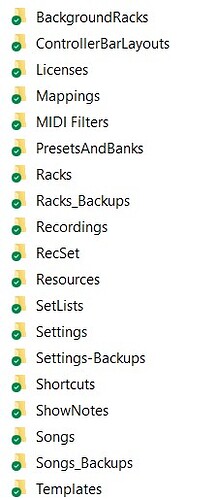From a Cantabile perspective, I have a single directory (“folder” in Windows parlance) that lives in Dropbox, and a single junction from my C: drive to that Dropbox folder. Here are the contents:
And here is a cut-paste (and slightly cleaned up) from my ReadMe.txt file that explains these directories:
/BackgroundRacks
The target directory for Cantabile: Tools => Options => File Locations => Background Rack File
To facilitate sharing between Cantabile hosts, the background racks were relocated on 8/7/2021 from:
C:\Users\Clint\AppData\Local\Topten Software\Cantabile 3.0 (x64)\Background Rack.cantabileRack
to (initially) /SoundLib/Cantabile/BackgroundRacks/WindSynth_BackgroundRack.cantabileRack.
See the BackgroundRacks_ReadMe.txt file for details.
/ControllerBarLayouts
Location for Cantabile .cantabileControllerBar files that hold layouts for the Controller Bar at the bottom
of the live (and, optionally, other) C4 displays.
These are exported and imported from C4 by Right-clicking on a blank part of the controller bar (NOT a button!)
=> Layouts => Export/Import.
/Licenses
Backup copies of /Users/Clint/AppData/Local/Topten Software/Cantabile3.licenses files from different hosts. Not very useful, since C4 re-generates these licenses for each host.
/Mappings
Holds .cantabileMapping files. These are explicitly saved from within Cantabile for
MIDI Remap filters that have been developed on MIDI routes in Cantabile songs.
See /Setup/StrummedAcousticSetup.docx
/PresetsAndBanks
The target directory for Cantabile: Tools => Options => Plugin Options => Presets and banks folder
Holds plugin banks or programs (.fxb, .fxp, .cantabileBank, .cantabileProgram).
Empty as of 11/22/2021.
Empty as of 01/01/2023.
/Racks
The target directory for Cantabile: Tools => Options => File Locations => Rack Files
See the Racks_ReadMe.txt file for details.
/Racks_Backups
Backups of racks in …/Racks. These are kept to avoid showing the myriad old, backed up racks when loading
a new linked rack.
/Recordings
This directory is where Cantabile saves recordings.
The location of this directory is specified in the active .cantabileRecset file in …/RecSet
NOTE that all hosts record here, so we need to differentiate recordings by host, somewhere in the file name!
NOTE ALSO that this directory needs to be kept FAIRLY CLEAN, since the parent directory is often backed up.
Files should be moved out to their appropriate Audio Devel directories in D:/Audio, E:/Audio2, etc.
For small riffs and quick recordings, a good target location is /WindSynth/Song Ideas/Riffs.
/RecSet
This directory holds .cantabileRecSet files. These are automatically updated by Cantabile in response to
changes in lists of recordings. The actual recordings are in …/Recordings.
/Resources
Cantabile themes, custom gain control curves, and possibly other files. See “Resource Folder” in the
Cantabile Guides / manual. The default is that same loc as the Cantabile executable file.
NOTE that this directory was initialized on 3/28/2021 with copies of the four .cantabileControlCurve files
in the Cantabile executable directory (/Program Files/Topten Software/Cantabile 3.0).
Major development Sept 2022 for re-working Cantabile control curves to match RME’s TotalMix scheme.
This work is in the TotalMix.cantabileControlCurve file.
/SetLists
The target directory for Cantabile: Tools => Options => File Locations => Set List Files
These set lists are documented in /WindSynth/Set Lists/SetLists_WindSynth.xls [Intro]
/Settings
Set up on 6/27/2022 during the “Unified Configurations Overhaul”.
The location of configuration files that specify the global settings of Cantabile running under on ANY host,
under various configurations (i.e. running with different audio interface hardware, global MIDI filters,
and different audio port mappings).
See the “Multiple Configurations” section in the Cantabile Guides.
See WindSynthRigSetup.txt [Unified Configurations Overhaul] for details of our setup and rationale.
/Settings-Backups (NOTE the “-” rather than the “_” for sorting reason - for when we had Settings_HOST directories)
Backup configuration files from two sources:
* The config.json files from C:/Program Files/Topten Software/Cantabile 3.0/ on each host.
This file tells Cantabile where to go to look for the settings / configuration files.
See E:/WindSynth/Setup/WindSynthRigSetup.txt in the section
** Setting config.json for the global Settings Config files
... for more information.
On 6/27/2022 this was REPLACED with a single file used for all hosts ...
* Backups of settings / config files from /Users/Clint/AppData/Local/Topten Software/Cantabile 3.0 (x64)
prior to 11/21/2021. These config files were relocated to the ../Settings_<Host> directories
in this Dropbox pool, and are backed up in /WindSynth/Cantabile_Backups subsequen to 11/21/2021.
NOTE: On 11/22/2021, these (now static) backups were REMOVED from this directory (to avoid repeated backups)
and are located in /WindSynth/Cantabile_Backups/Settings-Backups/.
/Shortcuts
Copies of shortcuts (typically on the Desktop) of various hosts for launching Cantabile.
Added 11/23/2021.
/ShowNotes
Established 12/26/2022 to hold JPG files for show notes inside of specific Cantabile song files.
These are typically snapshots of sheet music from /SheetMusic/ABC/*_SnapMaster.jpg files.
/Songs
The target directory for Cantabile: Tools => Options => File Locations => Song Files
/Songs_Backups
Backups of songs in …/Songs. These are kept to avoid showing the myriad old, backed up songs when loading
a new song file.
/Templates
The target directory for Cantabile: Tools => Options => File Locations => Template Files
This includes (I believe) Song, Set List, and Rack templates.
See 20+ New Features Available Now! - #17 by brad.
See Creating templates.
No info in the User Guides as to Templates as of 11/22/2021, and scant info in the Forum.
This directory is empty as of 11/22/2021.
This directory is empty as of 01/02/2023.