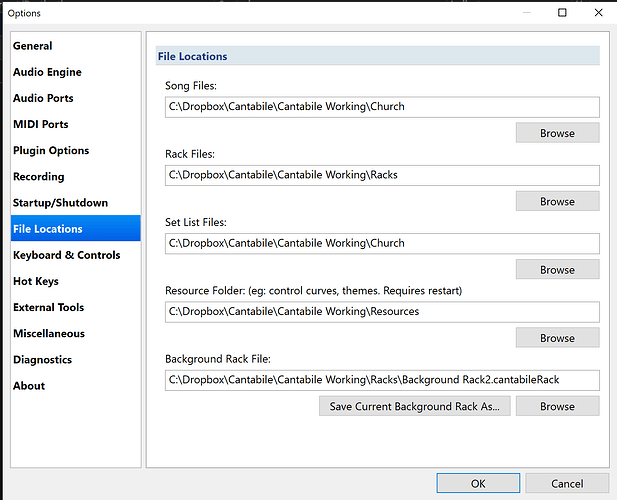Hi all, is there a quick guide/video somewhere for creating a mirror version of one’s current setup on another computer? Step 1, step 2, step 3, and such… 
Hi varg001,
There are probably snippets addressing your question all over the forum. Let me tell you what I do to keep my backup laptop in sync.
-
Make sure your backup laptop has functionally equivalent software. For example, my primary laptop has 100% of Komplete installed. Now, I will never, ever use everything in the Komplete package, so my backup laptop has everything I use, plus a few things I might use. I will never use all of those different Abby Road drum packages on my live rig. But, maybe I’ll install one just in case I need that odd sample of a crash symbol or snare or whatever. You’ll have to workout licenses and (God forbid) iLok requirements to install on two separate laptops…
-
You’ll need to copy/mirror/customize your Cantabile directory. Cantabile keeps setup info in C:\Users\ –yourname-- \AppData\Topten Software\ –Set up name –
For example, in my Topten Software directory, under --yourname–,I have 4 Folders:
a. Cantabile 3.0 (x64)
b. Cantabile 3.0 (x64) (Test)
c. Cantabile 3.0 (x64) (Church)
d. Cantabile 3.0 (x64) (Yabanada)
Cantabile can have startup parameters that will point it to various setup directories. That is covered elsewhere extensively, here Multiple configurations. I manually keep these directories in sync. Once setup, they don’t change much. I use Dropbox to keep an archive of the Topten Software directory. It’s OK for these configuration directories to be a little different. You may have your own reasons to keep configuration directories different on each laptop.
Among the settings captured in the Topten Software directory is information found under Tools->Options->File Locations
- You’ll need to keep Racks, Songs, Background Rack, etc. in sync. Again, I use Dropbox. I tried Google Drive (Backup and Sync), but it seem to have access control problems I haven’t had with Dropbox. My directories look like this:
Dropbox\Cantabile\Cantabile Working\Church
Dropbox\Cantabile\Cantabile Working\Patches
Dropbox\Cantabile\Cantabile Working\Racks
Dropbox\Cantabile\Cantabile Working\Recordings
Dropbox\Cantabile\Cantabile Working\Resources
Dropbox\Cantabile\Cantabile Working\Yabanada
The settings in Cantabile look like this on both laptops (for my Church configuration):
So that’s a 3-step way to get a backup laptop in sync. Hope that helps.
Richard
I create all of my Catabile content in a folder that is synced to my NAS, and that gets synced down to my backup laptop. Once set up it’s simple - just forget about it and let it do its thing.
You could use a cloud service to do the same thing - personally I prefer the security of using my own.
Hi Varg001,
There’s also the set list verification tool that checks dependencies of your set lists (racks, vst etc).
John
Brilliant. I’ll try this. I wasn’t even sure where to begin. I like Dropbox and will attempt this.
I just used the Dropbox “rewind” functionality for the 1st time. It lets you pick a directory and roll it back to a date you select. It will tell you what changes have been made to help you pick the correct date.
I’d been experimenting with some changes across several songs and racks, then thought better of it and wanted to undo everything. Worked a treat. I told it to restore my cantabile directory and all sub directories to yesterday.
And of course that roll back was then replicated automatically to my other cantabile pcs
Very good! I used Rollback yesterday on a rack that I was working on. It was not working out well and I had to gig in the morning. Put it back a week and, as the song says, “It was just like starting over”
Ok, I had no luck even copying my setup from one laptop to the other, much less mirror and sync using the cloud. I have the same vsts and versions and resources installed on both (Arturia, Komplete, and SampleTank). But I can’t seem to replicate items from the Options menu, like the same keyboards (3 Arturias) and my Focusrite 2i2 2nd gen. It’s those items and a few settings, not the songs and setlists, that I’m having trouble with.
My only TopTen folders are located in the Programs and Programs (x86) folders on the C drive of my original laptop
I really have about the simplest setup you can use Cantible for. I have no effects routed, nothing. Just 10-song setlists with songs that have 1-6 instruments assigned to various keys. Super simple…
The AppData folder is hidden unless you go looking for it. Normally, WinDoze will only show Documents and Pictures and such.
You will have to manually install drivers and other software. The good news is that these files hardly ever change.
In Cantabile, clicking on Tools | Open Settings Folder will open the C:\Users<yourname>\AppData\Local\Topten Software\Cantabile 3.0 (x64) folder. The settings.json file contains the options menu settings etc, so just copy that from one laptop to the other.
That did it. I’m up and running on new laptop. Thank you so much!