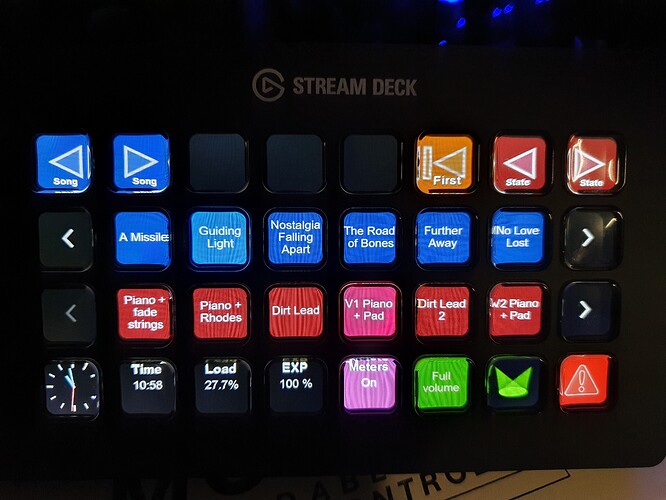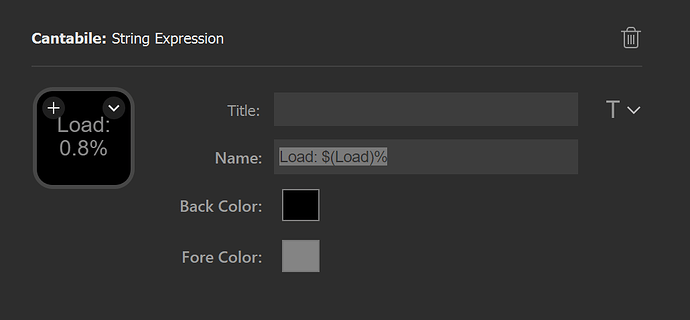Very curious. Will you post a look in on your usage of StreamDeck when you get it setup?
Definitely - give me a week or so to properly get into it, and I’ll post whatever setup I eventually converge onto.
For completeness, here are both of my Cantabile pages:
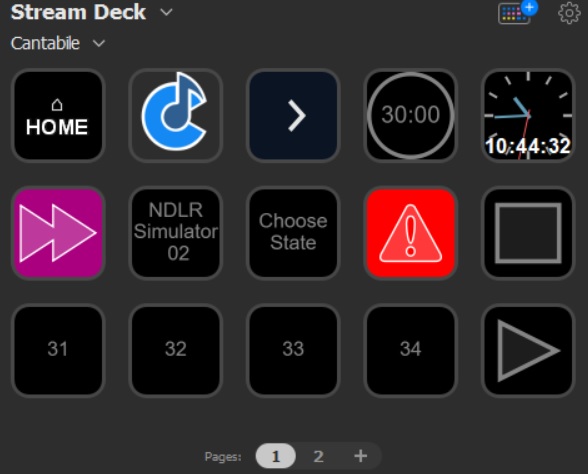
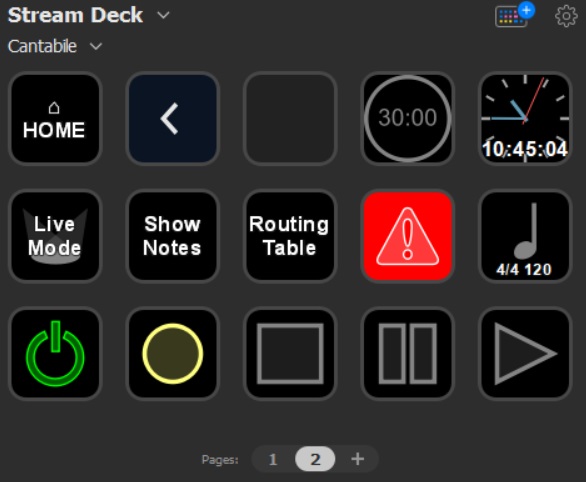
Page 1 is my ‘main’ live view. This displays current Song/States (or choose via Brad’s sub-pages), steps to the next Song/State, Plays/Stops backing and gives me a ‘panic’ button, The lower four buttons are my ‘cues’ that I drive from the Timeline. The top row is my standard ‘utility’ row, containing paging controls, the button to actually run Cantabile, a timer and a clock.
Page 2 duplicates my most important controls, and adds my less-used/rehearsal functions.
I’d urge everyone to consider that ‘utility’ row of controls. If you are consistent with that it makes jumping around the Stream Deck easier - if you start fudging it you can tie yourself in knots - I’ve been there!
All this is for my 5x3 Stream Deck, of course - the device I take on stage. For my studio-centric XL I have similar standards, but the extra buttons make for an easier life.
Mhh, I did the installation, but don’t see this three profiles. I have only the windows app, waiting for the stream deck. Must the hardware be connected, that can see the three profiles?
I don’t see how you could do anything meaningful without the hardware connected. The software won’t know which version of the hardware you are targeting - which is maybe why it isn’t giving you the option to load Brad’s Profiles.
When you get your device you will have to uninstall/re-install the plug-in.
Didn’t need a week to set it up - I’ve already converged on a good setup that’s working well for me.
Or a screenshot from the software:
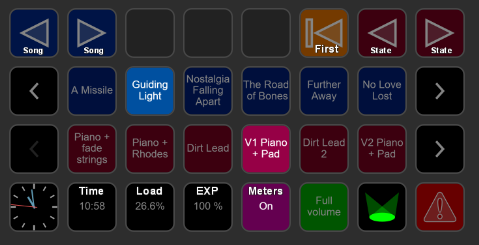
Top row is song/state switching. Second row is a scrollable list of songs. Third row is a scrollable list of song states in the current song. Bottom row is miscellaneous stuff:
- Clock
- Another clock (not sure which I prefer yet)
- Cantabile load
- Current expression pedal position
- Toggle for showing/hiding level meter plugin UIs
- Toggle between normal full volume, and a much quieter level, which I use in rehearsals if I just need to work something out between songs without annoying the others in the band
- Toggle show notes
- All notes off “Panic” button
Loving it so far! The level of integration with Cantabile is amazing! Trying it live at a big show in London tomorrow night (just try to stop me! ![]() )
)
Neil
I don’t know if I need such a device. With my programmable Cherry numpad I can at least do the most important tasks:
- next song / previous song
- next song state / previous song state
- directly choose a song via number+s
- toggle live mode
- toggle show notes
- toggle analysis plugins
- panic
Visual feedback is the computer screen that I can use as touchscreen too.
Nice!! Thanks for your take on it! 
Good luck on your show.
Hi,
I greet everyone very much. I am very excited about the Cantabile program as well as how it is constantly moving forward. A big thank you especially to Brad, but also to everyone on this forum who actively communicates and helps everyone who needs it.
Based on the info in this forum, I ordered the Stream Deck 32 and the Stream Deck pedal. Everything works for me without any problems, even Brad’s profiles. Great recognition.
I need a little help with the volume control. If possible, I would need to set up “Multi action” volume control for a few racks or plugins in the song. For now, it only works for master volume and song volume. If possible, please like. I saw on Youtube how it works in Cubase. Somehow I can’t. Big thanks.
Hi @pp3152premysl,
Can you please clarify exact what you want to control the volume of. Is it a single rack, a single plugin, a group of racks/plugins, something. Please be precise so we can provide the best answer.
Brad
Hi, Brad,
I apologize if I did not make myself clear. I don’t speak English and sometimes it’s quite a problem to translate exactly what I want to say via the translator.
I will try as follows:
Stream deck Cantabile plugin:
Gain control:
Action: Increase gain, decrease gain, set gain
Target: Master output, imput gain, Song output, imput gain, Metronome volume, Ports-My Microphone in, My speakers out, Metronome out
Can the gain of individual racks and plugins be controlled in a similar way as they are not available in the target selection?
Thank you very much
Premysl
Thanks for the clarification - I understand now. Unfortunately this currently isn’t possible. It’s a reasonable improvement however it might also be covered by some planned changes to the current bindings mechanism.
I’ve logged it here for now.
Brad
Thanks, Brad.
Hi,
I still need a little help:
For example:
Action: Invoke binding point
Binding point: Plugin by index / name - bypas
Indicies:?
Value:?
I don’t know how to define the appropriate plugin or rack in the “Indicies” or “Value” field here. It works for me everywhere where there is no “indicies” box. I tried the name of the rack, the number of the rack, according to how they are arranged in the song …?
Thank Yo very much
Premysl
The invoke binding button action is really an advanced option intended as a fallback for edge cases not covered by the standard buttons. As such it really requires an understanding of Cantabile’s network API.
Are you trying to use this to adjust the gain on plugins and racks? I’m not sure you’ll be able to bend it to do that. If you’re trying to do something else, let me know and I’ll try to point you in the right direction.
Brad
Hi, Brad,
I’m looking for ways to use the Stream Deck and I’m learning how to deal with it. I need to handle most real-time controls with foot controls. So far, I’ve dealt with most of the sound adjustments in the song by switching states with the foot pedal. One of the most important things I need to solve is the automatic smooth volume control, or other continuous functions, racks, or plugins by a button, or when switching to another state. I’ve seen a few ways to solve this on the forum, but I haven’t been able to do either in practice / Topiary presets, a script by Torsten, @ dave_dore’s fader rack /. So far too complicated for me. I’m very tough, but not very good mathematically and logically. I like it very much, for very good intuitive operation.
When I decided to buy Strem Deck I watched some videos on youtube, for example:
https://www.youtube.com/watch?v=iKu62WrpQFM&t=210s
where is a demonstration of continuous volume control using the Stream Deck button, which was one of the most important reasons for its purchase. I installed the “Midi controller plugin” from the Stream deck store, where similar controls are possible, but I have no idea if it can be implemented in Cantabile, and if so, how?
Here is one example of what I need, either using the Stream Deck button or in another way:
eg: I will use when playing strings. When switching to another state, or by pressing the Stream deck button or the button of another midi controller, I need a gradual automatic attenuation to a certain level and at the same time e.g. Hammond will automatically amplify to a certain level. Where I can determine the speed, or curve, of the action.
Brad, please, could you advise me on the easiest way to solve this? A specific practical example from which I could learn would help me.
Big thanks,
Premysl
Currently Cantabile doesn’t have great support for “animated” adjustments of values - so you’ll have to resort to either plugins or other approaches (like you’ve suggested) to achieve this.
That said, I do have some ideas on how to improve this, but I want to be properly engineered and will probably require a significant reworking of Cantabile’s bindings (which have outgrown their original design requirements).
Sorry I don’t have a better answer right now.
Brad
This has nothing to do with using Stream Deck. It seems that you just want to trigger a sequence of control values.
I do this with a few pre-recorded MIDI files. I have them loaded into Media Players and I trigger playback when I need them - playback then produces the stream of control changes and I direct/translate them to where I need them to go.
@Neil_Durant I just noticed your SD Profile includes Cantabile processing load and current expression pedal value - how are you creating and populating those?
You can use the String Expression button to create things like this:

Available variables are listed here.
eg: $(Load) will give you load percentage:
I’m not exactly sure how Neil’s setup the expression pedal but I’m guessing by using the onscreen-keyboard controller variables.