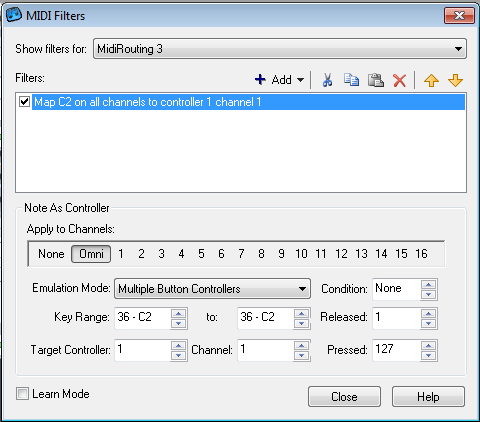I don’t seem to be able to get this working properly, I want to map a button on a APCmini to a controller value so I can control the Ledlie on B4.
The particular button sends note 64 on when you press it and note 64 off when you release it. In the midi routing table I set up a map of note 64 to note 65 (which I assume means just note 64 - won’t let me set 64 to 64) to a controller and I set the min and max value to 127.
I get the controller message but I have found no way to get rid of the note off message.
(cantabile 2.0.0.2071)
I thought of transposing it out of the way, but transpose does not seem to work on note off - that is assuredly a bug. The best I can do is move it to a unused channel and then suppress that channel in the rack.
(edit) aargh - that doesn’t work for note off either - it still appears on channel 1.