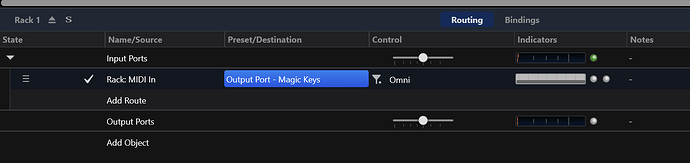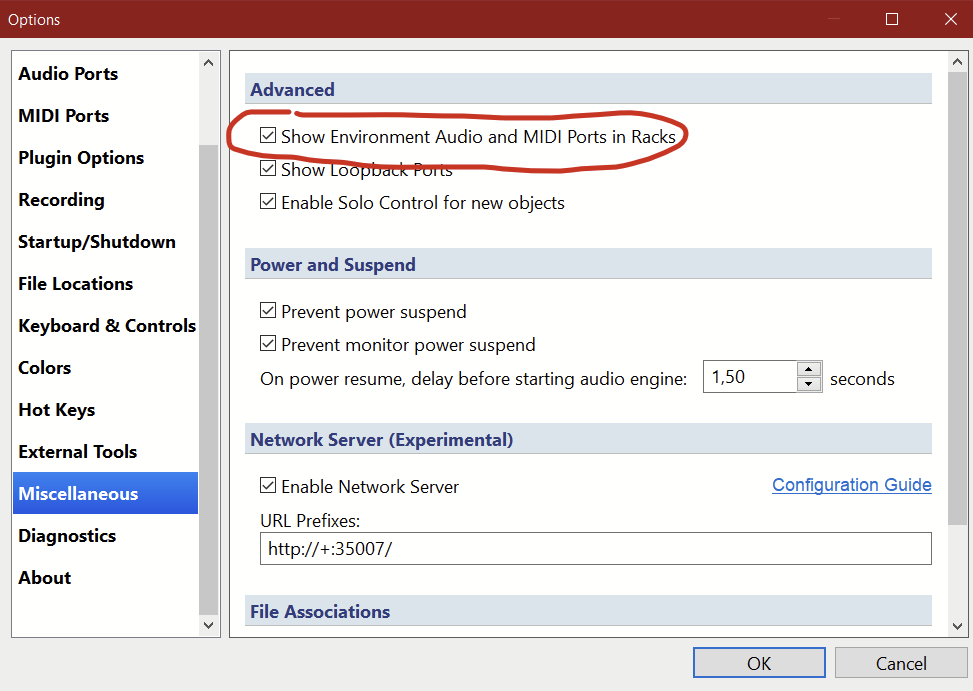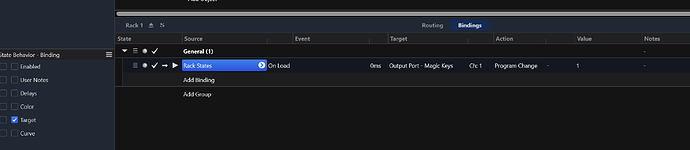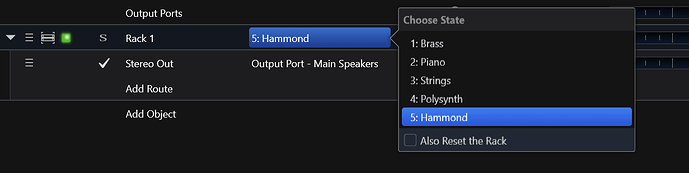Hello, it is possible, to take control over a Nord electro 6 (so all Nord keyboards) over cantabile, it has “only” 8 live sets , so a quick program change during a session (there are much more sounds to be called!!) . i watched a good player and i Think, he never changes during the gig, becaus its a bit tricky 
I use Cantabile to control my Nord Electro 4. Catabile is an awesome program. I use it to create splits, layers and program changes. As well as controlling my VST libraries. I use Set Lists and Song States to change the Nord sounds.
Sure! Cantabile works with hardware gear as well VSTs.
Okay, thanks, so have to Look dir a .dll in Nord‘s Sound Manager?? The midi in/out Settings are found but i can‘t find the way to involve the Instrument in my setup
If you have installed the Clavia usb driver, then the Nord should show up in Cantabile as a MIDI device. Route to it and send the proper Program Change commands. Is your Nord not listed in Cantabile?
Well, I installed the MIDI Driver and found them, but I can‘t find any Instrument like clavia or nord….
In Cantabile
If you go to Options - MIDI Ports
Click the Add button, you should see the Nord in the list of hardware ports.
If it is not there, check Windows Device Manager - Sound Video and Game Controllers.
The Nord should be listed there, if it is not then the driver did not install properly.
Well I See the MIDI IN/OUT and included them, But i can‘t find the way to include the Nord in my Setup. Maybe I have the wrong Version/License „Solo“?
Did the Nord show up in the list when you clicked Add on the Options - MIDI Ports screen?
What did you name it? I just named mine “Nord”. Now when you go to add a new route, does the newly added device show up?
No, the Audio/MIDI engine is the same in all the three versions.
Well I‘m aware I have to dive in some MIDI Basics…i assigned the MIDI ports, but I can‘t see the North Electro 6 as Instrument like a VST Plugin…my idea was to send Program Changes, when I choose a song, where I use it. The NORD is one of 3 keys in my Setup…
Hi @Mikemoke,
Did you connect the Nord using the USB cable?
If so, then go to the menu Tools/Options/Midi Ports. Do you see the Nord in the list of MIDI ports? I think you should see both an In and an Out for the Nord.
If not, then click the [Add] button and first select ‘Input Port …’. There you should see the Nord as one of the available assignments. Give it a name and make sure that ‘Enabled’ is checked. Perform a similar procedure for the output port.
Now, you should be able to see the Midi Ports in Cantabile and also send and receive midi messages between the Nord and Cantabile.
However, I don’t know how to send Program Change messages using Solo. In Performer, I would use a binding, but I don’t think bindings are available in Solo. Perhaps someone with some Solo experience can comment?
Cheers - David
No real need to dive into MIDI just yet. But, eventually you might want to learn more about it.
The Nord won’t show up as a VST. What you want to do is create a Binding.
Source = Song
Event = On Load
Target = Output Port Nord
Channel = 1
Action = Program Change
Value = 1-128
.
John,
For Binding there is a version difference, It’s not available in free (Lite) version.
Well, thanks for the tips. I bought a version  , not the highest (performer ?) . A can create and store bindings
, not the highest (performer ?) . A can create and store bindings  ,so I hope I can realise my plan. During a gig it is sometimes difficult to turn the knobs to select the right program.
,so I hope I can realise my plan. During a gig it is sometimes difficult to turn the knobs to select the right program.
Sorry Mike, I never used the Lite version and was unaware of the Bindings limitation. Now that you can create and save bindings you should be good to go. Create a setlist with all of the songs for your show. Create a binding for each song to send a program change to the Nord. Step through the set list and the Nord is ready to go.
Unfortunately, that won’t work with the Solo version. Solo does have bindings that use MIDI controllers as sources, but it doesn’t offer the type of bindings that used to be called “triggers”. These are bindings that react to events within Cantabile - stuff like “when a song loads” or “when I switch states within a song” (Song->OnLoad, SongState->OnLoad). This is what you need when you want to automate an external MIDI synth from Cantabile. Unfortunately, you’re going to need Cantabile Performer for that.
Essentially, what you do is create a “Linked Rack” (also a Performer feature) that you use in your songs as a placeholder for your Nord Electro. This rack will do two things:
- route MIDI (notes, controllers) to your Nord
- choose the program to use on the Nord
This way, you can use the Nord in your songs almost like a VST instrument (just not the audio part) - you can do all the zone definition, transposing etc in Cantabile and control your synth from inside Cantabile. What you’ll want to do in that case is to set your Nord to “local off” so that when hit its keys, this is only sent to Cantabile and not to the Nord’s tone generation. This way, the Nord’s tone generation will only get triggered by Cantabile.
This is what such a rack looks like:
It just takes the MIDI input you send to the rack and sends it out to the synth (in my case, the MIDI port is named “Magic Keys”, but use whatever output port your synth is attached to). You’ll have to activate “Show Environment Audio and MIDI ports in racks” to be able to make that connection, otherwise, you won’t see the output port inside a rack:
Next, you define a binding “RackState->OnLoad” to send a program change to your Nord every time the rack state is changed. You need to activate state behavior for “Target” so every rack state can have its own program change:
Now you can create rack states for all your favorite Nord sounds with the equivalent program change, and when you use the Nord rack in your songs, you just select a rack state, and your Nord will change to the correct sound - you won’t even have to remember the program change numbers once you’ve set them inside the rack!
So to use the Nord inside a song, you drop this rack inside the song, create the right routing to send MIDI to it and select the rack state you want (like you would select a preset on a synth). With song states, you can even have different Nord patches per song section (intro, verse, chorus).
Cantabile Performer is really the version you want if you’re serious about using Cantabile live on-stage. It makes life so much easier - you can concentrate on making music instead of configuring technology ![]()
Cheers,
Torsten
Hi Torsten , klingt sehr deutsch??
Ich habe die Solo 3 Version und kann die Vorschläge nicht umsetzen, die Bindings bieten diese Option nicht an  da muss ich wohl in die Tasche greifen und upgraden.
da muss ich wohl in die Tasche greifen und upgraden.
I usually only need Cantabile to send program changes to my Nord, as well as setup VSTs , layers and splits for my other controller. Therefore just having an “On Song Load” binding works fine for me.
What is the benefit of turning Local off? Other than to re-route key presses.
Okay, I only want to Send these program changes. I Play the Nord as a stand alone Keyboard, no need to use local off, I use the maudio Oxygen 61 to play/control my VST‘s . So I have to buy the Performer Version and all things are good