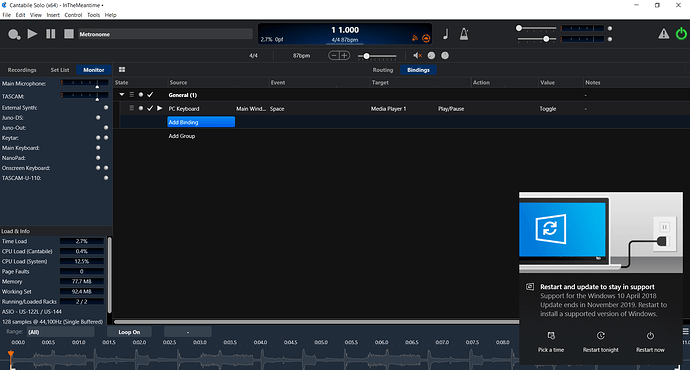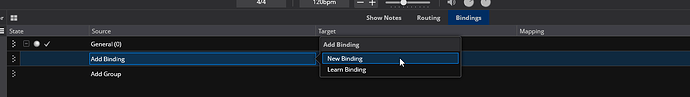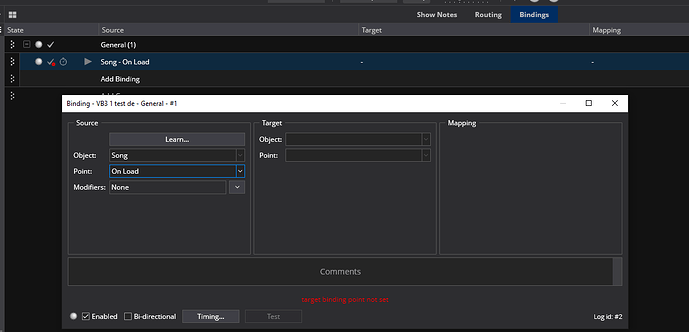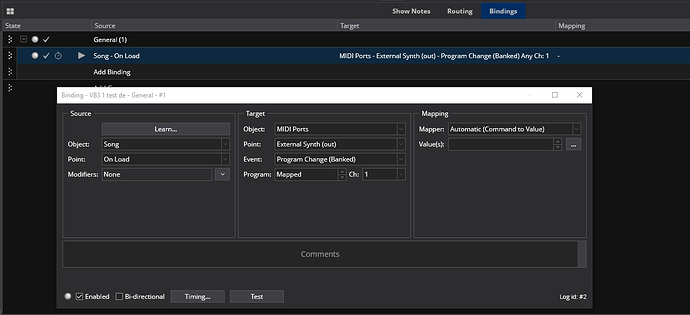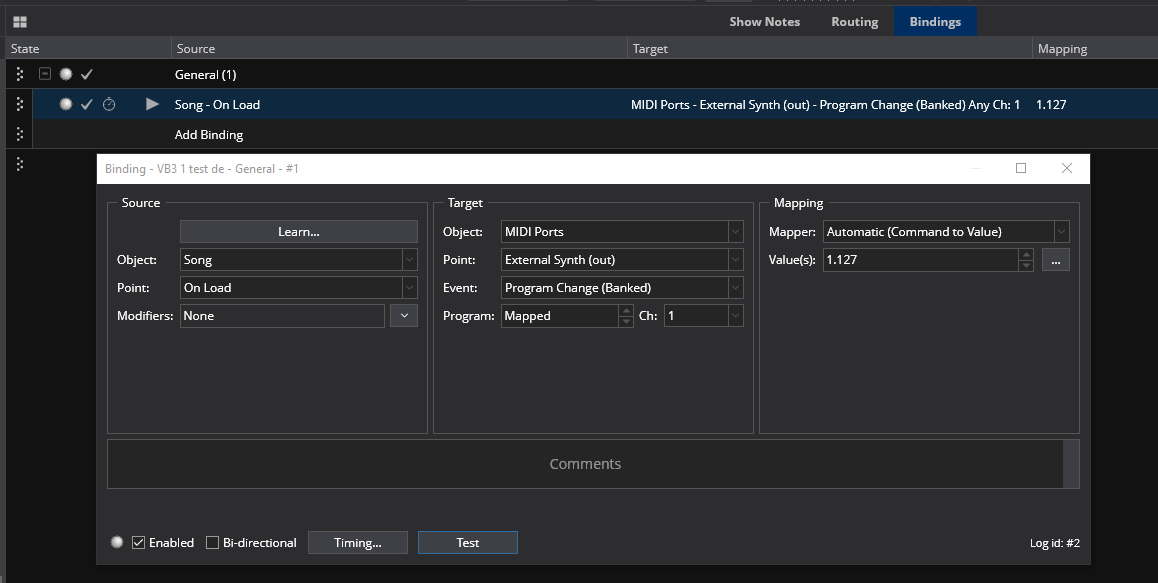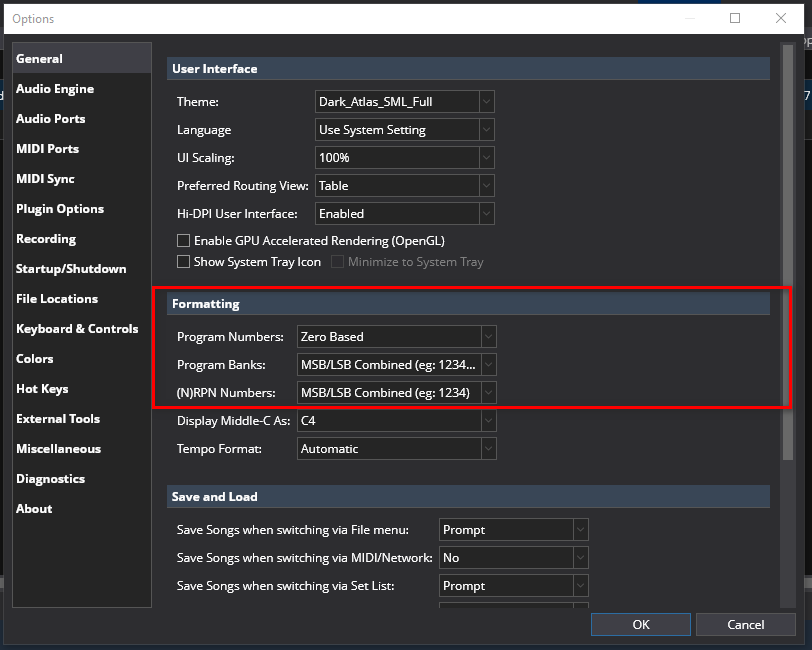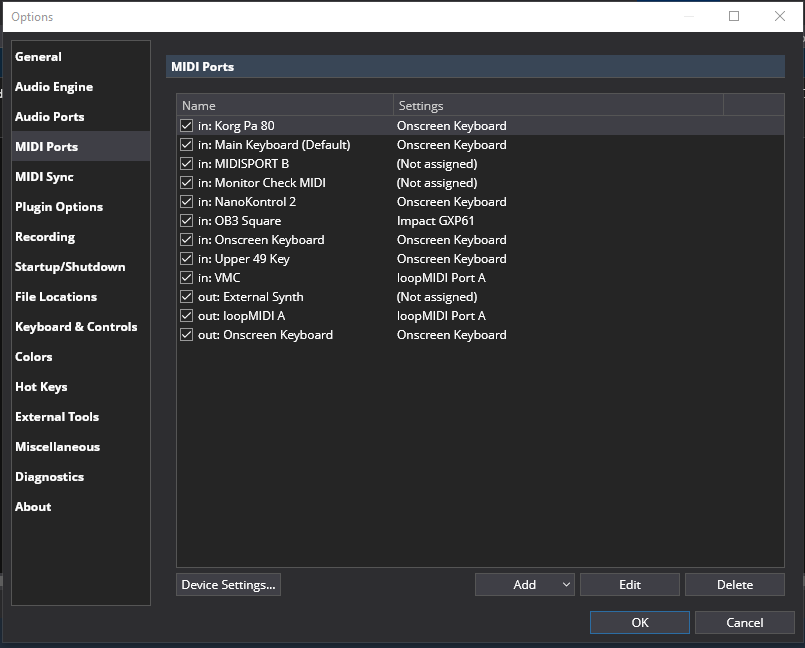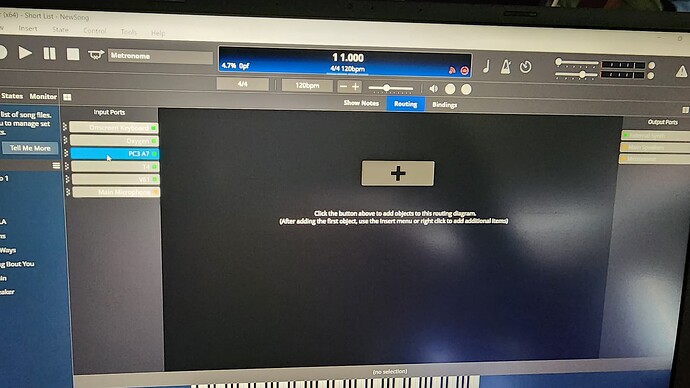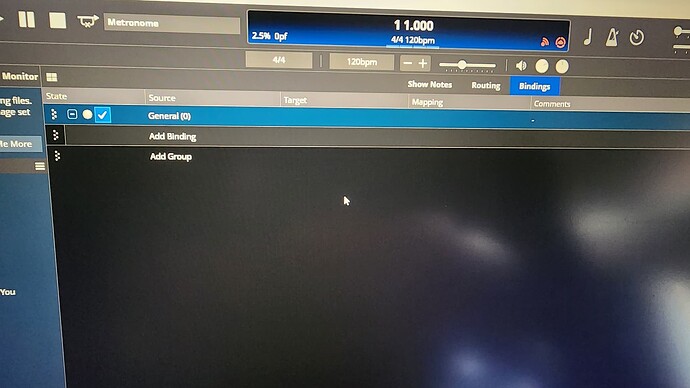I’m just getting started with Cantabile, looking to send my keyboard a program change. It says to create a Binding to do it, and use Song as the source, load as the trigger. I don’t have Song as a choice for a Binding, so has this moved? Thanks!
Hi @vassaux,
Outgoing MIDI bindings like this (aka trigger bindings) are only available in Cantabile Performer. Solo only supports incoming MIDI bindings.
Brad
Thanks Brad! Okay, I get that, but now a new problem has arisen. I turned on Cantabile today, and it asked for my license, instead of just starting in Solo. I entered email, got the license key back, entered it. Solo shows up as available, I select it, not the Trial version. I had built part of a song, with a media player, with the space bar toggling playback/pause. No matter what I hit, the file will not play back, curser never moves, no noise. I thought maybe my file had been corrupted, so I quickly made a new media player, loaded the same clip, still won’t play. What am I looking for? Thanks! chris
And that quick, I think I figured it out. The computer had done an update. Apparently, this caused some kind of problem with my TASCAM audio interface. I ran TASCAM control, and everything came back. Did a computer reboot, and the audio was still there. Thanks! cv
Hi @vassaux,
Yep, a Windows update can cause Cantabile to require re-activation. You shouldn’t need to re-enter anything - usually just re-selecting the license will work.
Anyway, glad you got it sorted.
Brad
So, is this to say that program changes with hardware synths can’t be done with Solo?
Hi Dean and Welcome to the Forum! ![]()
Yes, from Brad’s post above. Solo only supports incoming MIDI messages.
Cheers.
Dave
Thank you Dave. Much appreciated!
Ok, it’s been some weeks, but now I have upgraded to Performer! (YAY) I have a Kurzweil PC3 A7 as a vst controller. But what if I want to use a Kurzweil sound and change it’s programs per song? What is the step by step process in creating a program change for the external synth (Kurzweil)? I do mean “step by step” because I’m stumped on the port setup and how to set up the binding-trigger. Thanks.
It will take a minute for you to get those instructions, but as a helpful hint, find or get your Kurtzweil manual. In the manual, you will need the sound program numbers. I use a Roland Juno-D, it has like 1000 sounds, they are broken into banks of 128, and you need those numbers to use for sending program changes. If the patches are not listed in the manual, they probably made a second book for them, like a patch or sound guide. For Roland, it’s actually a book called Programming Resources, or something like that. With that info, you’ll catch on really quickly, as the Binding is pretty easy to do. Have fun!
@vassaux Thank you. I do have the Kurzweil program numbers. They are actually in the setup mode screen already numbered with MSB/LSB. I have a Juno DS as well, go figure! It’s the Cantabile setup that is confusing me. VSTs are easy, but getting MIDI sent to hardware using Cantabile is where I’m confused; especially the MIDI port setups. E.g. how do I get to the screen in bindings where I can enter those MSB/LSB numbers?
Hi Dean,
I will attempt a blow by blow description.
First open a new binding at song level
Next set up the source section of the binding to trigger on a song load.
Next you set up the target section to aim at the Kurweil. I used “External Synth” for my target since I don’t know the name of your MIDI port you have for your Kurweil. I also used “Program Change (Banked)” since you might be calling up programs that are from a large pool of banks and presets.
The last step is to fill in the value box in the Mapping section of the binding. My example uses “1.127” or bank 1 program 127. The period separates the bank and program numbers.
FWIW the value setting is affected by the global MIDI program formatting that Cantabile has in the Options area. I would check what formatting is set before setting up your bindings.
Hope this helps. ![]()
Dave
@dave_dore , That looks very easy to follow. I’m at work right now but when I get home I will work with it and get back. Thanks very much!
Ok, I have all the screen shots the way you have them, but what is the routng look like. Can you give an example on how your Juno is set up?
I don’t have a Juno but in order for the binding I showed you to work you would have to have a USB MIDI port from the Juno or a DIN MIDI to USB MIDI converter that connects to your laptop music PC. How is your Juno’s MIDI IN connected to the PC?
Sorry,that was Vassaux who had the Juno.![]()
I don’t have the Juno hooked up. I’m using a Kurzweil pc3 A7. It’s connected via USB. I would like to know what the routing screen should look like with the Kurzweil playing audio from its own engine.
Well, if the Kurweil is using it’s own engine then you only need Cantabile to send the program changes to the Kurweil using the binding I showed you. But first, it sounds like you haven’t set up the MIDI connection from the Kurweil to your PC that has Cantabile. This is established in Options under MIDI ports.
If you need to add a new one click the Add button and give the new port a name you like and chack the box that corresponds to your Kurweil as the physical port for your connection. This new port name you assigned is what you set in the target box in the binding instead of my example.
Your actual Kurweil port should be in this list for you to check if the Kurweil USB MIDI is connected to the PC with Cantabile.
Off the top of my head, here is what l do. I create a new Binding (right click). Don’t do a Learn. Left window select “Song”, then below that “On Load”.
ONCE YOU HAVE YOUR OUTPUT TO KURZWEIL BUILT! Select Midi Ports, the Out to the Kurzweil, and select “Banked Program Change”. The far right window is where you put your numbers in. For the DS, this is a 3 set number, like 73.65.122. When you tab or enter out of that window, it may become a 5 digit number, decimal, and your last number. Don’t sweat it. At that point, l will change the keyboard to any old other sound, then hit the test button, and make sure the sound l want is called up. When it is, it’s done. Save the Song by name “Karneval”, or whatever. Next time you open the song, it will make the correct sound choice.
I do have connected that way already. I can play VSTs with it. I would like to know what these two screens should look like
Ok, below I photographed the routing screen. How exactly should that look for using the Kurz not just for VST but for it’s own engine. I just wanted to see some else’s photographed example on how they set it up, so I can visually understand. I didn’t read as much as I looked at the pictures when I was a kid ![]()