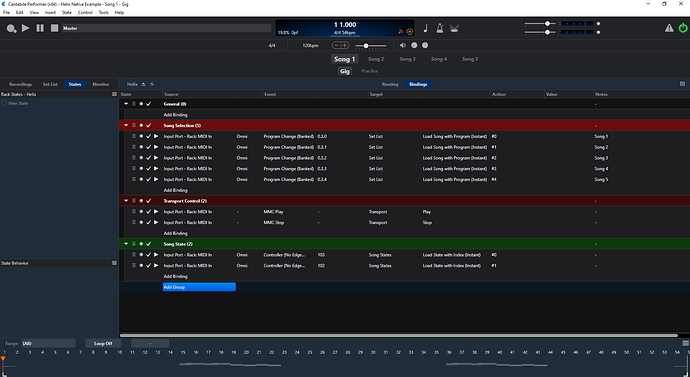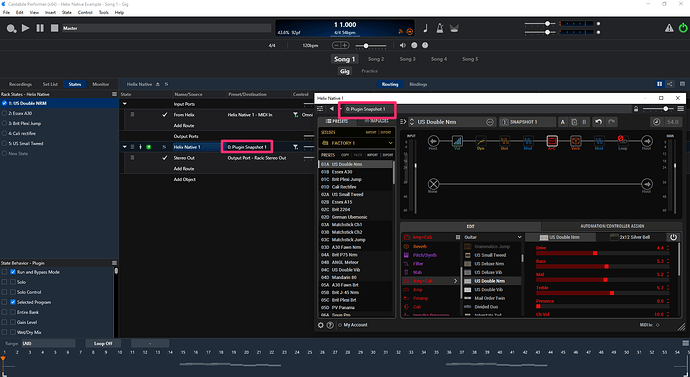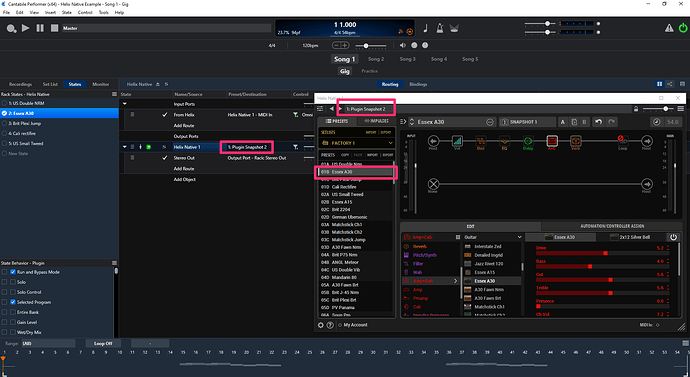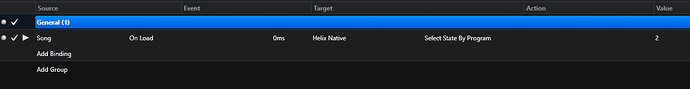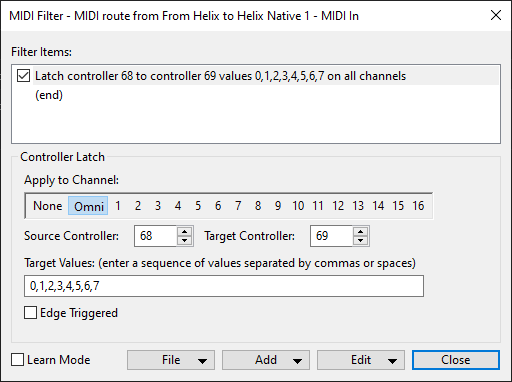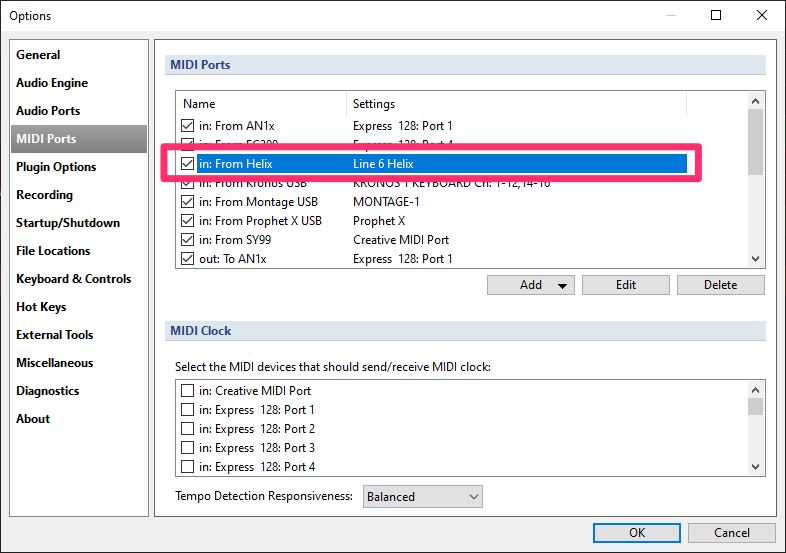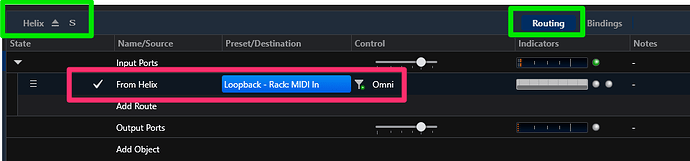OK, here we go. this is as far as I got before it is time to shut down for the night (early work start tomorrow)
first here is the zip file of my project stripped out and simplified. I kept the media players in there, so you can see how I am doing my backing tracks (MIDI master with tempo, other events - e.g. Chords for Vocal Harmoniser, and audio slaves for backing tracks) but have deleted the tracks themselves as they are big WAV files. So the media players have no content to play.
Helix Native.zip (21.7 KB)
If you load the set list in the folder, it has the songs in the list and each song, as well as the media players for the song, has the following linked racks, which are in the Racks folder of the project
- Helix Physical (my control rack which is listening to the physical Helix, you will need to adapt this for your HX Effects)
- Helix Native (the rack with native in)
Note also as the Helix Native is in a linked rack, it is shared across all songs. You could if you wanted have a single rack for Helix Native and the same rack receiving events from the floor pedal, but it might be an idea to keep them separate if ever you changed the floor controller for different rigs. But your choice.
The first thing to look at is the Helix Physical rack bindings
Here are a number of bindings, organised in groups. the first group is for song selection. When I select a patch on my Helix Physical, I am getting the PC change coming in (what the Helix generates, so you don’t program this) and I am mapping each program change to a Cantabile song in the set list. So this is how you select specific songs with specific patches on a floor board, which is what I prefer to stepping up/down. If you want to step, have your MIDI Controller set up as you wish, create a new binding in the Helix Physical Rack (use learn and press you controller to pick up the MIDI source and message for the control you want to do the stepping, for the Target select Set List / Next Song. If you want to go backwards on another controller, then same approach but select the Set List / Previous Song target
In my setup, I have two stomp switches on the Helix for Start and Stop, and have set these to generate MIDI MMC start and stop. So on the Helix floor pedal, I select the patch, and then I can use the stomp pedals to start and stop the song
And I also have a stomp pedal that allows me to select the song state. If you look at the songs, I have two states for each song, one for live gigging and one for practice. The purpose of the practice state is so I enable a track with the vocals of my singer on, which I don’t want to hear live, but I want to hear when I am practicing on my own. So I just wanted a way of switching on her vocals as an extra backing track, but as a “fail safe” I waned to ensure her vocal track was not enabled when I selected the song (just in case I am live!). In the gig state, that backing track which her vocals on has an output routing that is not connected to anything, but in the practice state it is connected to the main outputs. I am doing some trickery via MIDI loopback and a CC filter to turn a single CC from the stomp pedal on the Helix floor pedal into two CCs so I can toggle the song state - will need to think a bit harder on how that works, as I have forgotten as it was so long ago when I sent this up!
For getting a song mapped to a Helix Native preset, I am using plugin snapshots
I have selected Plugin Snapshot 1, and then I select the required Helix Native Preset for that snapshot
Note how Plugin Snapshot 2 below has a different preset
For each song, I have put in a binding on song load that selects the required snapshot. The preset snapshot state is most likely saved in the song, but I prefer to force it, just in case I have accidentally saved a song when I have changed to another state for whatever reason.
Here is the binding for Song 2, selecting State 2 (snapshot 2) within the Helix Native Rack
So, if you do want to change patches in Helix Native, this is how you can do it.
When it comes to selecting the Helix Native Snapshots, I used Command Centre on the Helix Floor pedal to setup some spare stomp pedals
You can see my Start/Stop stomps, then I have setup one called Snapshot which sends CC 68 (come back to that in a minute) and on the button row you can see two others. One sending CC 69, VAL 0, and the other CC 69 VAL 1. So if I press the first I get Helix Native Snapshot 1, and if I press the second I get Helix Native Snapshot 2
Back to my CC 68. I have programmed a MIDI filter in the Helix Native Rack as follows
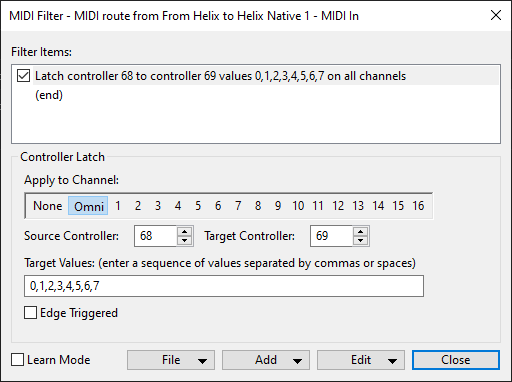
So the first thing I do is to remap it to CC 69, but you can see that I have given it a number of values to step through. So if I press this stomp pedal, it cycles through all 8 Helix native snapshots in its patch. I only set this filter up on CC 68 as I didn’t want the CC 69 messages directly being programmed on the stomp pedals from being affected, but this gives you the example of how you can program a sequence or direct values, and also do some remapping with Cantabile filters if needed.
Or you could have Cantabile Song states, where each state is the same Helix patch but a different snapshot.
The thing about the power of Cantabile is there are often different ways of achieving the same thing!
I hope that helps. I have to stop there for the night…
Hope that helps, and if you have any questions on this, I will be able to look at them over the weekend