This is the MDP controller panel I created for my Cantabile mixer - now with moving VU meters. It’s a game changer for me…
Happy to share.
This is the MDP controller panel I created for my Cantabile mixer - now with moving VU meters. It’s a game changer for me…
I just repurposed my NanoKontrol2 to control Superior Drummer buss volumes. Is your C3 mixer controller using the network server? If so I could use an Android tablet I have laying around to try this approach.
It doesn’t use any server. It just takes in and puts out MIDI controllers - I’m doing it wirelessly at the moment, but I intend to find a wired solution that only involves a couple of cables.
Hi Elf,
Do you have a YouTube video or explanation with screenshots yet? I would like to learn more about how you are using it. Maybe just a few explanations on this thread about the two mixes and the aux sends and how you’re using the app.
Thanks,
On the Midi Designer Pro website - I’m getting how this was done.
I’ve done a brief YT video of an ‘8 Mellotrons’ improvisation using my new Cantabile mixer Rack and MD Layout, but I don’t give any details of the tech behind it. Given the interest I am considering creating a video explaining how it works.
Essentially it’s just a Cantabile Rack and a MIDI Designer Layout talking to each other via MIDI controllers.
The mixer has 8 stereo inputs, 2 pairs of stereo outputs, and 4 stereo ‘Aux’ outputs, which you can connect to anywhere in your Song - typically effects, such as delay or reverb.
The switch between Mix outputs A/B can act as a ‘mute’, if the second output is not needed. Allocating any input channel to Mix B cuts its send to Auxes 1, 2 and 3, providing a dry ‘thru’ option. Aux 4 would typically be used for a looper, but it doesn’t have to. Muting Mix A permits a looper to be ‘seeded’ silently - at least that’s how I use it.
The volume meters can be disabled to save MIDI bandwidth. Multiple mixers can be used, up 16 MIDI channel’s-worth - in theory!
That’s about it.
Behind the scenes are bindings for every control to/from Cantabile and MD.
I’m happy to share my MD Layout and Cantabile mixer Rack if there’s interest. I’m sure others can improve on it.
I have built up a similar mixer with MidiDesigner, also with the moving VU meters.
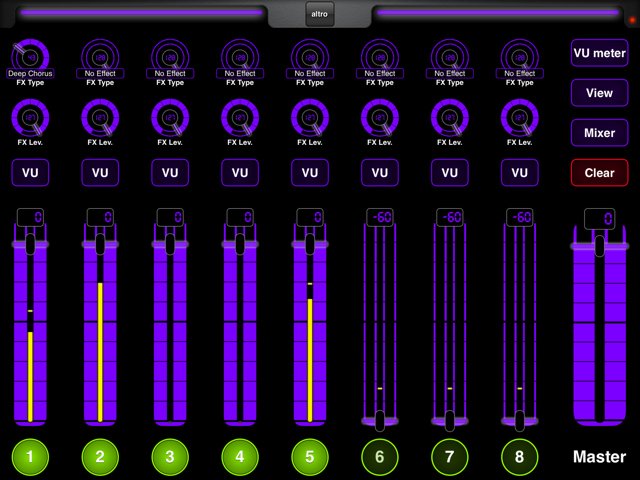
I am interested in understanding through which bindings you have linked to MidiDesigner the C3 Mix outputs A/B.
I would be grateful to you for any explanation about this point or, if you prefer, for sharing the C3 rack and the MidiDesigner layuot.
Many thanks.
Giovanni
Here’s a zip file containing the C3 Linked Rack and MIDI Designer Layout. Hopefully it will all make sense when you look inside.
C3 Mixer.zip (37.1 KB)
A special ‘thank you’ to you, Giovanni, for giving me the trick to create moving ‘meters’. Very clever idea!
Many thanks, Elf. Very kind of you.
As far as the level binding is concerned, C3 is so full of hidden features that sharing a discover with the other users is always a plesure.
Elf, your zip file contains, besides the MidiDesigner layout, a M-Tron rack without any binding. Is this the right file?
Thanks
Giovanni
I’m an idiot. Please try this one!
C3 Mixer.zip (46.6 KB)
No problem. This is the right one.
Many thanks again
Probably a silly question, but this is predicated on having all your mixer I/O routed into Cantabile, right? In other words, it’s not communicating with another external virtual mixer like X-Air.
Yes, this is assuming all the audio is somehow inside Cantabile. This can be audio from external hardware instruments, or virtual instruments hosted in Cantabile.
I actually use all of this with a Behringer XR18 - and I could (though I don’t) run inputs from the XR18 into this mixer, just as easily as virtual instruments.
In fact I could use several instances of my mixer to handle both internal and external audio. I’m not sure how many it would take for processing power to start to choke, but it would make for an interesting exercise!