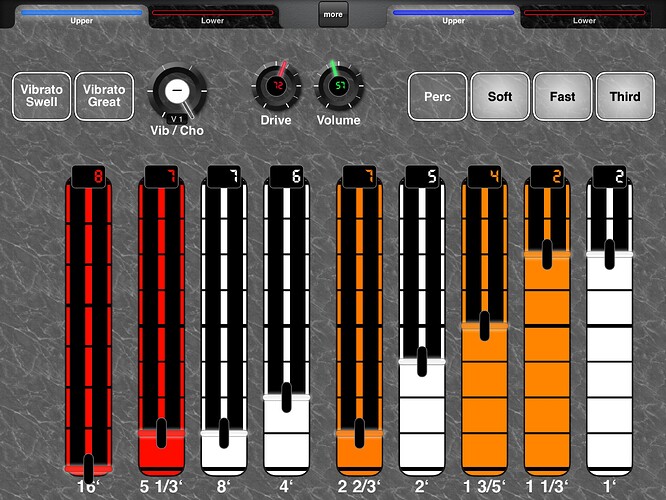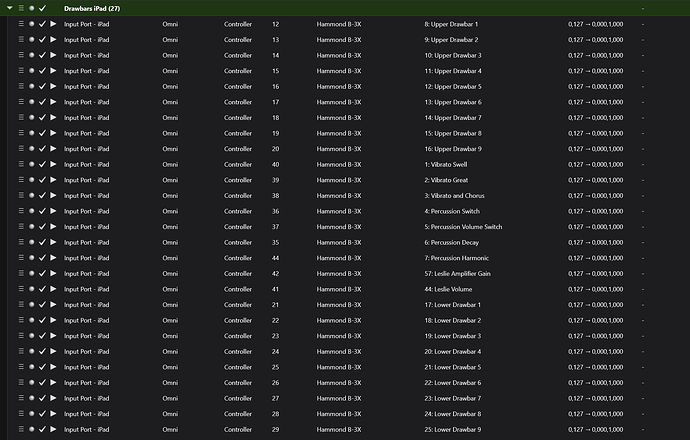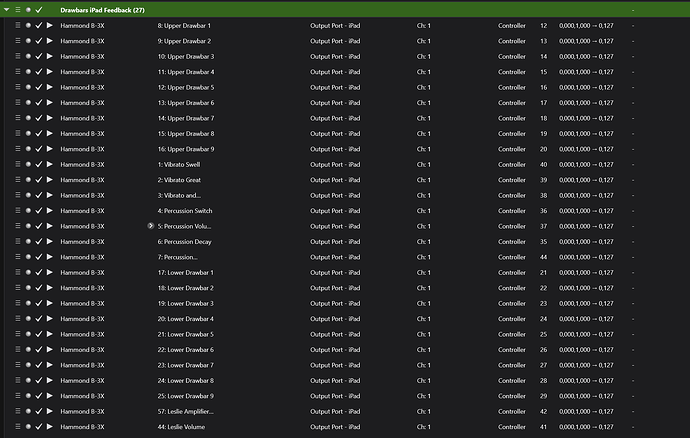Here’s an idea for “quasi-motorized” drawbars: Inspired by @The_Elf’s Mixer/Controller, I created a drawbar controller for MIDI Designer Pro with the key controls I need when creating patches for my Hammond:
I connect my iPad to my “Organ Solo” rack via rtpMIDI and a dedicated port in Cantabile called “iPad”. Now I need two sets of bindings: one to receive input from the iPad and control the Hammond plugin:
And another one to feed any change to the relevant controls in the Hammond plugin back to the iPad:
That’s it - now I have my set of “USS Enterprise style” drawbars that get updated whenever I load a new preset in Cantabile, so I can see the state of the drawbars, percussion, vibrato, drive and volume without having to open the plugin and allow me to change them without any nasty parameter jumps.
Yes, I’m missing the tactile feel of the drawbars, but it’s definitely good enough to set up my sounds in the studio - and live I usually work with drawbar presets and my Organizer script to morph between them.
Here is the MIDI Designer Pro layout if anyone wants to test it:
2020-05-06-Drawbars.zip (21.5 KB)
Cheers,
Torsten