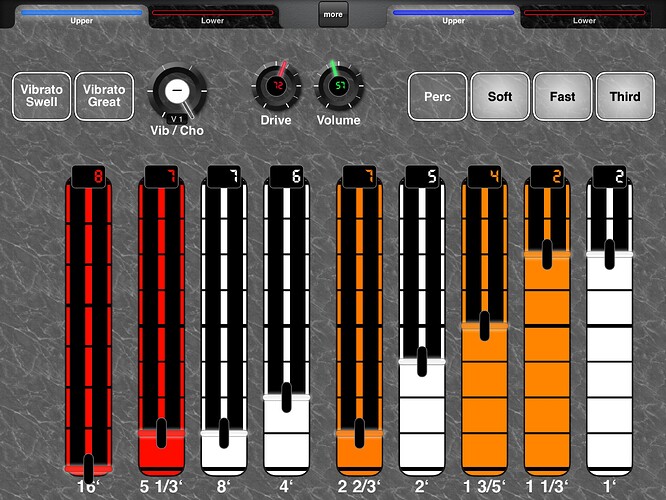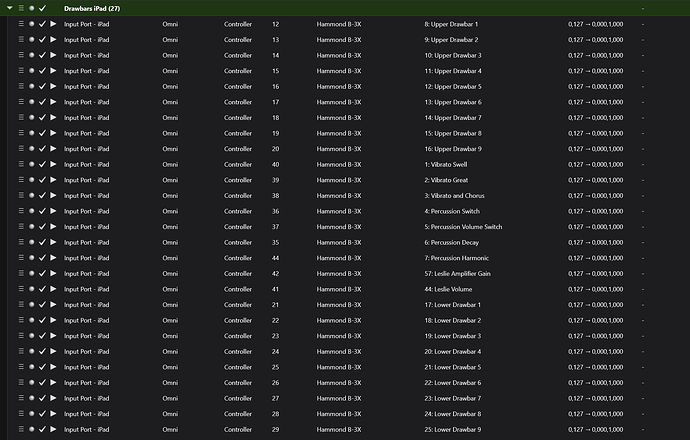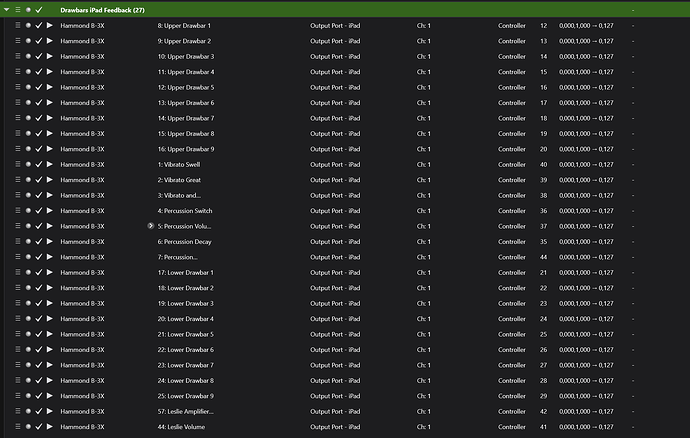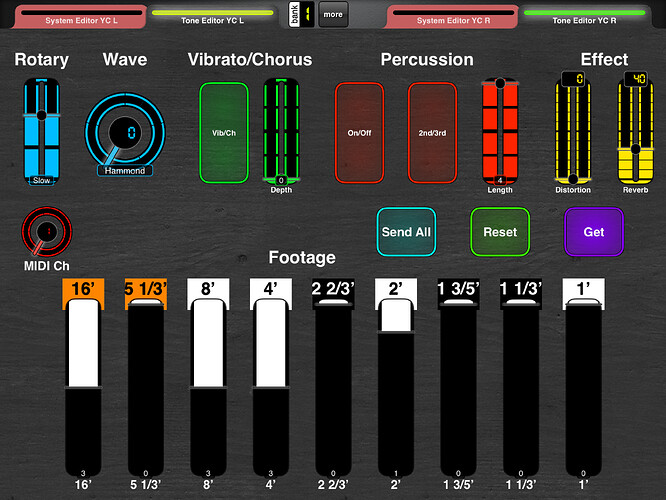But…do you have the Nanokontrol “Hammond” version? ![]()
I wish I did! They look great.
Hmm, maybe a little colored nail polish…
I used left over paint my son used to paint Warhammer board game figures. The paint has held up remarkably well.
I use my Yamaha YC for drawbar control. I originally used it as my hardware organ through a Neo Ventilator, but have since switched it to software only use into my Cantabile organ rack.
It sends midi CC to Cantabile for all the drawbars, switches & sliders. Besides drawbar control, I can realtime adjust vibrato/chorus, percussion, reverb & distortion of the organ VST. One other nice thing of the YC is, I can patch my FC7 expression pedal through it. The keybed on the YC is used for things like state and song changes. The keys are way too tiny to play organ properly. Unless you like fat finger playing! ![]()
Get B3-X by IKmm and a studiologic mixface. Assuming you are using a VST Hammond Clone.
B3-X mimics the B/Bb switches with the added feature of customization of the switches.
Not sure if I am in context here, though. Sitting in a stupid staff meeting while responding to this.
I use white and brown duct tape to color the draw bars. You can get small colored duct tape at the hardware store.
Here’s an idea for “quasi-motorized” drawbars: Inspired by @The_Elf’s Mixer/Controller, I created a drawbar controller for MIDI Designer Pro with the key controls I need when creating patches for my Hammond:
I connect my iPad to my “Organ Solo” rack via rtpMIDI and a dedicated port in Cantabile called “iPad”. Now I need two sets of bindings: one to receive input from the iPad and control the Hammond plugin:
And another one to feed any change to the relevant controls in the Hammond plugin back to the iPad:
That’s it - now I have my set of “USS Enterprise style” drawbars that get updated whenever I load a new preset in Cantabile, so I can see the state of the drawbars, percussion, vibrato, drive and volume without having to open the plugin and allow me to change them without any nasty parameter jumps.
Yes, I’m missing the tactile feel of the drawbars, but it’s definitely good enough to set up my sounds in the studio - and live I usually work with drawbar presets and my Organizer script to morph between them.
Here is the MIDI Designer Pro layout if anyone wants to test it:
2020-05-06-Drawbars.zip (21.5 KB)
Cheers,
Torsten
BTW: I know, that this not the original drawbar color scheme and may be painful for traditionalists, but:
- there is no brown in MIDI Designer pro
- Using “black” as fader color inverts the “pulled” bars - that definitely got too confusing for my eyes
- the red and orange make the “pulled” bars easy to see; better than against dark blue or green…
Feel free to change colors to your liking 
That looks cool! Shouldn’t 5 1/2 be orange though?
On all my drawbar controllers, the 2 lower drawbars, 16 and 5 1/3 (not 5 1/2 ![]() ), are the same color (brown) - which I’ve translated to red in my model.Logically, I’m with you - “fractional” drawbars could be the same color. But after playing with this surface for some time, I have to say that it doesn’t really matter to me: the lower 3 drawbars are a logical unit anyhow, and the white drawbars provide enough overall orientation for me.
), are the same color (brown) - which I’ve translated to red in my model.Logically, I’m with you - “fractional” drawbars could be the same color. But after playing with this surface for some time, I have to say that it doesn’t really matter to me: the lower 3 drawbars are a logical unit anyhow, and the white drawbars provide enough overall orientation for me.
But there is nothing keeping anyone from creating completely new color schemes - from “three sets of threes” (compatible with typical drawbar notation 888-000-000) or wild toys’r’us-looking candy-colored drawbars (shudder)…
Hey, great to see the influence I’ve had! ![]()
I’ve created a MD Layout for my reface YC that takes in as well as puts out controller info. I’ve done the same for my other refaces. I can’t be bothered with that Soundmondo browser (but not the browser you’d choose) nonsense.
TBH I find that that the humble reface YC is pretty good for most of my Hammond sounds. It has no right to be as good as it is.
Those do match the correct drawbar color scheme! It is odd they did it that way though. I guess since 8’ is supposed to be the fundamental tone and the two to the left are considered “sub” octaves, but who actually thinks of them that way?
Agree with you Elf on that. When I was using mine through a Neo Ventilator, the YC sounded pretty convincing. I have since switched to Blue3 & B-3X, but still use my YC as a hands on drawbar controller for the plugins.
Really like Elfs & Torsten’s MIDI Designer layouts. It’s getting me thinking again!
Never saw the reface YC before. Dr. Mix did a great demo of it: