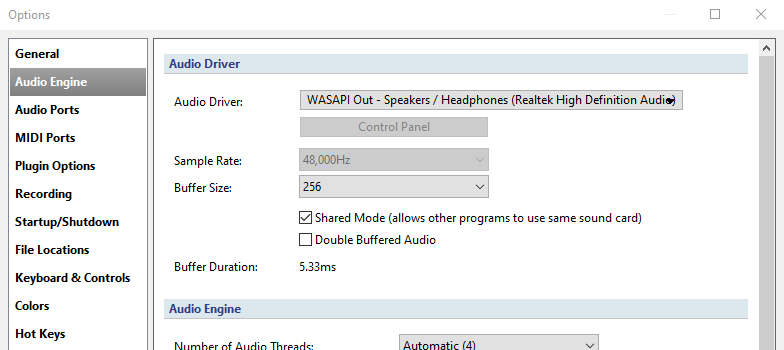Hello all,
I’ve searched and searched the site and have been unable to find directions for adding a mic input to Cantabile. I have a steinberg ur22c on Win10. Seems like one should be able to plug in a mic on front of the Steinberg and call it an audio input instead of a midi input, or some such. I’d like to use a vst effect on some of my background vocals while playing keys in a band. I’d expect there would be guitarists who’d do the same thing. Seems like latency these days wouldn’t be very noticeable. But I could be wrong! Maybe this isn’t possible. Thanks for any info, though… Keith
Keith,
Your UR22c, through it’s driver, should reveal the audio inputs to C3, but you still have to setup the audio port in C3. Select tools>options>audio ports and set them up. You can name them whatever you want.
More info here: https://www.cantabilesoftware.com/guides/configuringAudioPorts
Sorry. I read all that multiple times. It’s opaque to me. I feel like I already set these up. I play VSTs only live. So the UR22c is my input and output. I don’t see any other options. I could set up all sorts of audio ports with different names, but in the end the input and output is the same as my original ports…the ur22c.The attached guide is missing some detail for me, I guess!
See if this helps:
Thanks, I’d read all of that before. I add a Port called Microphone (but really, it is just a different name for the same hardware in and out–the UR22c). I try to assign a channel to the Microphone port and C3 says “No assignable channels available.” There are no other options to configure channels, even for my UR22c in and out ports. Using the ASIO driver as always. I can change names of ports and channels, that’s about it.
I have 4 options for creating a port: mono in or out, and stereo in or out. All to the UR22c, of course. I’m obviously still missing something. Sorry!
Hi Keith,
If Cantabile showed the message saying no available ports then it does not see them in the Windows system as being available for any programs. Also, you said that you have input and output from your Vst instruments but that is only MIDI input from your keyboard and Audio out from the interface and does not indicate an audio input is available. It sounds almost like you are using the WASPI driver and Cantabile does not support audio input for that driver. If you can post some pics we might be able to know more. This shot below would be helpful from Tools>Options>Audio Engine>Audio Driver
Also a question, have you run this Vendor driver installed on your rig?
http://download.steinberg.net/downloads_hardware/UR-C/1.1.0/TOOLS_for_URC_V110_Win.zip
As @Corky said the drivers from Steinberg linked above would need to be run first to be sure they were loaded on your system. If you already have the drivers installed and C3 sees no audio input ports then I would suspect a problem with the hardware but you would want to check that by trying a different Host program like free trial software like reaper or studio one to see if one of them sees the input ports of the 22c. Hopefully we can figure this out ![]()
Cheers,
Dave
Few screenshots from Cantabile and Reaper. I’m using a UR22C too.
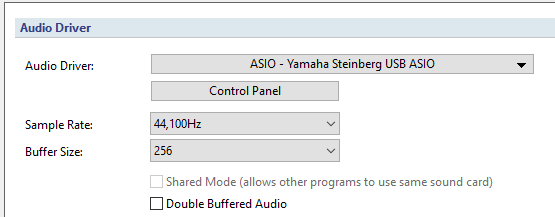
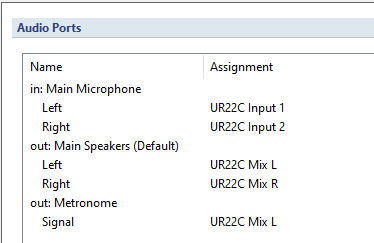
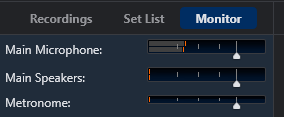
The “main microphone” signal comes from my hardware sampler, connected to the XLR input channels of the interface. I did not change the default configuration, nor the input assignations.
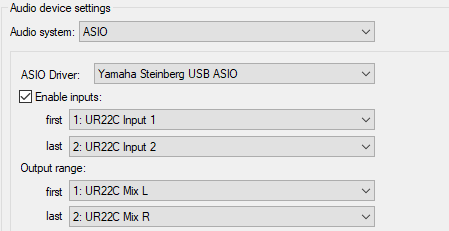
The audio settings in Reaper. Again, all works fine here. I’m able to record inputs, without any modified setting.
The tool installs needs a Steinberg account, and the registration of the hardware. I found a card with a printed link (or was a code?) while unboxing the interface. The complete tool is useless, just three or four vst3, and a limited version of Cubase. The real useful component is the ASIO driver
Thanks for the hands on help Paulo! Much appreciated … 
Cheers,
Dave
Ok, made sure the Yamaha UR22c ASIO driver was there. I now see UR22c Input 1 and 2! I plugged in a mic, routed to Guitar Rig, and viola! Thank you so much.
Keith,
Sorry I couldn’t help you anymore than I did. I was away from my computer, clumsily typing on my phone, and couldn’t get screenshots for you to see. I figured it was the driver. But, Super Dave and Caped Crusader Paolo saved the day! Glad you got it going. 
'bout Super Dave, I agree. Caped Crusader Paolo… well, I’m a bit embarrassed 
Lol! Better you guys in tights and shiny costumes than me… 
Nah, I leave my house only to do the basic shopping, wearing a level 4 bio-containment suit. It’s trendy, and Covid scares me. Wrong times for tights costumes. 

You can absolutely do this. I have multiple ports from my MOTU 8M that I route through effects, multitrack, one of several aux, or the two tracks twitch streams on. Go to tools -> options -> audio ports -> add -> select stereo input or mono input port give it a name, save it. Then use ‘edit’ to configure. Click “add”, then select a channel from the drop-down.