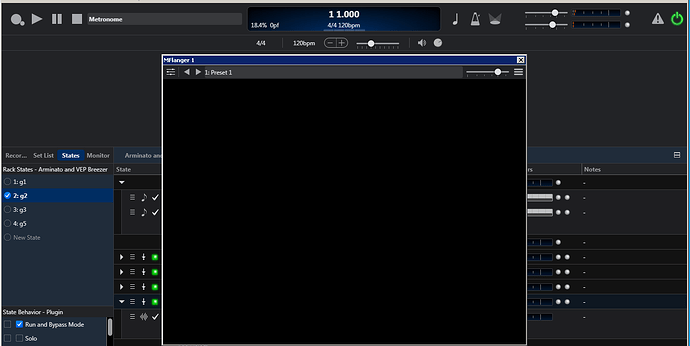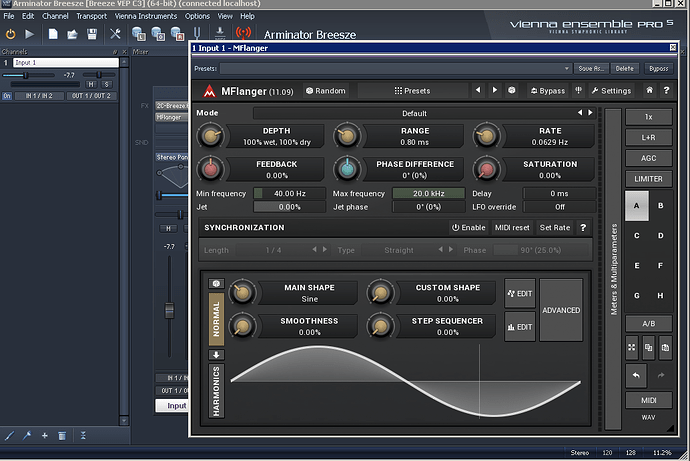On the same computer, the GUI’s displays fine in C2. In C3 it’s they are all black squares.
Any suggestions?
Melda plugins have a free bundle for testing purposes, if required:
@brad
Just a FYI -
They display perfectly in C2 and in Vienna Ensemble Pro.
Thank Ade - I’ll check it out.
Brad
@brad
Went back to 3262 and the GUi works perfectly.
Sounds like a similar problem to what we’re seeing with Addictive Keys.
Something about the way 35xx is tagged in it’s exe header, compatibility flags or manifest is spooking some plugins. I’m still trying to get to the bottom of it.
Brad
jBridge control panel when in ‘separate GUI mode’ has the same issue,
Please re-try in 3537 (available now) and let me know if the problem persists.
See this thread for more details.
@brad
Still persists unfortunately. If I place an instance of Vienna Ensemble Pro inside C3 and host Melda in that - the GUI works!
Is there anything I can send you that might help to get to the issue?
Hi @Ade
Thanks for quick reply. Bugger.
Which version of Windows? (Looks like xp)
Any difference with hires enabled/disabled?
Brad
Win 7 Pro 64 bit
Hi Res or not made no difference. There’s no GL on this computer - but, as we’ve established, this is a C3 issue.
Thanks @Ade. I’ll check it out
Hi @Ade,
Thanks for reporting this. I’ve found the issue (it doesn’t happen on Win10, but does on Win7). Working on a fix, but it’s past midnight… busy tomorrow but will revisit on Sunday.
Brad
It’s working!!!
I have no idea what changed to encourage this except for this one factor:
I was running the laptop via Windows Remote Desktop Connection. I didn’t check on the display of the laptop. Just this morning I did a check on the Remote Desktop - it was still black. I disconnected RDC and ran from the laptop. Melda display worked., Then flipped back to RDC and it still works!
Going to reboot completely and see if it survives without the laptop ‘initializing’ the display first.
Clock starts ticking…
- OK - so reboot laptop and open RDC with a reduced resolution - problem persists.
- Close connection and open at the full available resolution - problem persists.
- Try again with 24 bit color just for the halibut - problem persists.
- Disconnect and open on laptop. It works.
- Leaving the GUI open, connect via RDC. Even with the reduced screen, it works.
- Close GUI and reopen. It works.
- While still connected via RDC close Cantabile and reopen. It fails.
- Close RDC and view on laptop - it FAILS.
- Still at the laptop, close Cantabile and reopen. It works.
- Leaving Cantabile open, connect the RDC and almost the entire GUI of Cantabile, apart from the menus and 4 rack sliders, is blacked out.
- Cantabile has to be restarted to display correctly, notwithstanding that Melda is now blacked out.
- Disconnect RDC and reopen C3 from the laptop. Melda works again.
What this seems to indicate is that under no circumstances can the RDC on my system force the GUI of Melda to open correctly.
The only way it opens correctly is if the laptop is given the opportunity to open the plugin before the RDC is established.
Also, very important, one the RDC has broken the laptop’s ability to display the plugin GUI, a reboot of C3 will be needed.
Probably significant, the previous build, 3526, displays the GUI correctly under the same conditions set out above. That would seem to indicate that any tweaks put in for 3537 did, perhaps, not relate to my particular issue.
Hi @Ade,
Very interesting! Not really sure what’s happening there, but here’s something to add to the mix:
- I’m testing on a VirtualBox machine and getting the same issues with Melda blacked out.
- Depending on how I position Melda’s parent window I can get it to work (but it breaks the fix I did for S-Gear).
- I can also position the parent window slightly off, load melda into it and then reposition the window to it’s correct position then the bit that was off draws black while the rest draws correctly.
- Viewing the window heirarchy with Microsoft’s Spy++ utility, all the windows are correctly placed and window styles are correct.
This suggests to me (as does what you’ve described with remote desktop) that either Melda or Windows is performing some kind of draw clipping when the editor is loaded, but doesn’t update that clipping when the window is moved or repositioned.
Hopefully I can come up with a fix.
Brad
Hi @Ade,
I’ve just uploaded a new experimental build (3538) that I’m hoping will fix this.
http://www.cantabilesoftware.com/download
I discovered a couple more interesting things during this process:
- By chance… I found the real cause of the previously fixed S-Gear bug and fixed it properly. (My bad, stupid mistake)
- This let me undo the prior fix which triggered the Melda issue.
- Melda does appear to use OpenGL - but only seems to require a very basic version and on Remote Desktop and Windows 7 in a virtual machine, will probably use the pre-historic OpenGL software renderer. (which is where these “black” issues seemed to happen)
- On real desktop machines with proper OpenGL drivers the melda issues don’t seem to happen.
- The actual problem with the old OpenGL driver seems to be a bug where if a child window is repositioned after being partially (or completely) clipped out of view the unclipped region is drawn, but the previously clipped region is left black. This is exactly the kind of bug I’d expect to find in that old software based OpenGL renderer.
At least I think that’s what’s happening. Will be interesting to hear if it works better for you (but I’m not holding my breath on the remote desktop working well). Let me know 
Brad
Open the champagne.
Yes -that fixed it.