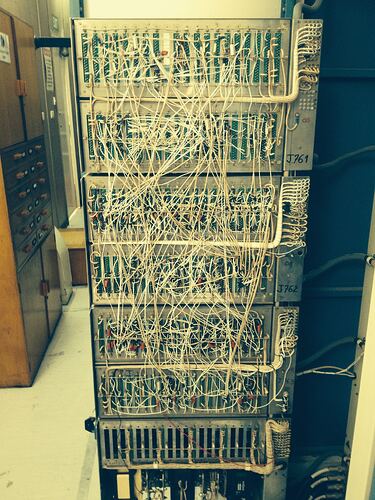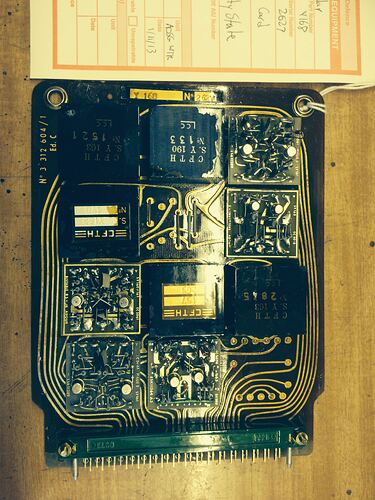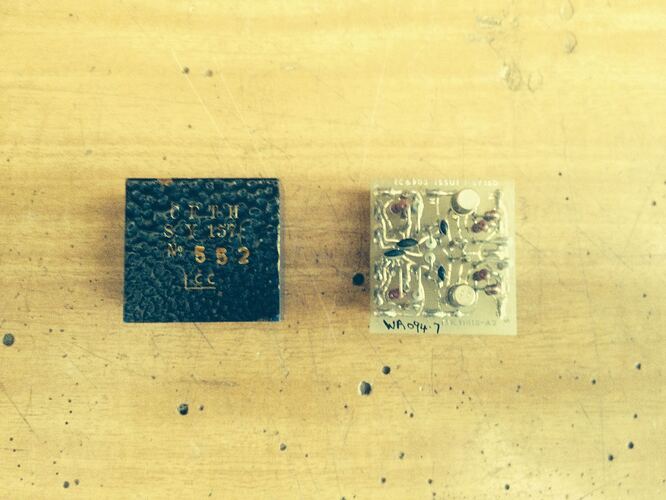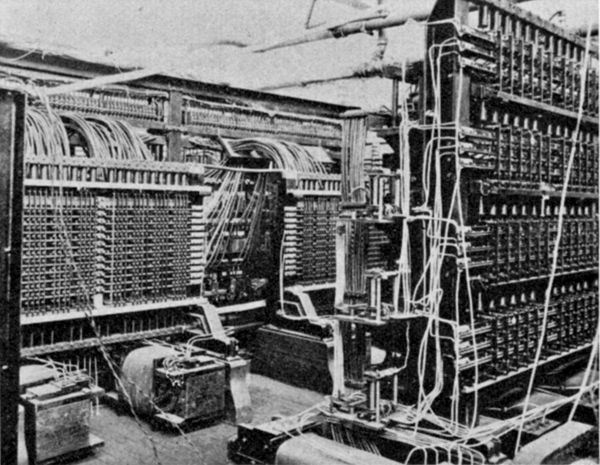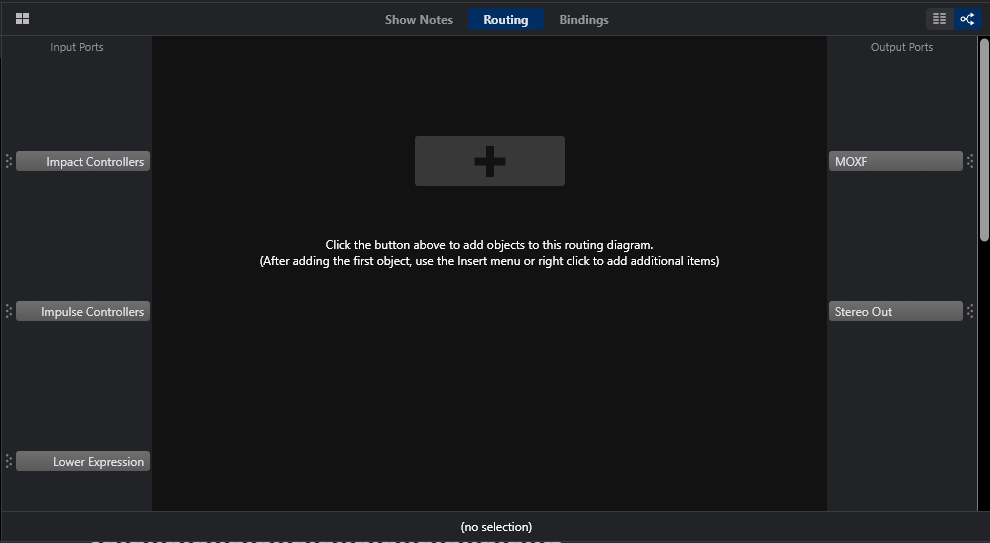Slightly OT, but here you go. A picture from a job I did in 2014, which was to see if we could remediate a legacy 1960s based system. I will not mention the place where I found this, but this was horrendous. Would have had my apprentice master turning in his grave …
To be fair it has been in operation from the 1960’s until recently, but the people looking after the system did admit that it was a bit of a nightmare to fault find on. My dumb question is why they never rectified it! Their worst nightmare was if they were fault finding (quite often) and if they dislodged a wire, then the challenge was figuring out where it needed to go back to!
The strange thing as well is the system wiring started off properly loomed (look at the bottom!) I am guessing that it is a combination of “factory wiring” and “field” wiring.
Interesting bit of history and thinking of how things have come on in fifty years. Think of the fact that the latest Intel microprocessors have nearly 2 billion transistors in them.
The rack unit I photographed is basically 6 sixteen bit shift registers with a common shift clock!
Each Card is a a bit in the shift register, and you can see a card can hold a number of “components”.
And the level of miniaturisation is a 2" cube of potted components (diodes, resistors, transistors), called a Combi Element. Each of these Combi Elements could be a logic element such as an AND gate, OR gate, etc. The photo below is an example of an original Combi Element on the left and a reverse engineered equivalent on the right, which was needed to keep the system going as the old Combi Elements failed and there were no spares
No surprise, but we reduced two 1960s racks at this level of integration down to a specialist 19" rack PC with two Field Programmable Gate Array cards in it - one for each rack.
Amazing to think of the size of the 60s system that would have been needed to run our soft synths and Cantabile! 
I vaguely remember Combi Elements in my place of work when I started in 1981. My apprentice master also showed us modern surface mount transistors, which he complained about, that he could not see them properly. Us youngsters laughed at the old geezer. I am now that old geezer and really struggle to read component labels!
Back OT …

 Otherwise Brad…stellar work as always.
Otherwise Brad…stellar work as always.