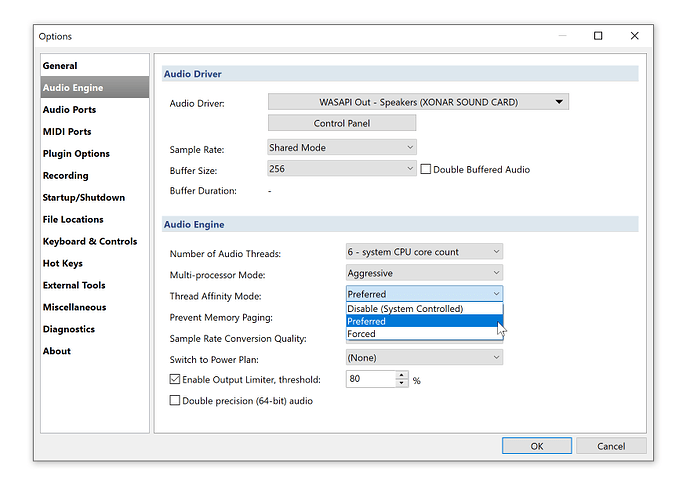Hey All,
Build 3584 which I’ve just put up has two changes that you should be aware of…
#1 Preferred Routing View now defaults to Diagram
In an attempt to help new users to get started with Cantabile, the preferred routing view now defaults to Diagram instead of Table. This only affects new installations, but something to be aware of.
#2 New Audio Engine Option: Thread Affinity Mode
Until now, Cantabile has left audio thread to processor core mapping up to the operating system. In an attempt to solve this issue, I’ve added an option that tells Cantabile to force each of the core audio threads onto a specific processor core.
There are three options:
- Disabled - behaves as before leaving all thread to processor scheduling up to the operating system.
- Preferred - Cantabile will assign each audio thread to a different preferred processor core. The operating system might schedule it to another thread if it wants to, but takes this as a strong hint.
- Forced - causes each audio thread to run on one specific processor core and no others.
By default, the affinity mode is set to “Preferred” because this should give the best behaviour, however…
This might affect the stability of existing systems. If your system is stable, before performing live with this build I highly recommend switching back to “Disabled” until you’ve tested this on your system.
Brad