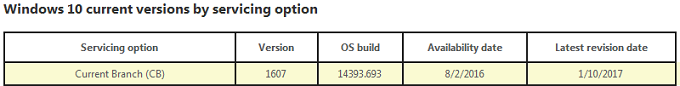Longtime DAW user here… and I’m on a quest to reduce my latency for live performance. My rig is very stable, and i’ve gotten used to the latency somewhat, which Cantabile reports as 7.2 In and 9.2 Out at the lowest buffer of 89 samples. No pops or other issues, just latency. But I’d like to cut my latency some more… ideally around 8 or 10 roundtrip. Specs are below, along with LatencyMon report. I’ve done all the optimizing, using Brad’s outline and many others, the latest of which is the Presonus guide (the main thing I did from that was to turn off process scheduling and set No Paging File. I couldn’t find the IDE Controllers to enable DMA, but I’m guessing that’s becuase I have an SSD…?).
So I have a few questions:
-When i run LatencyMon at idle, without my interface connected, Cantabile not running, and all optimizaitons in place, I get a bad “in the red” report… but with very low ISR and DSP, low page faults, but high kernel latency of 11.6 ms. So i can’t figure out what’s causing that? Yet, with my interface connected and Cantabile (2 Solo) running with my full gig settings, I get an excellent “very low in the green” report of about .198 ms… if i’m converting the micro seconds correctly. Can’t figure that out… Is this because, even though my internal soundcard is disabled, it’s used somehow in the test, but when the Scarlett is in place it’s of course much faster than the internal?
-Is there something else I can do, based on the LatencyMon results, to optimize Windows for a significant latency improvement?
-I need to get another soundcard anyway, so I have a backup at gigs. What’s a good low latency model that won’t break the bank, in the under $600 range? I only need 2 in and 4 out, and I’d prefer to keep the footprint small… plus I have no need for 8 or 16 inputs, I use a Presonus 16.0.2 mixer via firewire for live multitracking with up to 16 channels. So half rack or similar size is preferred, although if I can get an appreciable improvement in latency I’d certainly go with full rack.
Any thoughts are appreciated!
Laptop: Vaio VPCSA 490x, quad intel i7 2640M 2.4ghz, SSD, 8 gig RAM, Win 7 SP1 x64.
Scarlett 2i4
Cantabile 2 Solo, 1 midi source typically running Kontakt 4 with Sax Brothers sample library, and 1 audio source (guitar) into S-Gear, and about 5 plugin efx total.
LatencyMon (wth Scarlett and Cantabile in “gig mode”):
CONCLUSION
Your system appears to be suitable for handling real-time audio and other tasks without dropouts.
LatencyMon has been analyzing your system for 0:00:38 (h:mm:ss) on all processors.
SYSTEM INFORMATION
Computer name: OWNER-VAIO
OS version: Windows 7 Service Pack 1, 6.1, build: 7601 (x64)
Hardware: VPCSA490X, Sony Corporation, VAIO
CPU: GenuineIntel Intel® Core™ i7-2640M CPU @ 2.80GHz
Logical processors: 4
Processor groups: 1
RAM: 8107 MB total
CPU SPEED
Reported CPU speed: 2793 MHz
Note: reported execution times may be calculated based on a fixed reported CPU speed. Disable variable speed settings like Intel Speed Step and AMD Cool N Quiet in the BIOS setup for more accurate results.
MEASURED KERNEL TIMER LATENCIES
This value represents the maximum measured latency of a perodically scheduled kernel timer.
Highest measured kernel timer latency (µs): 198.297646
REPORTED ISRs
Interrupt service routines are routines installed by the OS and device drivers that execute in response to a hardware interrupt signal.
Highest ISR routine execution time (µs): 42.892231
Driver with highest ISR routine execution time: USBPORT.SYS - USB 1.1 & 2.0 Port Driver, Microsoft Corporation
Highest reported total ISR routine time (%): 0.131754
Driver with highest ISR total time: USBPORT.SYS - USB 1.1 & 2.0 Port Driver, Microsoft Corporation
Total time spent in ISRs (%) 0.184219
ISR count (execution time <250 µs): 78904
ISR count (execution time 250-500 µs): 0
ISR count (execution time 500-999 µs): 0
ISR count (execution time 1000-1999 µs): 0
ISR count (execution time 2000-3999 µs): 0
ISR count (execution time >=4000 µs): 0
REPORTED DPCs
DPC routines are part of the interrupt servicing dispatch mechanism and disable the possibility for a process to utilize the CPU while it is interrupted until the DPC has finished execution.
Highest DPC routine execution time (µs): 276.531686
Driver with highest DPC routine execution time: netbt.sys - MBT Transport driver, Microsoft Corporation
Highest reported total DPC routine time (%): 2.446203
Driver with highest DPC total execution time: USBPORT.SYS - USB 1.1 & 2.0 Port Driver, Microsoft Corporation
Total time spent in DPCs (%) 2.719615
DPC count (execution time <250 µs): 199141
DPC count (execution time 250-500 µs): 0
DPC count (execution time 500-999 µs): 5
DPC count (execution time 1000-1999 µs): 0
DPC count (execution time 2000-3999 µs): 0
DPC count (execution time >=4000 µs): 0
REPORTED HARD PAGEFAULTS
Hard pagefaults are events that get triggered by making use of virtual memory that is not resident in RAM but backed by a memory mapped file on disk. The process of resolving the hard pagefault requires reading in the memory from disk while the process is interrupted and blocked from execution.
Process with highest pagefault count: none
Total number of hard pagefaults 0
Hard pagefault count of hardest hit process: 0
Highest hard pagefault resolution time (µs): 0.0
Total time spent in hard pagefaults (%): 0.0
Number of processes hit: 0
PER CPU DATA
CPU 0 Interrupt cycle time (s): 4.518413
CPU 0 ISR highest execution time (µs): 42.892231
CPU 0 ISR total execution time (s): 0.284162
CPU 0 ISR count: 78904
CPU 0 DPC highest execution time (µs): 276.531686
CPU 0 DPC total execution time (s): 4.180351
CPU 0 DPC count: 196556
CPU 1 Interrupt cycle time (s): 0.017055
CPU 1 ISR highest execution time (µs): 0.0
CPU 1 ISR total execution time (s): 0.0
CPU 1 ISR count: 0
CPU 1 DPC highest execution time (µs): 223.655209
CPU 1 DPC total execution time (s): 0.002657
CPU 1 DPC count: 374
CPU 2 Interrupt cycle time (s): 0.102216
CPU 2 ISR highest execution time (µs): 0.0
CPU 2 ISR total execution time (s): 0.0
CPU 2 ISR count: 0
CPU 2 DPC highest execution time (µs): 40.877193
CPU 2 DPC total execution time (s): 0.012052
CPU 2 DPC count: 2216
CPU 3 Interrupt cycle time (s): 0.004641
CPU 3 ISR highest execution time (µs): 0.0
CPU 3 ISR total execution time (s): 0.0
CPU 3 ISR count: 0
CPU 3 DPC highest execution time (µs): 0.0
CPU 3 DPC total execution time (s): 0.0
CPU 3 DPC count: 0