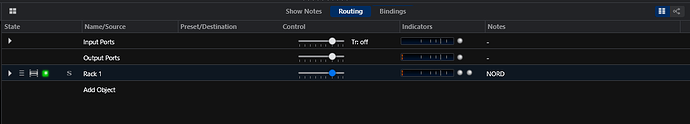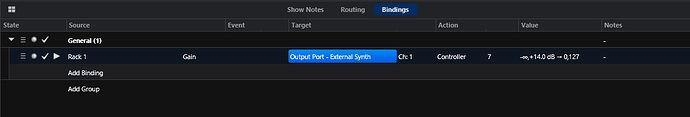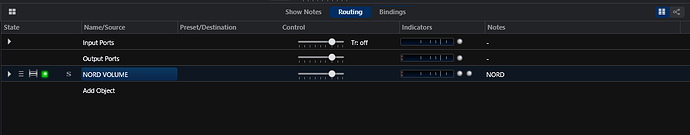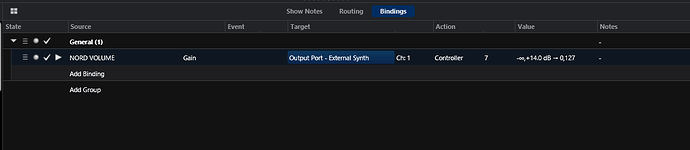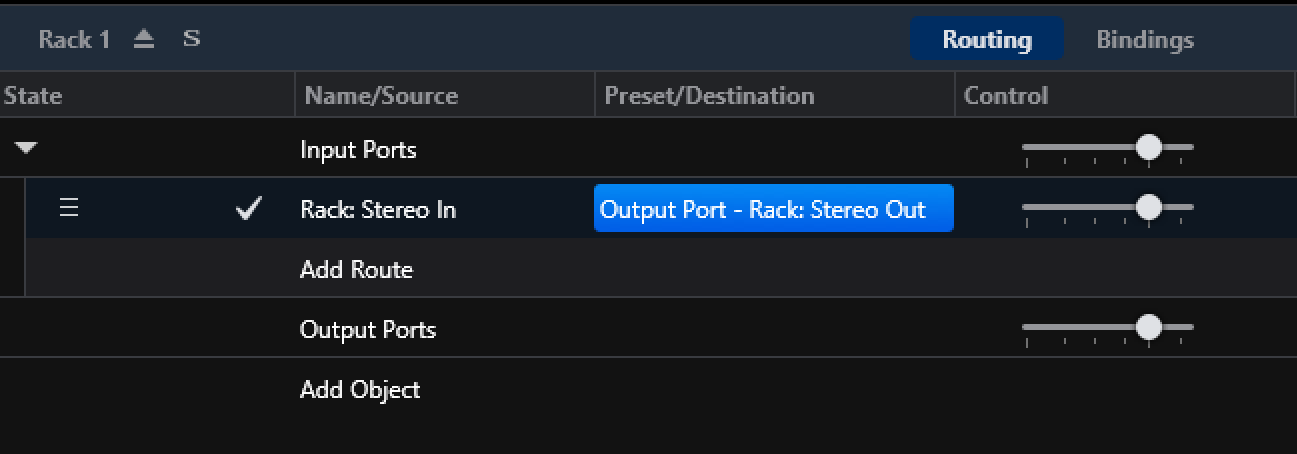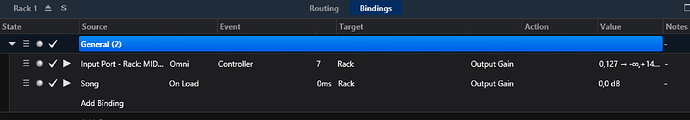Hi guys,
I’m looking how to add volume control (via a CC fader) without adding a plugin.
Seems that I always need to add a plugin, I use Reaeq in my case. Still a low sources plugin, but uses some recources anyways. Is there a way to add it without a plugin?
You could simply create a binding from a midi controller to the plugin (not plugin midi) with gain as target. Another option would be a routing to host automation parameter main volume of the plugin.
Regards, humphrey
You can’t add a mixing rack or line without adding a plug-in?
Ah, sorry, you want to control the master volume of a song? In this case you‘re right: this ain‘t work the way I described.
Where do you want to put the volume control? You don’t explain fully what you want so it’s hard to guess the rest.
You seen in the background rack, I have some object that contain a plugin, so I can bind the gain volume of it.

Ok, if I understand correctly you could use an empty embedded rack with no plugin.
and a binding example like this to route CC7 to your NORD
you can even rename the embedded rack to the name of the external keyboard you are controlling
Dave
Very nice solution Dave! 
Let’s try this
I do this for volume controls in my songs (master rack is slightly different because it contains other plugs):
-
I use linked racks to insert in my audio flow and send plugin outputs to them, e.g. one for main keys volume, solo volume. All plugins for the relevant category (including send effects) go to these racks
-
internally, they just connect input to output
-
In the rack’s bindings, I bind CC7 to output gain.
-
For most of these racks, I also create a Song->OnLoad binding that resets the volume rack for every song:
Now I simply send CC7 to that rack and all of its input gets volume controlled. Note: be sure to set the right MIDI control curve in Cantabile settings. I use one with 0dB in the center, so when my sliders on my controllers are centered, nothing is modified (CC7=64). Easiest for me - gives me the ability to boost and cut. But adapt to taste…
So this is a “volume control in a rack” - without any plugin.
Cheers,
Torsten
That’s a clever way also !