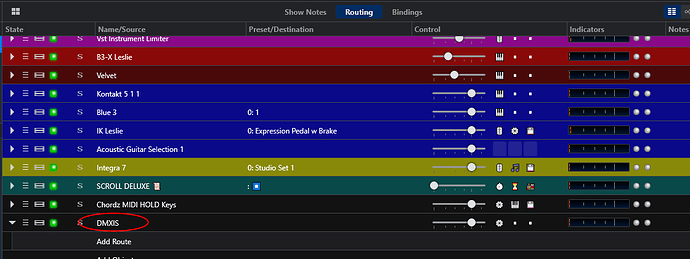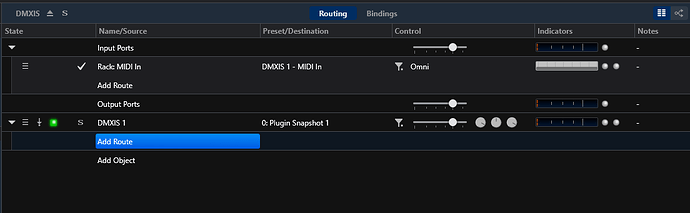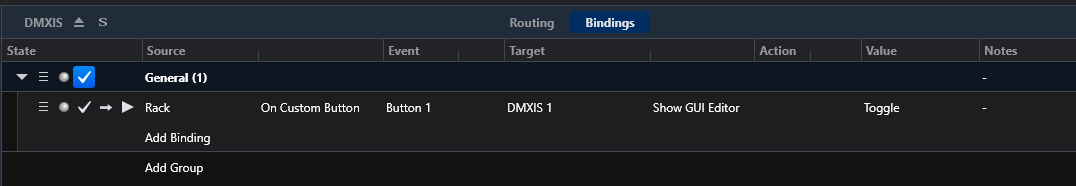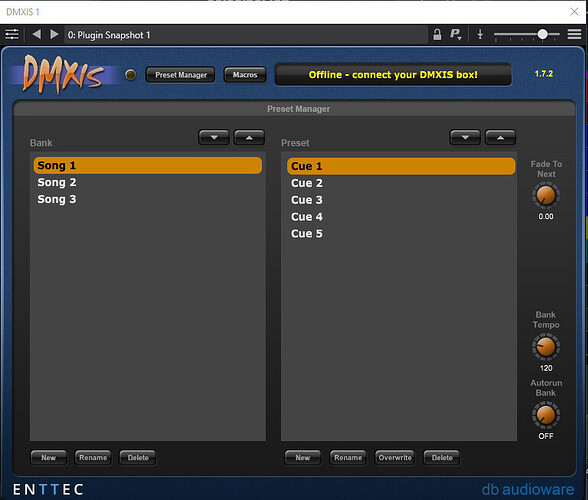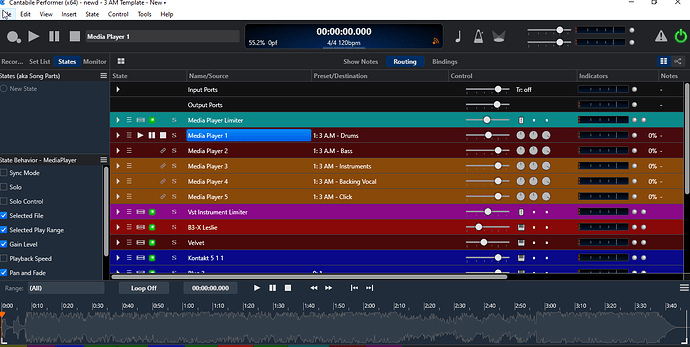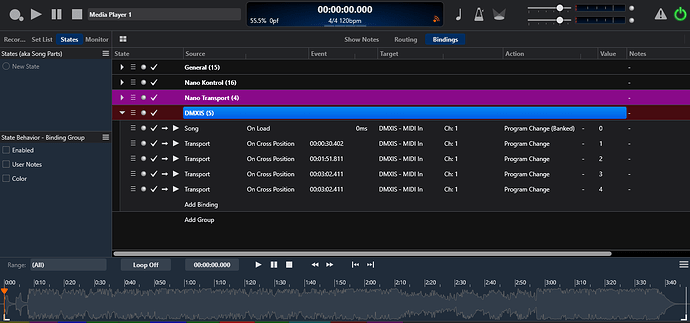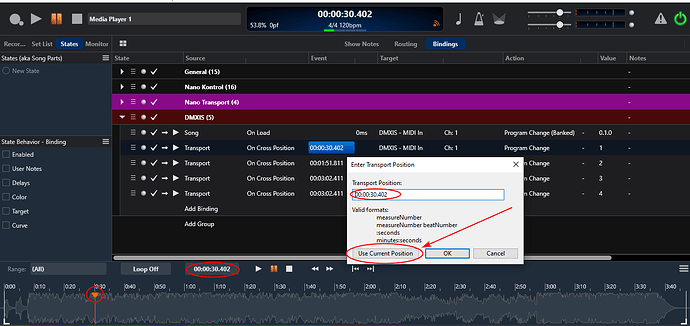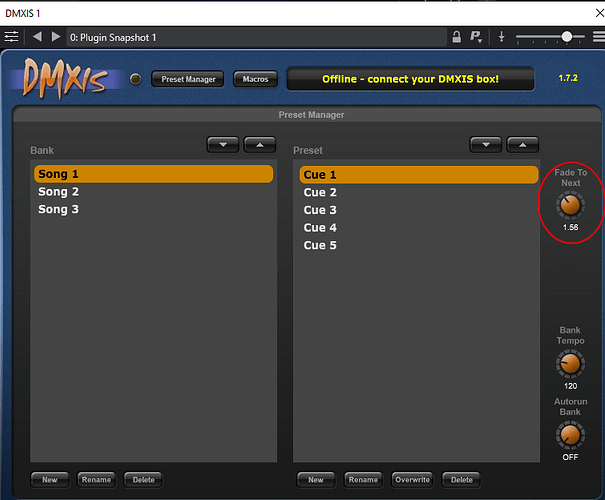It’s very easy to start. Ensure you select addresses for your lights so each can be uniquely addressed and add them in when you need to. If you wish I can probably knock up a little tutorial around DMXIS and Cantabile
Hi,
Here is a guide that I put together to show how I have integrated DMXIS into my workflow. Starting with how I build it up in Cubase and then setup Cantabile.
I hope it is of use to people considering an automated lightshow
@brad if you wish to link to this guide like my other one, then you are more than welcome to.
Wow  terrific
terrific 


Big Thanks Derek!
Dave
Great. I will as soon as I get out of this current dev spint ![]()
Thanx everybody.
Now I´m having a lot of fun with my dmxis and Cantabile is the perfect tool to control it.
I use a different way than you do but it suits perfectly to me. I simply recall presets with bidings at different mesures. (No midi file used… maybe I will go for it later…)
That’s a cool way to do it, and would be good to see your example.
That binding feature was not available when I setup my workflow (all they way back in Cantabile 2)
Hey Derek, I made a short tutorial for Steve showing how this works so I’ll just copy it here for you to check out. Hope it helps …
Here is my simple explanation if using the bindings instead of a MIDI track for DMXIS. First off Derek’s explanation of how to set up the devices themselves is still the same. What is different is the following things
- instead of MIDI notes it uses MIDI Bank and PG messages
- all midi commands from the bindings are on channel 1
On the DMXI plugin (which is in a linked rack you make and wire) you can set up your lighting events for the various looks you want. Like Derek I propose using the Banks as Song numbers and the Presets as the cues. Here’s an example I made of some of this.
you can put a quick load button on the rack by adding this binding to the rack
and the opened plugin set to the Preset Manager view
So once those are set up or if you want to make them as you go along with the Cantabile bindings programs you can do either way.
Turning to the Cantabile side of it you first select create a bindings group in the template song or add it in each song if you are editing already done songs. Select the master mediaplayer and open the timeline so you can add the bindings more easily.
Then switch to the bindings view and add the transport timeline bindings to the DMXIS bindings group.
As you see I’ve already added some example bindings. The top binding is used to select the Bank or Song in the plugin and the initial lighting cue. To edit it you go to the value box and type in the bank value. I used 0 so the banked PG value for Song 1 in the DMXIS was like this, simple eh
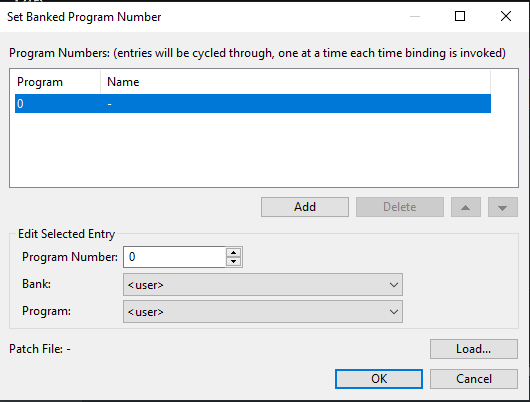
but on the following bank numbers you should enter them like this e.g Song 2
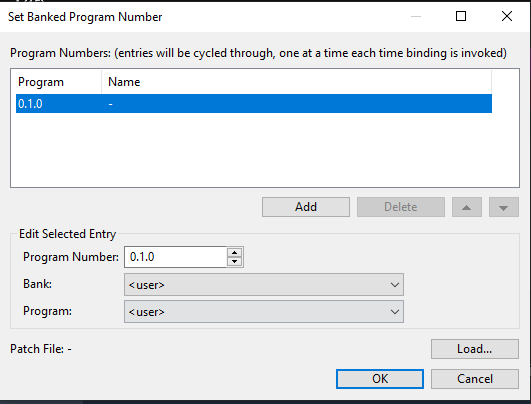
The bindings that follow in the group are the rest of the cues for that Song. They are standard PG commands and they set the transport crossing values for the switch you can use the timeline to drag the cursor close and pause it where you want the value to be and use the Use Current Position button to paste the value in the Source value box.
You repeat for each cue in the song and match the PG change numbers on the bindings to trigger the Bank and preset you want on the DMXIS plugin.
This examples showed just simple scene switching but you can add automated fading to the presets in the preset manger area (remember to select the preset to edit and overwrite it when done)
Well that’s one way it can work, I’m sure there are more methods but this is what I believe
Rey is referring to.
Cheers,
Dave
Great! Thanks for adding this here
Thanks for adding this here 


VERY well explained . that’s what I do too 
Thanks, @dave_dore.
The great thing about software like Cantabile is that there is often several ways of achieving the same goal. Transport bindings are a great addition that were not about when I setup my workflow for DMXIS (which goes all the way back to Cantabile 2 days).
Thanks @brad
Hopefully they will be of use to people to explore the possibilities of integrated DMX lighting.