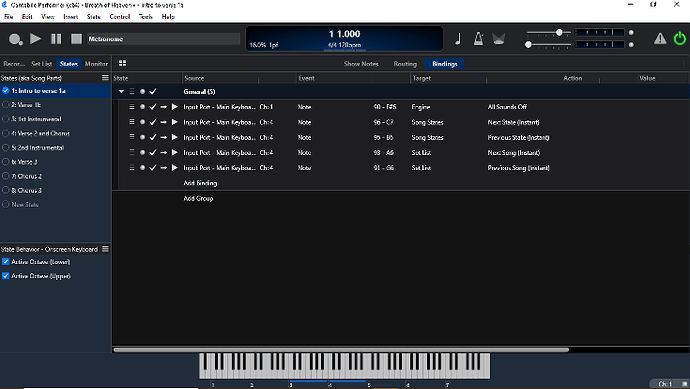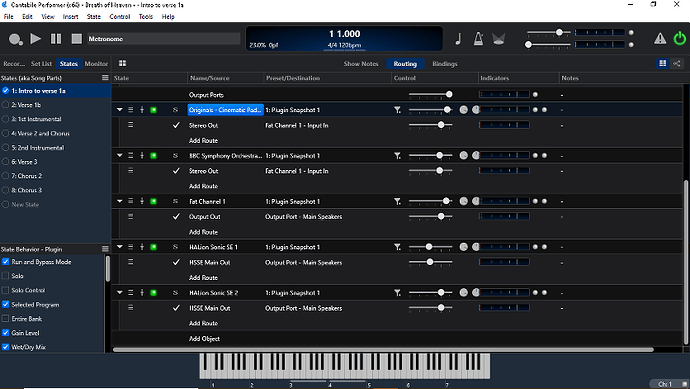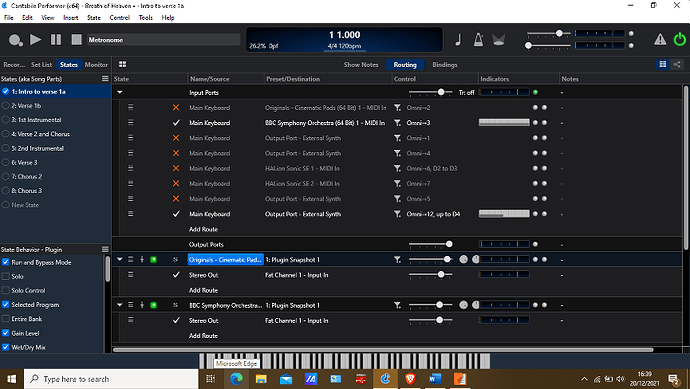I have been a happy, impressed and excited user of Cantabile but have started to run into problems.
I have been a fairly lightweight user so far, but am embracing more and more of what it can do, but recently I keep am finding that the bindings suddenly don’t work - sometimes this has happened live and i end up fumbling in the dark changing states with my mouse. The only way round it is to delete all the bindings and re enter them, but even so at the next performance some of songs have lot the bindings again. I mainly play in a worship band, and as such I use a new set list every week.
In addition, today I also found that for some reason the various states are going haywire, with external voices and plug-ins from other songs suddenly appearing in whatever song I am trying to play. Thankfully this was as I was preparing for tomorrows event, but my concern is that I’ll end up with who knows what appearing in my set list, especially as there will be alive stream happening, and a solo performance which is very important. I do not want to let the singer down.
So far my budget doesn’t stretch to the £300 - £400 need for a MDI foot controller, so I assign the top four notes of the keyboard as I never use them in worship music. I set them up using the “learn” function, double clicking on the option of the note I have pressed in the drop down box, and then click on “Set List” then “Next State/Song” as appropriate. This has worked well for several months.
It may be pointless, but I have redone all the bindings by clicking on the note to be assigned and then clicking on “OK” instead of simply double-clicking on the drop down option. I am probably clutching at straws, but am baffled as to what is causing the disappearing bindings. Similarly, I don’t know what is causing the song settings to be randomly mixed up.
So any suggestions would be greatly appreciated.