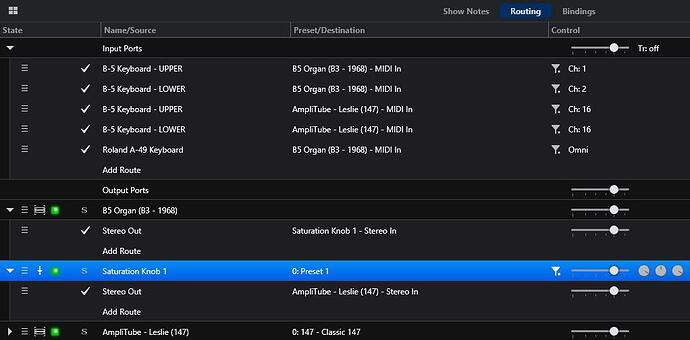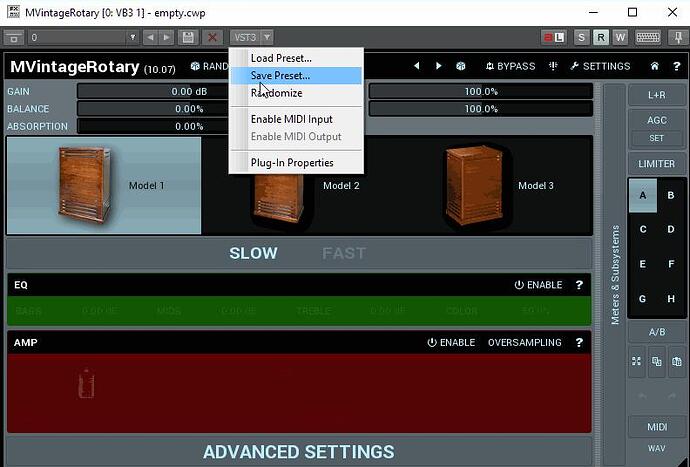The old girl can certainly click!
VBClicker.zip (274.0 KB)
YES!! I like it! I am on break at gig, but had to listen to this. Hard to believe that is VB3.
Ade,
You mention “some scaling on the IVGI”. I’d like to have a smaller amount of Drive/Saturation when the Expression Pedal is at FULL. Is this possible?
Thanks,
Doug
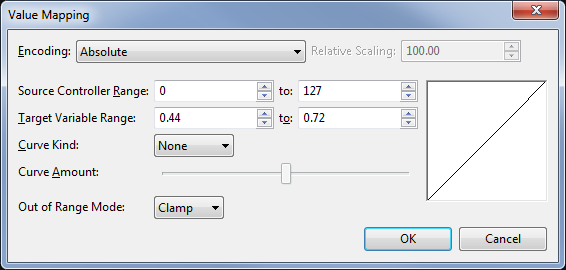
This is how I set the mapping in the binding.
As you can see, I set the top end to a value of 0.72. Just set it to a lower value and the job is done.,
Also, you can adjust the curve to your preference.
TIP: AMPLITUBE 4 LESLIE SPEED CONTROL
For anyone using the Leslie in Amplitube, there seems to be a problem controlling the fast/slow speed. For myself, I tried in vain to use bindings with C3. Someone may prove me wrong, which is a good thing, but the parameters in this plug run several pages deep. I tried for several hours to use C3, and finally resigned to set a binding within the plug. I selected Cab A - Leslie - 122 for my demo. This is the lengthy process to achieve it.
![]()
![]()
![]()
![]()
![]()
![]()
![]()
![]()
![]()
![]()
![]()
![]()
![]()
![]()
![]()
![]()
![]()
![]()
![]()
![]()
![]()
![]()
![]()
![]()
![]()
![]()
![]()
![]()
![]()
![]()
![]()
First, select MIDI in the lower right hand corner.
![]()
![]()
![]()
![]()
![]()
![]()
![]()
![]()
![]()
![]()
![]()
![]()
![]()
![]()
![]()
![]()
![]()
![]()
![]()
![]()
![]()
![]()
![]()
![]()
![]()
![]()
![]()
![]()
![]()
![]()
![]()
Select Control Change
![]()
![]()
![]()
![]()
![]()
![]()
![]()
![]()
![]()
![]()
![]()
![]()
![]()
![]()
![]()
![]()
![]()
![]()
![]()
![]()
![]()
![]()
![]()
![]()
![]()
![]()
![]()
![]()
![]()
![]()
![]()
Select Preset. Then select “Add” at the bottom of the page. In this case I used the leslie 122 in Cab A. Select Cab A and the 122, which shows “speed”, and select.
![]()
![]()
![]()
![]()
![]()
![]()
![]()
![]()
![]()
![]()
![]()
![]()
![]()
![]()
![]()
![]()
![]()
![]()
![]()
![]()
![]()
![]()
![]()
![]()
![]()
![]()
![]()
![]()
![]()
![]()
![]()
Once speed is selected, this page appears.You then can use the “Learn” button at bottom left, or right-click CC# which will advance numbers with every click. I chose “1” which is the control for the Mod Wheel. Then hit the OK button at bottom right. All is well.
![]()
![]()
![]()
![]()
![]()
![]()
![]()
![]()
![]()
![]()
![]()
![]()
![]()
![]()
![]()
![]()
![]()
![]()
![]()
![]()
![]()
![]()
![]()
![]()
![]()
![]()
![]()
![]()
![]()
![]()
![]()
The only thing left to do is assign your controller stereo out to Amplitube stereo in. Also, make another assignment for your controller MIDI out to Amplitube MIDI in. I have this all saved in a rack for easy future use.
Corky
Thank you! One of the neat things about Cantabile is that there is always something new for me to learn (and it proves that, even at 69, I have yet to see it all).
Corky,
I have my PC shut down for the evening, but I remember that, somewhere, I had to set an option to allow the plugin (Amplitube) to receive (or respond to) MIDI info.
Doug
Hi Doug
I am not far behind you. ![]()
![]()
The only other settings for parameters was at auto button, next to the midi button. I never could get the rotary to respond in that area. I have used that area to set up parameters for pedal effects. The way I did it above works well with midi from my controller. If you find an option like you described, please post it so I can dive in and give it a go. ![]()
Corky,
I’ll investigate this in the AM (some kind of bug had me at about 5% capacity, so no music in this house, other than reading scores).
I have two old Edirol (PCR-800) keyboards set up to run my B5 and Amplitube Leslie plug-ins. The keyboards (both) can send SLOW/STOP/FAST to the Leslie cabinets. I works pretty well for me.
I’ll let you know (unless you are already at this point)
Doug
Corky,
This is my setup for B5 with Amplitube Leslie:
Image 1 shows my Input Ports (the Roland A-49 Keyboard is a temporary route used for testing)
Image 2 shows the two Control Parameters for the Leslie Cabinet
Image 3 shows the Saturation Plugin I use between the B5 and Amplitube (I like it better than the IVGI Plugin)
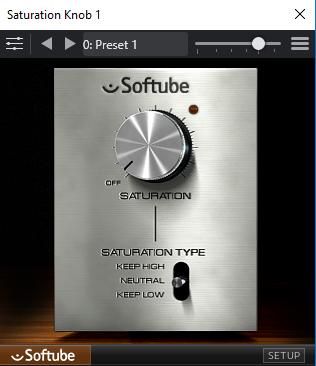
Image 4 shows where I remembered that I had to Enable MIDI Input (in Cakewalk/Sonar) for Amplitube (example image, not Amplitube).
Hopefully, you can see these images.
Doug
Thanks Doug. We are the same on the setup with Amplitube. I will have to try the Softube. I have several saturation plugs I could try out as well. Time is my enemy sometimes, but I will let you know about the Softube. It’s been awhile since I have visited the Melda plug, but I do remember the “enable MIDI input”.
Corky
BLIND TEST
I decided to compare 5 Leslie sims side-by-side and post them here. I used a mini keyboard, clumsily balanced on my lap, so I was limited and had to go simple, and short. The Hammond sim is VB3 II with rotary disabled and on the default preset. I tried to get the Leslie sims as close to the others as possible. They all have very different settings, so it was quite a chase to get them close.
I was hoping a few good (and different) ears would listen closely to the Leslies and share a numeric rating, and opinions, and maybe even guess what they are. I have them listed in alphabetic order. This could be beneficial to others considering a purchase, and maybe give some of the developers some insight. I will share what they are in about a week, and some may be as surprised as I was. Many thanks in advance to those who care to help
Regards
Corky
Leslie Test.zip (2.6 MB)
Schweet! Will check this out tonight.
Very interesting! I’m listening on ear buds and there’s a lot less difference in them than I’d expect. A and B both sound good. I’m guessing B is IK? I’m thinking that because it’s wider. I like A a lot but it has a more mono spread (not a bad thing necessarily. E is also OK. Is it Spin? If so it wounds better than I thought. C and D are wretched. One is surely Lotary and the other is probably that Melda plug. Them’s my guesses 
Anyway that’s my rating- I like A + B both for different reasons but would want to tweak them, E is 2nd best and C + D are garbage. IMHO. 
Thanks Fred. Hopefully a few more will give their opinion. Like I said, I will post what they are after a little time.
Hi Corky,
Before I start - did you include the standalone rotary plugins from the VB3’s or Blue 3?
Please don’t answer if it gives anything away
Would rather not give it away yet.
I bet yes. And I bet A is GSi …
(I may wind up with so much egg on my face) 
I did poorly on the blind test you put up recently - I’m second guessing myself worse than ever with Corky’s.
There is no winning or losing in this, just seeing what others hear without bias. Once I put these side by side, I tweaked all of them to come as close as possible to a real Leslie. I gained permission for access to a studio Leslie for about an hour, and adjusted several sims I randomly selected. I wanted to test about 10 of them, but time constrained me to 5. I added no outside effects, like EQ, which would have helped a couple of them. I stayed within the confines of the plugin. I have already arranged for more time with the real Leslie, and will be able to get a much better mix on these plugs, and the others, and share my settings on this thread for anyone interested.
Corky