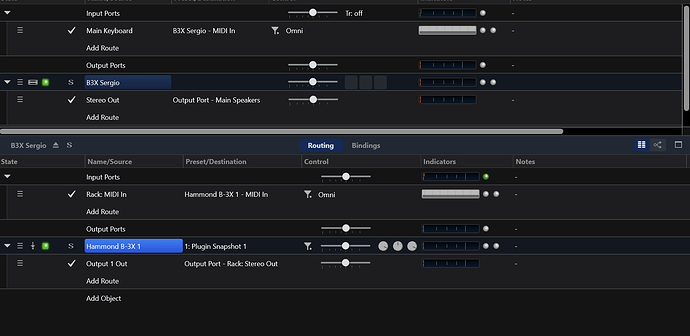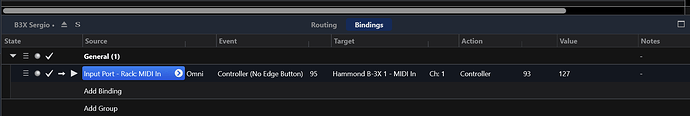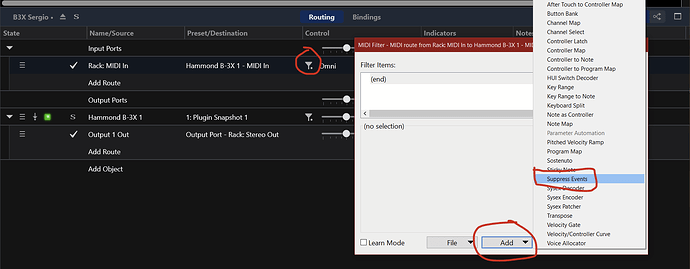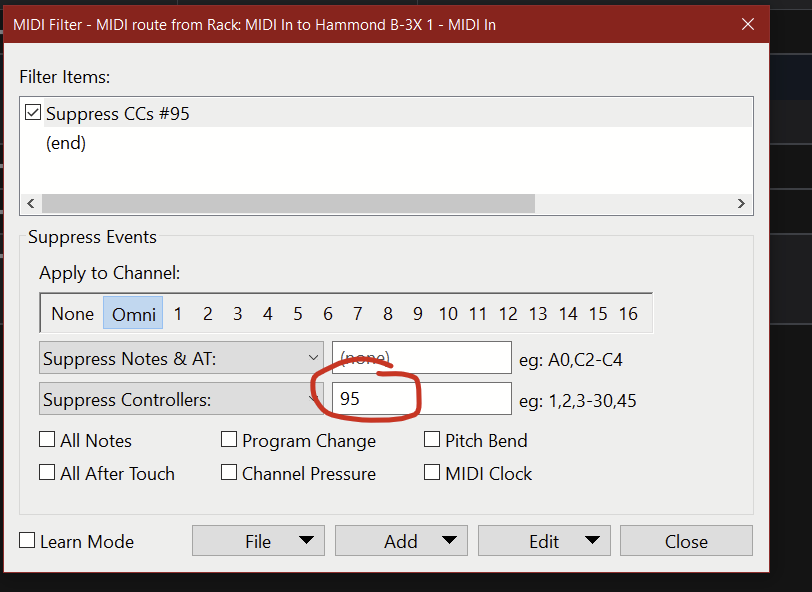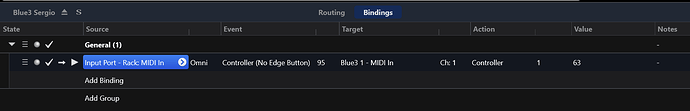Fred…Love the new album!! I personally think it’s your best! Go Glass Hammer. Any touring plans?
I agree. It’s an amazing album. Listened to it 4 times in a row already.
- Paul
Thanks! No, not yet, we’ll see what happens next year.
hi Pierrick, hi to all
I’m getting a 2nd generation Axiom 61 2nd generation used, roughly the same price as you.
Could you give me some information on the installation? Do I need to find updated drivers? and if there are difficulties in interfacing with C3.
I ask this of you, Pierrick, since you have an Axiom, but I ask you all if you know it.
Sergio
Most modern controllers have a built in driver, which loads into your computer when plugging it in, similar with plugging in a new mouse or external drive… You can check with the manufacturer for any updates, and how to install them.
Once you plug in the controller, Cantabile will recognize the driver, and you will set it up within MIDI settings. It is a very simple process.
Regards
Corky
Axiom is “USB class-compliant”. That means it’s fully plug and play, no driver download is required, as Corky said.
Thanks to both of you. So you only need a USB cable.
Yep !!
Exactly ! It worked without any problems Just plugging it… But make sure you will always plug your Axiom on the same Usb port. I must confess I put a yellow sticker to recognize it easily. 
hi Torsten, hi everyone.
while waiting for the Axiom 61 to arrive, I was refining a possible single CC for the “Brake” command (Slow-Brake-Fast) of several instruments.
Recently, @Torsten, you posted the photo of the B-3X highlighting the CC 93 for me and in another post you suggested the CCs on which to intervene without many problems (those from 70 to 95).
I searched for a B-3X CC list map, but didn’t find much.
- Do you have or do you have a native B-3X CC list and possibly that of Blue3?
I ask this question to see which CCs are free for all those 4 or 5 instruments for which I would like to apply a single command (e.g. CC 95 or 92 or… free for VB3, B-3X, B5, Blue3 …)
regards
Sergio
Sergio
Each Hammond vst shows it’s CCs within the midi section of the plugin, so a requested list is not needed…it is there for you to see. Or, you can check your manual. Understand though, CC95 and up are usually unused, but you may need to use “suppress” option on each binding to keep it from triggering something else.
Thanks, Pierrick.
Is your Axiom 1st or 2nd generation?
Sergio
I think you’re trying to be too clever here by trying to find a “universal command” across multiple instruments. It is far easier to let Cantabile do the job for you by putting your instruments in racks and then sending “standard commands” to the rack and translating them to the specific plugin inside the rack.
So let’s say you have decided that CC95 with value 127 will be your standard command for “Leslie Stop”. Now you send this command to your organ rack - whichever you decide to use within a specific song.
- In your “B3-X”, rack, you’ll have to translate this to what B3-X is expecting, which is CC93. So you create a binding inside the rack that reacts to CC95 coming into the Rack MIDI IN port and sends a CC93 to the B3-X plugin
- For VB3, things are different: VB3 needs to get a CC1 with value 63 to stop the Leslie. Accordingly, your binding inside the VB3 rack needs to send CC1 / 63 to the VB3 whenever a CC95 / 127 comes to the Rack MIDI IN port.
- Blue3 is similar to VB3, so you can copy the binding from your VB3 rack to your Blue3 rack.
So the magic is in using racks to encapsulate your plugins - far better than trying to find a CC that will play nice with multiple plugins.
Note: when you use “outside” controllers to trigger bindings in racks, you should make sure that you filter these controllers from the route from the rack MIDI In to the plugin. You don’t want these commands to do funky things to your plugin - your CC95 might be mapped to something funky in some of your organ plugins. So add a “Suppress Events” filter to the route to the plugin inside the rack and suppress all CCs that you use to trigger bindings in the rack.
Cheers,
Torsten
You wrote:
- In your “B3-X”, rack, you’ll have to translate this to what B3-X is expecting, which is CC93. So you create a binding inside the rack that reacts to CC95 coming into the Rack MIDI IN port and sends a CC93 to the B3-X plugin…
It complicates me a bit … these are steps I’ve never done !! I need some explanation, perhaps starting from creating a rack up to the “CC trap” (binding inside …). Could you explain this like this?
Sergio
Hey Sergio,
I’m not going to go into the mechanics of how to create a rack or a route here - @brad’s videos and guides are very good, and I don’t want to duplicate them. But here’s an example of what I mentioned above:
I created a linked rack called “B3-X Sergio”. In this rack, I have placed the plugin B3-X. This rack is within a super-simple song - just the main keyboard connected to the rack’s MIDI In and the rack’s output connected to the main speakers.
Now I go to the bindings page inside the rack and create my “stop leslie” binding:
This binding will listen to the Rack MIDI input port and wait for a CC95 to appear. The specific source binding I used is a so-called “no-edge button”. This binding will “fire” every time a CC value greater than 0 is received (see this post on details) - this is usually the best binding to use with buttons on a control keyboard.
Now once this binding is triggered, it sends a CC 93 value of 127 to the B3-X plugin - this will activate the leslie brake, as mapped in the B3-X control setup.
Now to make sure that the CC 95 we are sending to the rack doesn’t mess up anything in B3-X, we are filtering it out by using a “Suppress Events” filter on the route from the Rack MIDI In to the B3-X. Click the “Filter” icon on the route, then select “Add” and “Suppress Events”:
Now in the new dialog, you tell Cantabile to suppress all CC95 events going to the plugin:
BTW: I usually suppress a lot more in my racks, e.g. all Program Change commands going to the plugins, since I don’t want accidental PCs changing patches. I change my sounds via rack states and state behavior, so I don’t want PCs to mess things up. So usually, I allow only very few CCs to actually go to my plugins. This makes things a lot safer against accidental knob-twiddling…
Now you’re done - close the dialog, save the rack and close the rack as well. Now you have an encapsulated B3-x that you can drop into any song and that just works with your custom command CC95.
For Blue3, the binding needs to be different, since Blue3 needs a CC 1 / 63 to stop the leslie. Here’s a “Blue3 Sergio” rack with this binding:
So both racks will now stop the leslie on receiving a CC 95 - cool, huh?
Cheers,
Torsten
Thanks, Torsten. I’ll try and I’ll let you know. But I will win !!!
Sergio
Hi Torsten,
That was a nice concise explanation. I’ve been meaning to re-do my organ racks so the brake works across B-3X, B5 and Blue3
Thanks,
Doug
I’ve made a small ReaJS script for managing my Leslie, I have a stick on my SL88 that I use as half moon, and I use two pedals, one for momentary fast and the other to toggle between slow and stop. Output is currently a CC01, as it fits my needs, but the script can easily be made generic, i.e. configurable pedal settings and more generic output, if that would be of any interest. Let me know and I’ll be happy to mend the script and share.
I noticed that the Leslie Brake argument was appreciated !! the idea of having the Leslie brake came to me as well as to learn the control buttons, because in several songs the Leslie has to brake very quickly and vice versa. I’m glad you liked the idea!
Sergio
Hi Torsten.
Today I tried to put into practice what you explained. You are always clear in your explanations, but I go slowly with the various steps.
I must understand and not copy !! So, until I fully understand the “dynamics” of the various steps, I prefer to do the steps you created several times. After all, I had done the same with the States and now I have no problems with the States, I have “absorbed” them at best !!
I always prefer to understand and not copy !!!
Sergio