You’re welcome
Paolo,
More than anything else I asked questions to find out if they are useful accessories.
When the time comes, when I have practiced enough, I will use them.
I also asked for information in case I had to put these accessories into hibernation for another 20 years if they are not needed !!
Non corro, Paolo… Thanks you
Sergio
No problem, Sergio, you’re welcome. Technology runs fast.
Just don’t buy now what you will use later (or maybe never).
…. and the warranty for device you purchase today will have expired by the time you get around to using it for the first time! 
Most possibly, after twenty years, an expired device/protocol too (say Firewire-like) 
Exactly, that is the way I prefer to trigger New B5 leslie simulation !
I am optimistic by nature, so I say it like this: between having them and not having them in the meantime I have them … think if I had to buy them … and it doesn’t matter if they have the warranty expired …
I would like to ask for clarification about an expression pedal to be inserted in my context.
I know this type of pedal plays a huge role with Hammond sounds.
My Pa80 supports another pedal. Currently I know that I could assign it to the arranger and I don’t know if I can assign it as it is to use it, in my case, as an expression pedal for the B5.
Could you help me understand if this is possible?
Another question: is it true that Axiom 61 has 2 jacks for sustain and expression and Oxygen 61 only for sustain.
Sergio
Less expensive controllers lacks the expression pedal input, sometime. Check m-audio.com for more info. I don’t have expression input on my old Alesis VI61 (now damaged-by-glide  ), so I bought a Line6 USB pedal. Right now, I’m playing organ using a Kurzweil K2661 and a Roland EV-5 pedal as expression.
), so I bought a Line6 USB pedal. Right now, I’m playing organ using a Kurzweil K2661 and a Roland EV-5 pedal as expression.
I have the Roland pedal too, in fact I wanted to use it. What is the USB pedal, can you describe it to me, how is it configured?
sorry Paolo, i found information on the pedal on the internet.
Ho guis.
I would like to have some explanation.
When I was using Cantabile 2 I was using Asio. Now with Cantabile 3 I have Wasapi in use (default for win10).
I tried to install Asio 4All but it doesn’t work. Maybe it depends on my laptop. Latency is still low, almost the same for both of them, so as far as I understand and why everything works, Wasapi is fine too.
This is a first thing.
Secondly, I would like to understand if it is essential to use an audio-midi interface.
Currently I connect the keyboard to the PC via midi In / out - Usb cable and I connect the headphone output to a mixer and then to the power amplifier. I can equalize the signal quite well, not at best but sufficient, in quality.
I would like to point out that I would have an old audio-midi interface, a Fast Track Pro, but I don’t know if inserting it improves something, the quality (here too latency is almost the same as Wasapi or Asio).
Any explanation, any advice?
Greetings to all.
Sergio
Hey Sergio,
first thing: this is not really related to @Corky’s Organ thread anymore. So I’ll keep this to one answer - anything following that should be a new thread - OK?
Using WASAPI is not a problem per se - the only disadvantage is that you can’t have audio input with it in Cantabile, so if you’re trying to e.g. play guitar through an amp sim this way, you’re out of luck.
ASIO is essential if you have an audio interface with optimized ASIO drivers - these can work directly with the hardware and will have the best audio performance. For laptop on-board chipsets, there are no dedicated ASIO drivers, so ASIO4ALL will essentially use the underlying Windows mechanisms for using this audio hardware, pretty similar to the WASAPI mechanism, so I wouldn’t expect significant differences in performance or latency for this scenario.
ASIO4ALL should be working with most on-board audio cards, so it should be working with your machine if WASAPI does. But it can be a finicky beast sometimes; may need a bit of tweaking to get it right. Essentially, if WASAPI is doing the job for you, just use it and don’t bother with ASIO4ALL.
You may need to use ASIO4ALL for music apps that don’t work with WASAPI.
Re audio interface: there are a couple of reasons for using an external audio interface:
- Sound quality: the quality you get from your on-board audio system is limited - an external audio interface can give you superior dynamic range, clarity, better signal-to-noise ratio etc. Also, external interfaces can provide symmetric audio output, so you’ll need them for driving longer cable runs without signal degradation
- input / output ports: if you need multiple input or output ports, or want to hook up a microphone, you’ll need an external audio interface
- latency: some external audio interfaces are highly optimized for low-latency operation and will help you take load off your CPU for handling the audio stream. So if low-latency is essential for you, a good interface (RME, Zoom) can help you achieve that.
Re MIDI: you don’t really need an external MIDI interface if you can hook up your keyboard via USB. In fact, USB is usually the superior solution, due to the limited bandwidth of a “classic” MIDI connection.
Cheers,
Torsten
Thanks you Torsten.
Ok, I understand, for a new thread.
Sergio
HI Torsten.
I solved a few things.
- Asio / Wasapi: I had a PC problem, I uninstalled and re-installed Asio and everything works fine and better than Wasapi.
- I learned how to use control states and buttons. To try it out, I bound the Leslie and the Choruses to the buttons using the “button toggle” mode (as if ON / OFF). For the States I tried some combinations, blocked, and here too everything solved.
- for the audio interface I inserted a BEHRINGER UCA202 U-Control USB: the result can be HEARD, you can hear a clean sound (thanks for the advice.
For an “analog” like me I’m making progress …
I am attaching a jpg with these combinations.
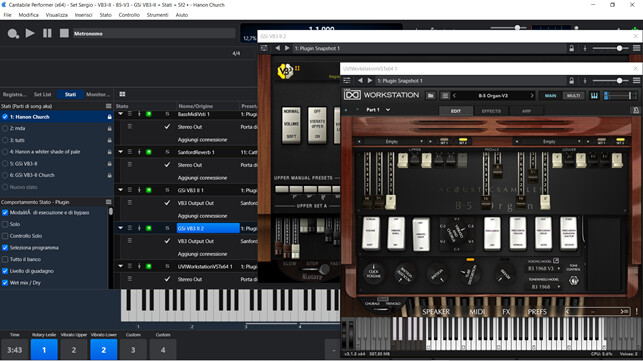
I forgot one thing, sorry: what is the CC number for Leslie in OFF (Leslie stopped)?
The Settings screen is your friend:
By default, “leslie brake” should be set to CC 93, but you can change it to whatever you want it to be…
Torsten, as an aid to the stopped Leslie this may be fine (CC93), but sometimes the various Hammond VSTs have CCs that do not match or the same number can take on different functions.
CC1, on the contrary, coincides in all.
I wanted to try this with VB3, but I didn’t understand much, so I asked Guido for more information about it for the VB3.
I await an answer from him.
I’ll let you know later.
Sergio
Sergio
You have gone from B5 to VB3. Every plugin has its own nuances. So, Torsten gave you a B-3X example, and you were on B5. Now you have jumped to VB3. The mod wheel (CC1) usage in VB3 and VB3 II is designed (within the plugin) to “brake”, or stop Leslie at mod wheel halfway. B5 does not. It relies on a binding to toggle the brake. Unfortunately, your keyboard has no mod wheel, and you are having to find alternatives.
In most Hammond plugins, you are able to go into settings, and assign different CC numbers from default to whatever numbers you want.
Several people have given you ideas on how to deal with Leslie bindings. I suggest, until you get a modern keyboard controller, stick with one plugin until you can set it to your liking. Also, when you are discussing fixes with members, please let them know which plugin you are discussing to avoid confusion. For instance, all I’ve discussed with you is B5. I happened to see your screenshot, which now includes VB3 II, and a message to Guido at GSI.
You also seem to jump from one thing to another very quickly before we can help you. It can be very confusing to those of us willing to help you out, so please, stay on one subject until solved, then move to the next fix. Many of us are gigging again, and may not be able to answer questions immediately as last year.
Also remember, there are videos, manuals, and other threads on site that would be very helpful to you. None of us learned Cantabile overnight. I’ve been here since the end of Cantabile 2, and I am still learning.
The amazing members here are very kind, give a lot of their time, and want to help. Repeating,take one problem at a time…fix it, then move to the next. That would end the confusion, and not impede the time of others. When I have a problem, I do not go immediately to the forum. I first search the forum, Brad’s manual, and videos before I ask for help.
Cheers
Corky
VB3 can easily be set up to handle the leslie. Default setting (as I remember it) is to use modulation as a half-moon switch, i.e. goes from fast to halt to slow. I have made bindings that sends midi values 0, 63 and 127 for CC1 to control the leslie.
Oooops, sorry for confusing you here - didn’t look closely at your screen shot.
But I’ll have to echo @Corky’s advice: you should learn your own way through these plugins - read the manuals, watch relevant videos and work your way from the simple to the complicated things. People here are usually very helpful, but if you come back asking for every little step and jump from topic to topic, you’ll never really learn to get a handle on these things yourself…
Better to start with baby steps and really learn things than ending up with a wild mix of suggestions from others and having no clue how to fix it when something goes wrong…
Cheers,
Torsten
