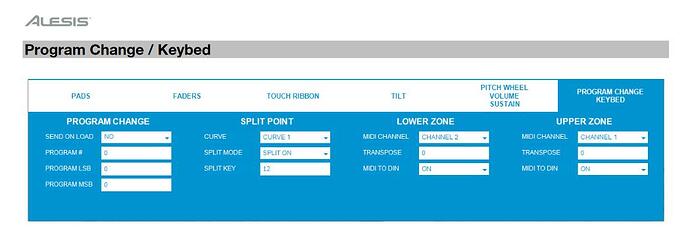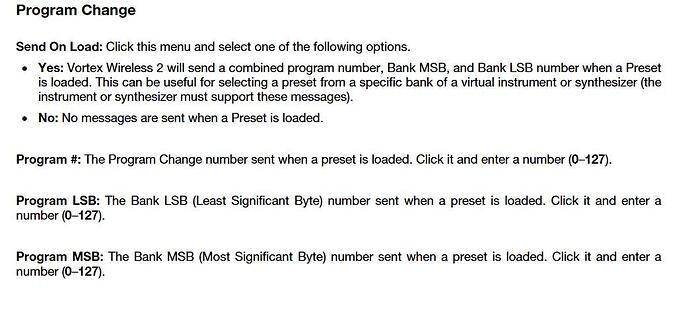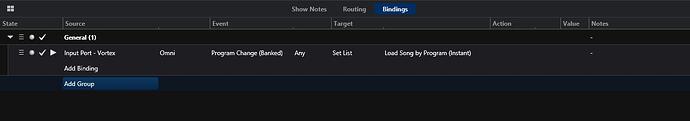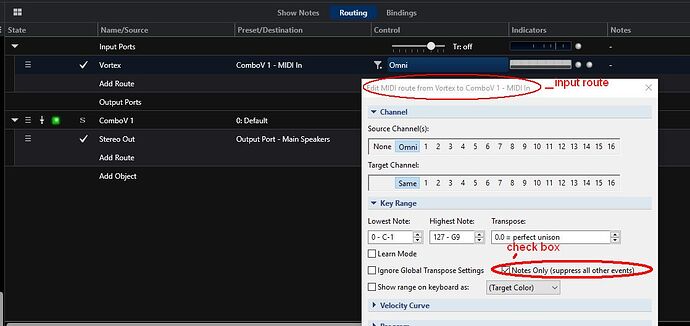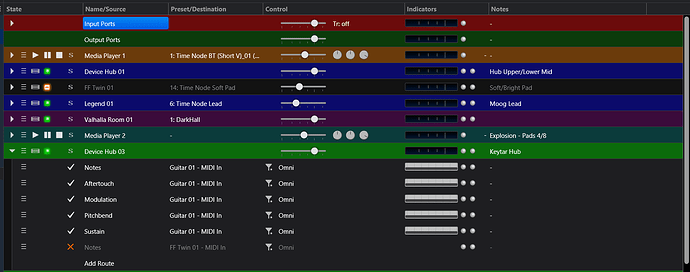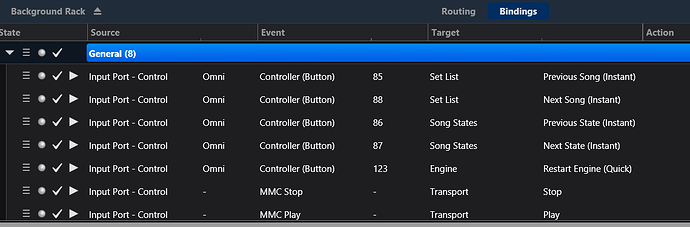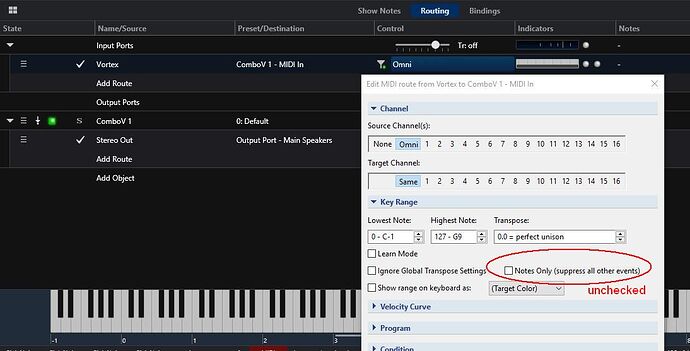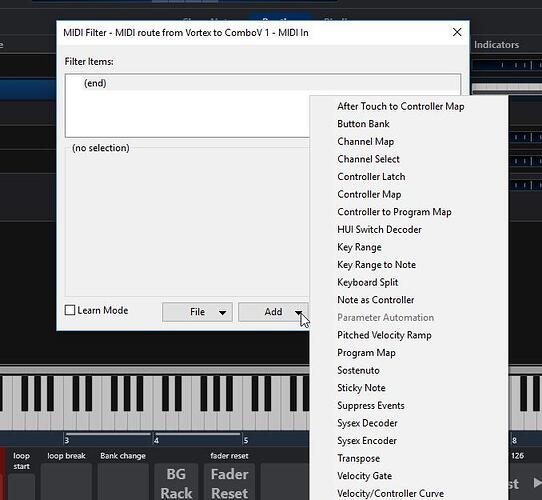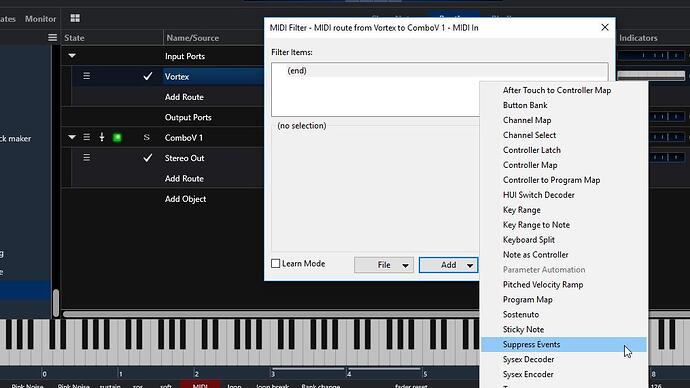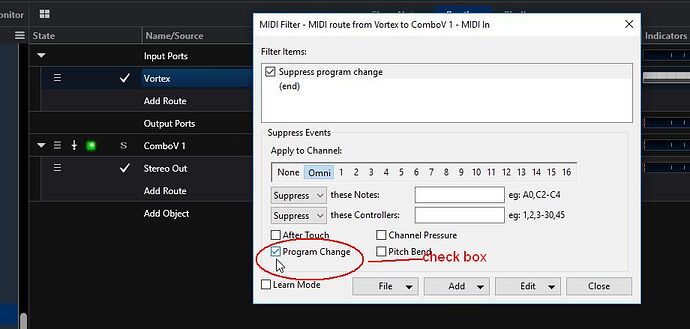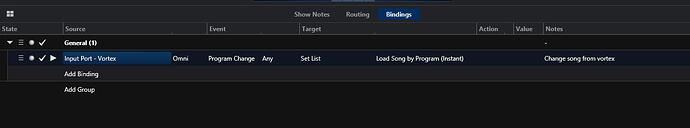Does anyone use the Alesis Vortex 2 with Cantabile and if so how can I send song change commands to Cantabile from the Alesis Vortex 2 ?
Hey Clint,
It sounds like you want to use the remote Vortex to change songs in the song list. The way I would do it is to use the Preset system built into Vortex. You can customize this with the PC editor.
The ‘Send on Load’ option should be bet to ON
You would have to use the PC editor to populate the rest of the Program change numbers to the different setup numbers in the Vortex that you needed.
On Cantabile you would of course need the MIDI Input port from the Vortex created and then you can use a binding like this to change the songs on the set list using those program change numbers. Note that in Cantabile The songs in the set list have a designated Program number and it is shown in the list before the name of the song. e.g. 1: Song 1. This is how you would know. Another consideration is the numbering system Cantabile is set to for handling of Program changes. It can either be “0” as the first program in the list or “1” as the first program. This will need to match the Vortex system which I believe is zero based, this setting for Cantabile is in Tools>Options>General>Formatting.
As you see the vortex program change number calls the same program number of the current setlist. I may have missed a few points, but that’s the rough of it.
Dave
Thanks this is exactly what I needed to know
Well I tried this with programing the pads to change songs but it did not work .Assigned pad 1 to song 1 and so on up to pad 8 for 9 songs wanting to advance from song one and so on . It did change from song 1 to song 2 but then when I hit the pad to change to the next song it changed patches in song 2 .I tried using 0 as the first song number on the alesis and it wasn’t recognized . Learning this software is just to difficult it seems .
I know how you feel Clint, it takes a little while to wrap your head around it, but consider it to be part of your instrumentation. We didn’t learn our instruments overnight. It took vigilance and study. There are guides and thousands of discussions on site to help you along. There are also many great people here giving their time and experience to those who need it. I guarantee that if you stick with it, you will learn it, and will never regret it.
Regards
Corky
Great to see guys, you’re also using Vortex !
Would be nice for someone to post a video on programing the Vortex with Cantabile to change songs using the pads on the Vortex
So here is what I have been doing first I set up the Alesis vortex 2 to send program change commands on the pads like this
Also in program change keybed the program change is set to load
Then in Cantabile I set the bindings for song 1 by doing insert learn binding and I press pad 1 on the Vortex and click on program change(Banked) any on input port -Alesis vortex 2 channel 1 - Set target to setlist - Load song with program ( instant ) and action is set to number 1 . I repeat this on pad two and so on except each load song is a different song . and all this does is change to song 2 and change sounds within the second song . What am I doing wrong ?
I wouldn’t send a Program Change message. I would use an obscure controller number and bind to that instead. Much safer.
(I also use a Vortex 2)
I would also split out blocks of MIDI messages (e.g. ‘Notes’, ‘Modulation’, ‘Controllers’, ‘Sustain’ and the like) to make targeting these messages more precise. I do this with a Rack item that takes the input from any device and filters out each message type. Then I can decide where each will go (eg ‘Notes’ to a rack synth ‘Controllers’ to a binding). It avoids these situations where something reacts to a MIDI message where you neither want or expect it. This is a technique taught me by the old hands on this forum and it REALLY makes things much easier.
Hi Clint,
The Vortex settings are fine to do what you described. The deal is with the Cantabile program you have a few concepts that are used because it can be used in a simple form with little configuration using the routes and objects page where you have your MIDI routes, Vst plugins, Racks and Media Players but also has the ability to be very expansive through the use of the bindings feature. So what’s happening is that the route you made on the routes page is sending MIDI to the plugin and the bindings you made are sending MIDI at the same time hence your problem. Early on a feature was added to the input route configuration box (you open it by clicking on the Control field) and check the notes only box. This makes it so any MIDI messages to the plugin will be only through the Bindings page.
Set up your input routes this way and they will not confuse you this way. @The_Elf was describing this but in more detail as far as how to organize your control messages.
Best,
Dave
This shuts off all pitch bend and touch bar info .
Can you show me how your Vortex 2 pad settings are and then screen shot the Cantabile settings also ?
Here you go. I create a Linked Rack I call a ‘Device Hub’ (‘Device Hub 03’ for my Vortex). Here I split out all the types of MIDI messages and I then route them where they are specifically needed.
Just take it one step at a time - Cantabile can be complex, but that’s because it is very flexible. There are usually several ways to achieve anything.
What you’re trying to do with song selection is fine, but it’s not the way I do it. I instead dedicate a pair of controls to Song Up/Down in the Background Rack, which lets me have as many songs in a set that I need. I also create a ‘Control’ MIDI Input in the Options window that filters through just MIDI controllers so that they will be available to the Background Rack bindings and keep them out of the way.
Hi Clint,
Ok, we can try another way. In this way you filter out only the Program change from the Vortex route using a MIDI filter and then have a single binding for the Program change messages to use for changing Cantabile Songs in the set list.
First, if you still have the box checked for ‘notes only’ on that route then Uncheck it.
Second you right click on the route and choose MIDI Filter
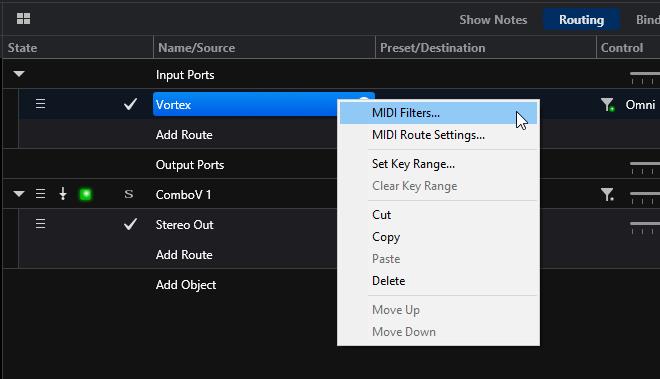
next select Add and then Suppress Events
next check only the Program change box, the field in the top of the box will show you added a PG change filter and when done simply Close the box
next go to the bindings tab and add this binding
That about does it for that method of separating out the PG change for use other than on the actual Vst. Hope it helps ![]()
Dave
Cantabile takes time to understand. The first set I created with it was nightmarish. It took me months to begin to truly ‘get it’.
Hmmmmm…took me 3 months. As I stated above, I didn’t learn piano overnight. The same with Microsoft Word, Pro Tools, or JV1080. In 3 days you have received a lot of help from 2 of the most knowledgeable, and nice guys on this forum. They gave you a lot of that knowledge without hesitation and spent much of their time trying to help you. I would think that the help they are giving you deserves more than the defeatist statement you just made. Step back, take a deep breath, and continue on. Gear and computers require patience. Good luck.
Regards
Corky
I haven’t given up yet and appreciate all your expertise taking the time to share
Thanks so much this works for me
@rocknout. Corky is correct in that it does take a lot of time. It can be confusing at first (it certainly was for me). I had only a small amount of knowledge of Midi in general, so I was way behind the 8 ball. I spent many a frustrating day or 10 thinking about bailing, but I just renewed C3 for another year.
My recommendation is to throw your questions out there. There will always be someone to help you. Also, read a lot of the topics that are being discussed, no matter if they relate to you or not, because one day they will.
It’s easy to want to fall back to what you know, but that’s not how you grow as a musician. Many of us have been at this for a long time and all will probably agree that they have had times when they considered throwing in the towel, but instead plowed ahead with even more determination.
The cool thing about C3 is, when the bulb goes on, and it all starts to make sense, you will thank yourself for sticking it out. You will see a ton of possibilities open up right before your eyes. That’s how it was for me. I asked numerous questions, believe me, but I received excellent advice and much help along the way.
A lot of people here have tech backgrounds, but not all do. But, the common thread is that users on this forum are always willing to help. Look at questions that have been asked on a huge variety of topics, and watch how quickly the responses follow. This forum is very unique in that you will never be talked down to or made fun of for your questions. Help is always available by simply posting your question. You might get a lot of different responses, but that’s because the old adage “there’s more than one way to skin a cat” certainly applies to C3. But once you learn the basics, your way forward will become much clearer.