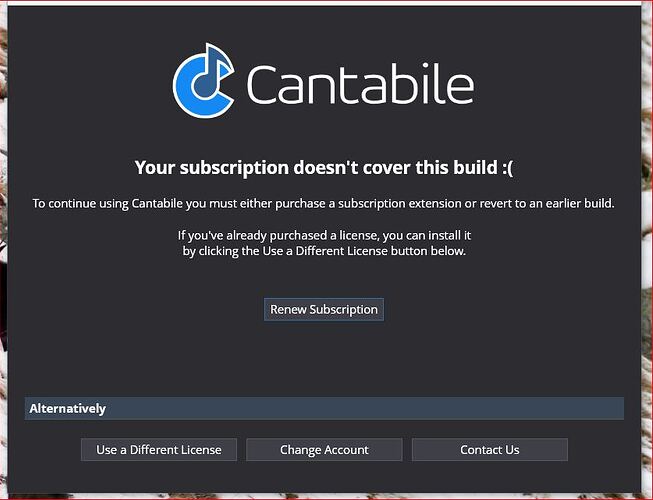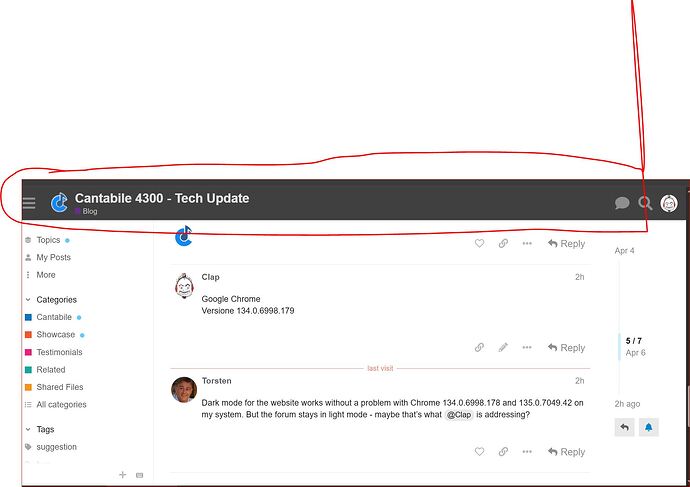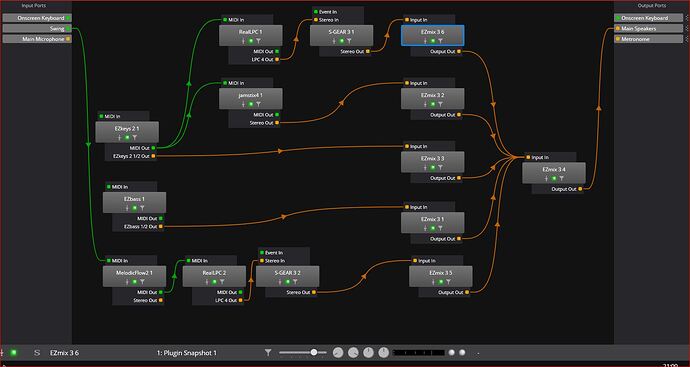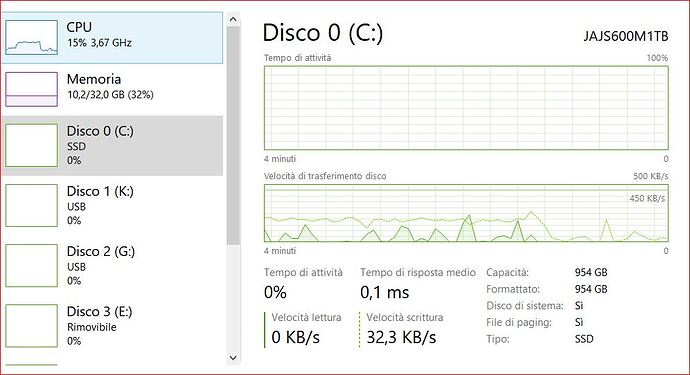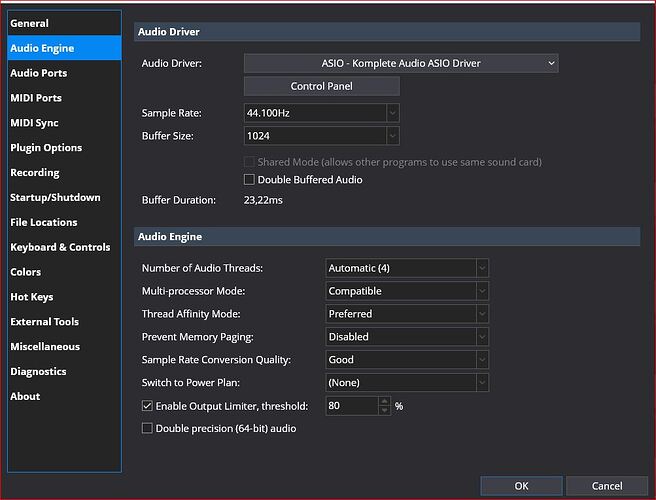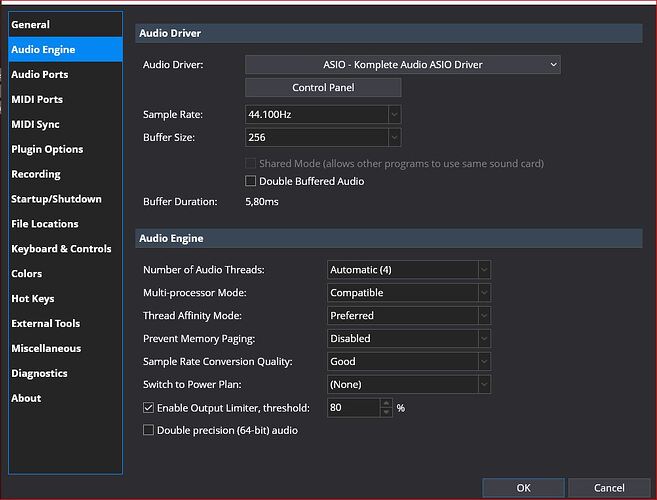It's time to move on! Cantabile 4300 is a technology update that:
- Moves to latest version of Microsoft build tool-chain
- Moves to .NET 8.0
- Drops support for Windows 7 and Windows 8.1
- Drops support for 32-bit (aka x86) Windows
Other Changes
Aside from the underlying tech changes, build 4300 should be identical in functionality to build 4225 with the following minor exceptions:
- The platform (x86/x64) is no longer displayed in the title bar, about page or monitor panel. It can only be x64 so no point displaying it.
- The Windows start menu short-cut to launch Cantabile no longer includes "x64".
- The "Cantabile Portal" menu commands have been renamed to "Cantabile Account".
- The installer works the same as the previous version, except it will remove any previous 32-bit installation.
- When Cantabile is first launched after running the installer you'll no longer be prompted whether to run the x86 or x64 edition.
- You can still manually install from a .zip file from the release notes pages - but there's no longer separate 32 and 64-bit packages, just the 64-bit version.
Website Update
Also, you might notice the Cantabile website has had a little freshen up - most noticeably it now supports dark mode if you have that option selected in your browser.
Available Now
This is all available now - but should be considered experimental. Let me know if you find any issues.
This is a companion discussion topic for the original entry at https://www.cantabilesoftware.com/blog/cantabile-4300-tech-update