yes, same exact song, here are expanded pics showing the song name and rack counts
v3
v4
OK, weird. I’ll look into it.
I also noticed that even with only the background rack loaded in a new empty song there were 2 racks loaded according to the monitor. Not sure where the second rack is from or what the 5 loaded racks are except for the BG rack. I thought the display would be 1 / 1 for an empty song with a BG rack that had no embedded racks.
Thanks for the explanation 
Cosmetic but there is a difference in the symmetry of the custom buttons and the knobs on the racks, media players and plugins. The custom buttons are spaced the same and the knobs got larger on the new version.
v3

v4

Tested 4001.
fixed: able to rescan VST3 folder without crashing (no changes to plugin list)
fixed with caveats: able to open songs created in C3 with the caveats that (1) once the first song is opened, then trying to open the next song causes the dialog attached below, and (2) after OKing dialog, GUI locks and I have to use SysInternals Process Explorer to manually kill the C4 process tree.
Note that kill/reopen C4 then open songs in reverse order causes same symptoms. Also tried with several different songs, so do not believe it has to do with the song files since they all will open in C4 if they are the first song opened upon start of C4. It is only opening a subsequent song that issue is provoked.
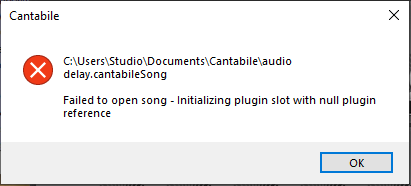
Build 4002 should fix everything mentioned here (and then some), except for:
Thanks to everyone who reported issues… keep sending them through.
@dave_dore since you have an obvious case of the rack count mismatch I’d be interested to see what the log shows at the point where they diverge. ie: tools → options → diagnostics → console logger → on. (in both versions) Load the setlist and check the end of the log - it should show those load counts and they should match what is shown on screen.
The songs count as racks too. eg: one song + one background rack = 2 loaded racks.
@brad, It was my bad, I had different BG rack loaded in each version. The time load and rack counts for each version is now the same. Sorry ![]() for making an issue …
for making an issue …
Hi Brad
Thanks for uploading your hard work!
(Note: below issues disappeared when I unticked the ‘Enable GPU accelerated rendering’ option!)
On first install of v4 I have several issues:
p.s. Thus solved now unticking the ‘Enable GUI accelerating rendering option’)
Ad
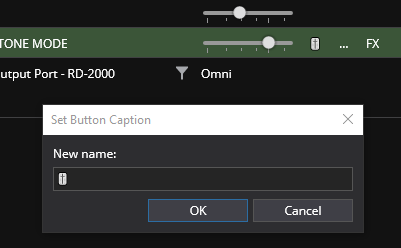
v3
![]()
v4
![]()
Also a question. On V4 when you select a slot it puts a color transparency layer that alters the slot color. e.g
unselected maroon color
selected maroon slot turns a light violet color. FWIW some colors in the color list aren’t affected as much as others.
Is this a planned change? On V3 the slot color remains but the field is highlighted in bright light blue.
Dave
OK, Ultimate Performance was selected, but Process Lasso was disabled and not running. I’ll retest later today.
Richard
The latest 4002 build fixed all of my issues. I will continue testing. Thank you, Brad, for your amazing support of this product and our community! I am loving what I see so far in C4!
Here’s what I’ve found (no solution). Bottom line is that performance usage numbers do seem higher with C4 (at least on this machine).
Idle, C3 simple song
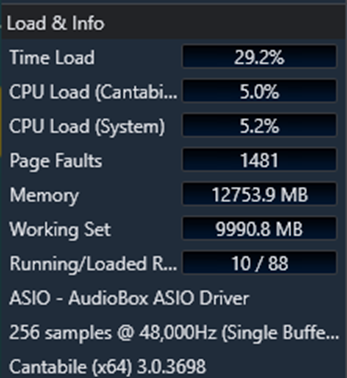
Idle, C4 same song
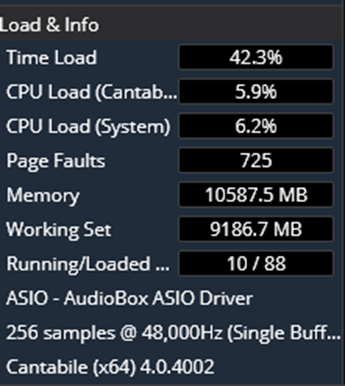
Profiler, C3 complex song
Profiler C4, complex song (partial, a few rows cut off)
The issues I reported are resolved. 
Also, an older C3 issue with a Distorque plugin UI is no longer a problem. 
Brad intuitively knew that and fixed it for you! ![]()
Brad, I notice two things that are not yet working in V4:
Hey Ad,
Mouse dragging works here for input ports, plugins, bindings and racks but you have to select the slot on the 5 dots at the far left and the slot will go all bright blue. When you release and click again on the same place you can drag the slot. Is that what you were referring to?
Cheers,
Dave
Hi @adderoo,
Looks like some incompatibility with your graphics card/driver. Just leave GPU acceleration off for now (I doubt you’ll notice any performance difference). Can you send me details on your graphics card and which version of the graphics driver you’ve got installed?
Brad
Yes, it was intended to make it more consistent with uncolored rows which also have a highlight.