Hi @all ,
Is this right? A bug?
I want to do a banked program change to external keyboard but there’s no where to enter the Msb.lsb.pc
Thanks
Hi @all ,
Is this right? A bug?
I want to do a banked program change to external keyboard but there’s no where to enter the Msb.lsb.pc
Thanks
Ok, Sorry everyone, I only needed to type it in with period separators, I just didn’t recognize the dialog box. My bad.
Upon further testing I am now really thinking something is wrong with the bank program calls in the bindings. I want to send a banked program change upon loading each song and used this method. It produces this output. Input is 84.0.2 produces all zeros …
Any help would be appreciated. @brad
Strange. This same scenario is working for me (although I’m just sending banked program changes in the form x.y, rather than x.y.z), for sending out to external hardware, and the hardware is changing as expected. But if I do the same but targeting a plugin, or using loopback, I get zeros, same as you. Something is definitely not quite right.
Neil
Well it sends regular program changes fine here just no banked changes, to my external keyboard (i passed it through a rack to monitor the midi stream) or plugins. I might be doing something wrong I’ll check.
As I alluded to above, it’s working fine for me as long as I send directly from the binding to the output MIDI port (obviously I can’t then monitor the MIDI data with Cantabile). If the binding target is a rack, plugin or other internal target, I get the zeros.
Neil
Argh. This is my bad. I’ll get it fixed asap.
Neil they might be working for you depending on how/when the binding was saved.
Aha, maybe that’s it - they’re older bindings that never stopped working.
Neil
OK, some of this stuff with bindings is a bit like playing whack-a-mole - so many combinations… anyway, this one should be fixed in 3199 which is cooking now - should be up soon.
@dave_dore you might need to re-create the binding to get it out of it’s bad state, or at least just change the target event from Program Change Banked to something else and then back - should be enough to kick it out of it’s bad state.
Build 3199 is up.
I just updated from a build that was about 8 months old to the latest stable build (at work at the moment and can’t access my rig) last evening. I cannot remember if I was previously running x86 or 64bit, but I selected 64bit on this upgrade. I noticed right away that none of my triggers(Bindings?) for sending banked program changes to external midi devices on song-state-load were working. The non-banked PC’s worked fine. I have a rehearsal tonight and need to get these working. It looks like the bank values are all off. the PC (after the dot) numbers look correct. I went in to manually change one of the values back to what the Roland owners manual said it should be, and noticed that when I clicked the value on the right side of the row in the Bindings, the dialogue box showed a completely different number in the spinner field. I put in the correct msb.lsb.pc format and saved. After that, other than Cantabile translating the msb.lsb.pc format to a ######.pc format, the Roland responded correctly to the banked pc message.
Is there a fast way to correct these banked PC values besides manually changing every one? I have about 50 songs to correct before this evening.
Thanks.
~ BC
If urgent: what about a rollback to the previous release? Afaik all releases are still available in the download area…
Regards, humphrey
I had a problem with bindings when I upgraded from 3179 to 3209. AS @brad explained it to me, there was a major change in bindings around that time. Luckily, I had backed up all my songs and racks, and reversed back to 3179 so I could play my gigs. NOW, I only upgrade when I have the time to work out any bugs, and ALWAYS, backup my files before any version upgrade. YOU should be able to go back to 3197 as long as you backed your files up.
I do have the master setlist and songs backed up on a USB drive. I believe my last update was 3158. So I just go to the release notes page and click the x64+x86 link? Will that automatically roll back or will it install the older version along side 3213? Will I need to change my desktop shortcut? Assuming this as a workaround to get through my rehearsal tonight, will I still eventually have to manually change all those banked PC values?
It rolls it back and removes previous version. ![]()
Dave
Hi @Vonner,
That sounds like a bug, perhaps something got missed by jumping forwards so many versions but I couldn’t say without checking it out. If you’d like to send through one of your songs I’ll check it out and see if I can make a fix for you.
As for the display format of banked program numbers, there’s an option for that in Options → General → Formatting.
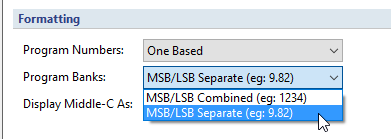
Brad
@vonnor - I’m pretty sure I found the issue here and a new build will be available soon with this fix and a few other minor fixes. Nothing majorly new in this build so it’s a good candidate for the next stable build.
The fix is in the process of converting old triggers to new bindings. So if you’ve already opened an old file and saved it you’ll need to re-open an old version from backup or manually fix that song. Hopefully most of your songs you haven’t saved yet.
Should be up soon - build 3220.