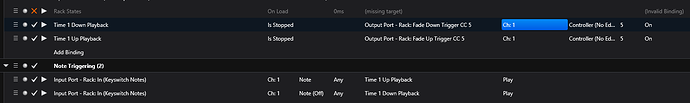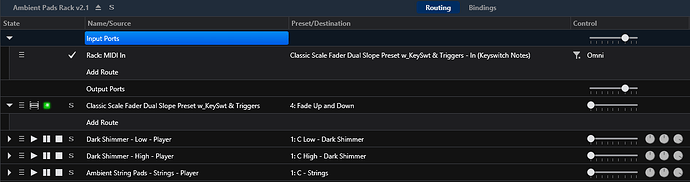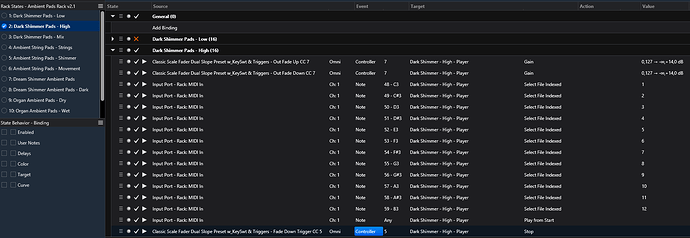Hi Everyone,
I have been using the previous version of this tool for a while now and decided to update it to make it more friendly out of the box as well as better labeled and optimized. I have added locked rack state presets that are labeled for all the various fader functions the rack can perform so a user can pick a preset mode, adjust it to taste and save as a new preset state with it’s own name that you can lock when done if desired.
The basic usage is to pick one of the 30 locked fader mode presets from the states list for the rack.
-
The Single type modes use only engine 1.
-
The Double types use both engines 1 and 2.
-
The Cascade types are made to allow the 1st engine to complete it’s fade and then trigger the second engine to perform it’s fade.
-
The Pedal type fades up when pressed and fades down when drawn back. In addition on some presets the Pedal mode is on engine 1 with another triggering type on the second engine so they are independent of one another as far as triggering goes.
-
The Double Slope Switch is unique and works like this, when you press the expression pedal down half way the first engine up fade executes. When you press the pedal the rest of the way the second up ramp executes. When you pull the pedal back halfway the 1st down fade executes and when you pull it all the way back the second down fade executes.
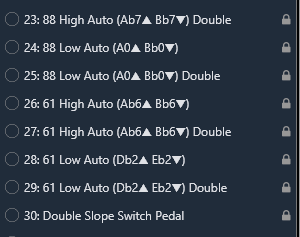
adjust the time for the fade ramps using the media players files drop down to set the course value
and using the speed control on the media player to fine tune the adjustment (Time Desired / Time constant = Speed Dial Adjustment) e.g. If I want a 4 second delay I can use the 2.5 sec file and then set the speed knob to 160%. ( 4 / 2.5 = 1.6 or 160%)
and then set the slope values from the slope racks for each of the 2 fader engines.
The fade rack requires the ‘MIDI CC 7 Fader Files’ folder in the provided zip file to be installed in the same folder with the rack.
The fader can be triggered by
-
An expression pedal switch that auto fades up when depressed all the way and auto fades down when pulled back all the way.
-
Any key on the keyboard for a variety of one shot fade events, these types can be reset manually or with a binding if you wish
-
fixed keys that act as switches and auto reset themselves after execution
The input ports are shown here, keynote inputs for each engine, an expression pedal input and a CC3 reset port to reset the one shot fader engines.
The rack puts out CC7 streams of MIDI data from the 2 separate engines and there are ports that provide the combined up and down ramps on a port and separate up and down ports for each engine.
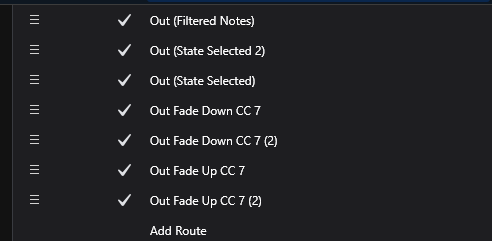
Engine 2 ports are marked with a “2” in the port name
The Gain sliders on the media players and main Input and output slots act as indicators to show how the fades will behave when triggered.

Auto Fader Rack Version 2 Double Engine.zip (303.2 KB)
There is a rack that is calibrated for ‘Classic’ scaling and one for ‘New’ scaling to match with the Cantabile scaling you are using.
This is like a Swiss army design so I will be putting out a simpler 1 engine version later …
Enjoy!!
Dave
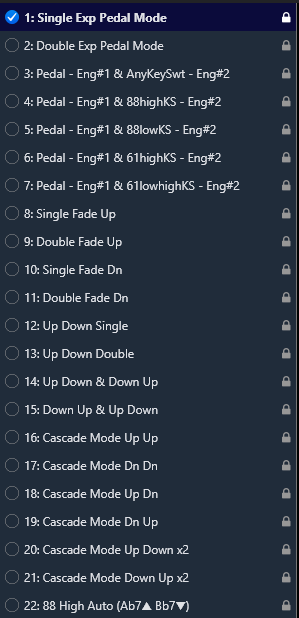
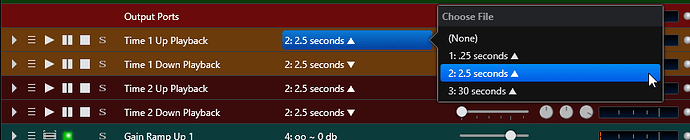
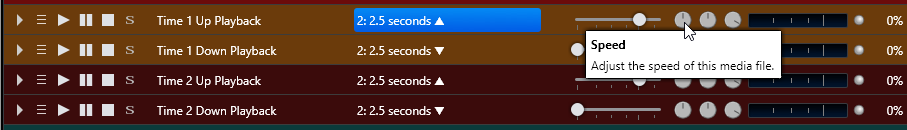
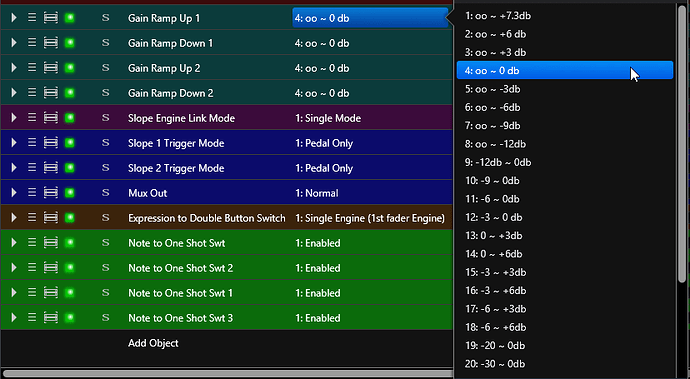
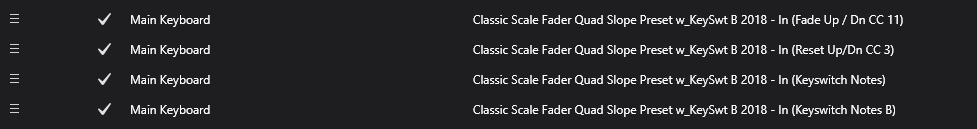
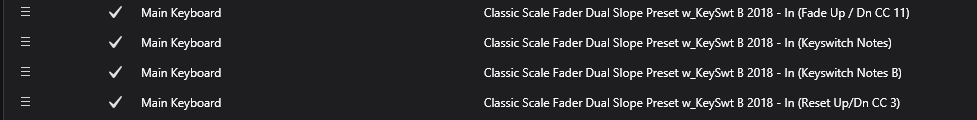
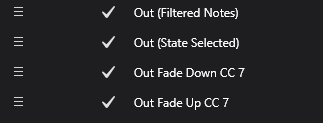
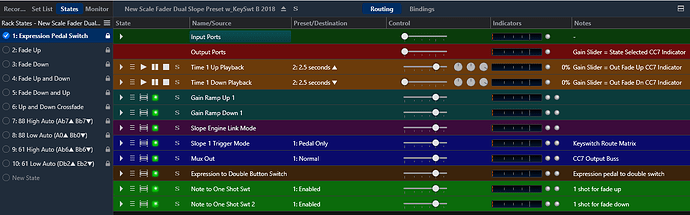

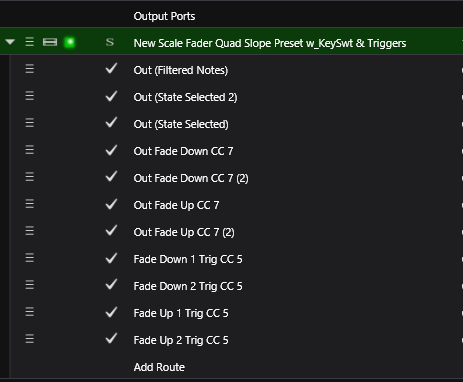
 .
.