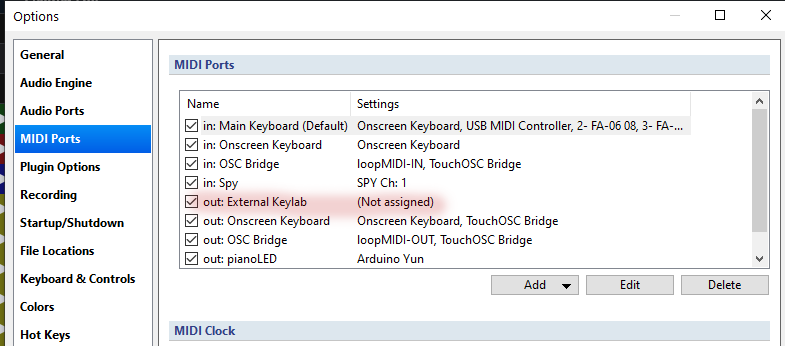package com.bitwig.extensions.controllers.arturia.keylab.mk2;
public enum ButtonId
{
/*CHORD(0x12), TRANS(0x13), OCT_MINUS(0x10), OCT_PLUS(0x11), PAD(0x17), CHORD_MEMORY(0x16), CHORD_TRANSPOSE(
0x15), MIDI_CH(0x14),*/ PAD1(0x70, 36, 9), PAD2(0x71, 37, 9), PAD3(0x72, 38, 9), PAD4(0x73, 39,
9), PAD5(0x74, 40, 9), PAD6(0x75, 41, 9), PAD7(0x76, 42, 9), PAD8(0x77, 43, 9), PAD9(0x78, 44,
9), PAD10(0x79, 45, 9), PAD11(0x7A, 46, 9), PAD12(0x7B, 47, 9), PAD13(0x7C, 48, 9), PAD14(0x7D,
49, 9), PAD15(0x7E, 50, 9), PAD16(0x7F, 51, 9), SOLO(0x60, 0x08), MUTE(0x61, 0x10),
RECORD_ARM(0x62, 0x00), READ(0x63, 0x38), WRITE(0x64, 0x39), SAVE(0x65,
0x4A), PUNCH_IN(0x66, 0x57), PUNCH_OUT(0x67, 0x58), METRO(0x68, 0x59), UNDO(0x69,
0x51), REWIND(0x6A, 0x5B), FORWARD(0x6B, 0x5C), STOP(0x6C, 0x5D), PLAY_OR_PAUSE(0x6D,
0x5E), RECORD(0x6E, 0x5F), LOOP(0x6F, 0x56), /*CATEGORY(0x18, 0x65), PRESET(0x19,
0x64),*/ PRESET_PREVIOUS(0x1A, 0x62), PRESET_NEXT(0x1B, 0x63), WHEEL_CLICK(0,
0x54), /*ANALOG_LAB(0x1C), DAW(0x1D), USER(0x1E),*/ NEXT(0x1F,
0x31), PREVIOUS(0x20, 0x30), BANK(0x21, 0x21), SELECT1(0x22,
0x18), SELECT2(0x23, 0x19), SELECT3(0x24, 0x1A), SELECT4(0x25,
0x1B), SELECT5(0x26, 0x1C), SELECT6(0x27, 0x1D), SELECT7(0x28,
0x1E), SELECT8(0x29, 0x1F), SELECT_MULTI(0x2A, 0x33);
This file has been truncated. show original