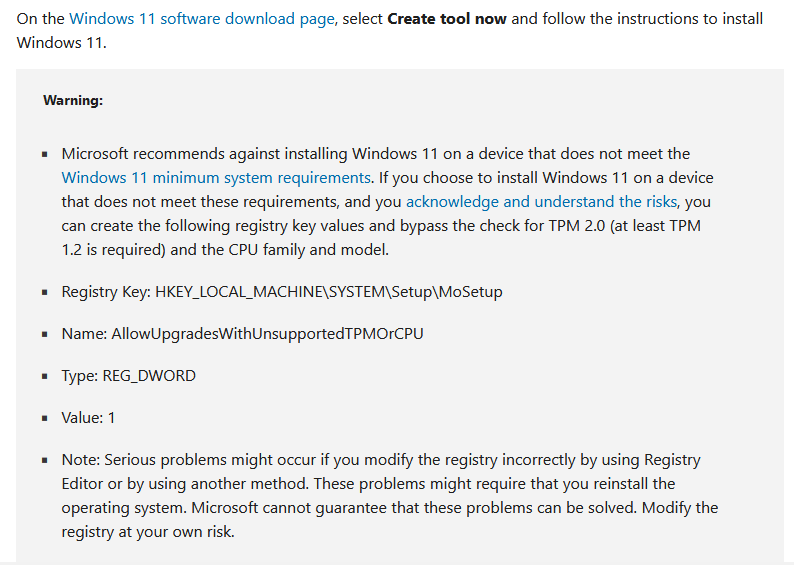Hi everyone.
For about a month my laptop has been asking me when I switch it on to upgrade from win10 to win11 and not whether to definitively refuse the upgrade.
Question: but how necessary and useful is it?
Not so much to update the various licenses (a little too), but the fact of having to change my win7 desktop that I am fond of and that I have also kept on the current win10.
And then to me windows 10 works quite well, as far as I know, upgrades for windows 10 expire in 2025, so there is still time for a possible switch.
Then I think I understand that there are still a lot of bugs and that it takes time to get a clean version.
Am I wrong or am I prehistoric?
Regards
Sergio
I can only say that I’ve had very little in the way of problems with Win 11. I yet again had to sort out the Korg driver, due to its insistance on Korg devices being in the first 10 USB device slots (sigh…), but other than that it’s been a doddle.
I instantly effected a cure for the ridiculous right-click ‘more options…’ nonsense. How anyone at Microsoft believed that was a good idea is totally beyond my comprehension.
I would stay with Windows 10 as long as you like. I see Win11 as a typical Win10 feature update but with more GUI “improvements” and more existing features removed than usual. I don’t mind using Win11 because I’m used to adjusting to OS changes but I haven’t updated any of my computers.
… it seemed strange to me that the mouse had not been touched …
Microsoft looks like a Simple Business Complication Office …
Wat significant news are there now with the mouse?
Sorry, the translation that the translator has provided is certainly not correct. I explain it like this: “Microsoft is the office to complicate simple things”…
I waited until a week ago and agree with all the options. It’s a fresh coat of paint on Windows 10. I don’t like the simplification, but there are alternatives ways to get around it. That includes the start menu which I replaced with Start11.
Everything works fine for my all my multimedia applications. Take the plunge and revert back within 10 days if your not happy.
I have no problems with W11. All the drivers and programs are working fine. That I really hate is this new awful start menu. Start11 seems (now) a good deal.
I upgraded three of my W10 PC via Windows Update (Work desktop & laptop and media center).
Different matter for the music PC, because a clean install is required, and I’m too lazy to:
- Backup the Win 10 install.
- Fresh Win 11 install.
- Deep tuning.
- Install DAWs, tons of VSTs, libraries, etc. The boring work!

- Thorough testing.
At my usual speed, it will take one month per PC. So I’ll stay with Win 10 and upgrade to 11 veeery slooowly.
LOL, at least you can upgrade. My primary DAW is an ancient Xeon W3680 hex core server I repurposed from back in my energy software business days. It still packs a decent punch but no Win 11 for it (at least supported by M$).
Same for all of my HP G810 laptops…only have TPM 1.2 and not upgradeable…
Does that apply to any pc used for music?
I changed my laptop about 3 or 4 months ago and had a load of hassle getting everything to work on the new unit, except for Cubase which simply refused and then revoked all my licences and wouldn’t let me have them back. So I revoked Cubase. Also I struggled to get my Yamaha MX61 to be recognised by the laptop, and even now Presonus Studio One doesn’t recognise it as a destination.
Dare I make the change? I am rather wary right now!
Hi David,
My first test on W11 music PC was promising. Currently, I’m working with Cantabile, Reaper and Cubase, with a few plugins. Didn’t detect problems at all with either hardware drivers nor programs.
So, upgrade or not? According all guidelines and Brad’s advice, don’t upgrade via Windows Update over a Win10 existing install. Use a clean install, instead.
My PCs are on Win10 just because I’m too lazy to reinstall tons of stuff.
But, technically speaking, W11 seems to work well, even for music apps. My plan is to upgrade the studio PC, which is less critical, then the two laptops for live.
About your problems with Cubase licensing, I have no hints. I keep the license on the e-licenser key, and I had no troubles dealing with Steinberg and other e-licenser protected VSTs last time I replaced hardware.
Recap: W11 is suitable to run only-for-music PCs. Anyway, the most important thing I seek is the system stability. Win10 is rock solid, it’s supported till 2025, so I’m not in a hurry.
That is the key thing, and I refuse to jump early on OS migrations these days.
Also it has taken me two months to migrate from my old DAW PC to the new one as a clean install, so I aint repeating that any time soon! That is when you realise you probably have too much stuff!
Also, remember that you need to check the device driver situation with any devices you have in the studio. Most manufacturers will recommend that you do not update until they have completed THEIR compatibility testing.
At the end of the day, an OS is just a means to an end to run the programs we wish to run, and Windows 10 is not going to be withdrawn any time soon. So I am happy to let other people be the early adopters/pain takers… ![]()
Finally, remember the old saying:
If it ain’t broke, don’t fix it!
But good luck to those who are feeling more adventurous. I will watch from the sidelines. ![]()
FWIW - I did update to W11 over and existing W10 setup on my main Cantabile laptop. Went really well, no issues at all.
Maybe this demonstrates that W11 is W10 with a new GUI? 
I upgraded to Windows 11 on my unsupported NUC machines using methods easily found on the internet and it all went fine. I didn’t do a clean install as I couldn’t face rebuilding my setups but I did clone the original system first just in case! After it went ok on the desktop NUC I then felt confident to upgrade the music/Cantabile NUC. I’ve also installed Cantabile 4(014) and that seems to be working without issues so far apart from one binding that seemed to change for some reason (easily fixed).
Paul
That’s the best way to approach these upgrades. Download the free version of Macrium Reflect, save an image of your hard drive with Win10. Do the Win11 upgrade, if you don’t like it you can restore back to exactly where you were. I know you have 10 days to revert but I’m more comfortable going back to exactly where I was.
Yup, I would always image first before a large change. and Macrium is so good, I actually went for the paid version and more flexibility on backups. But the free version is a great backup tool for basic needs.
Hi @brad & folks,
After your input I thought I was in a place where my older hardware was not adaptable as far as TPM 2.0 and CPU approval. Also my drives on the older rigs are all MBR so they needed to be converted to GPT so they could boot as UEFI.
The boot track of the drives can be converted without data loss using a disk partition tool like AOMEI Assistant Professional or similar utility that can convert MBR system disks to GPT and the hardware I’m looking at has the UEFI option in the bios so I am thinking I can try it on the back up machine after backing things up.
On the TPM & the CPU not approved problems I was surprised to find this on the Microsoft site here:
Here is the main point for me in the page
with a registry entry it allows the update provided I had at least TPM 1.2 installed.
So I think I will try to get one of my oldies to install it just to know if I can on a non approved unit.
Cheers,
Dave
EDIT: Fixed Link
Many thanks for that info, I’ll try it on one of my laptops.
Wow, that’s quite a URL. FTR, instead of having the whole link appear in the post you can select a piece of text, hit Ctrl+K and enter the link that way. It’ll then appear like this.
Or, you can use markdown syntax directly:
It'll then appear [like this](https://support.microsoft.com/en-us/windows/ways-to-install-windows-11-e0edbbfb-cfc5-4011-868b-2ce77ac7c70e).
Also, most of that URL isn’t necessary (see abbreviated version above).
But that’s all beside the point… keen to hear how you go with the install.
I am admittedly behind the ball on my URL editing, thanks for showing me the abbreviation. I’ll edit my post.