Just for the record, you can Insert Existing Rack → “The Background Rack File” if you want to route to/from the background rack.
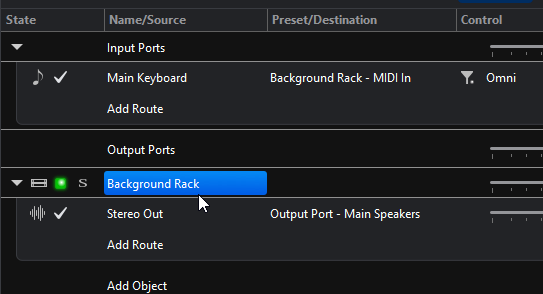
But, it’s not giving you much over an normal linked rack.
Just for the record, you can Insert Existing Rack → “The Background Rack File” if you want to route to/from the background rack.
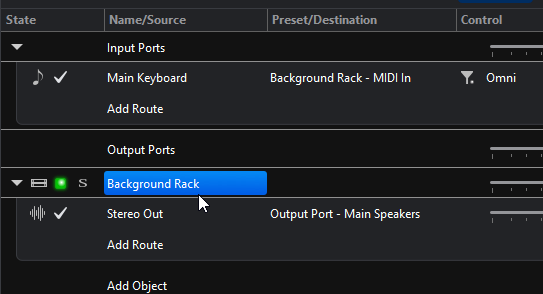
But, it’s not giving you much over an normal linked rack.