Hi there, I a problem with the loading time of kontakt. I use the Session Horns pro and it takes about 20 to 30 seconds to load this 1.5 GB library. For there are other plugins also to be loaded it takes nearly one minute to switch to a song where I use it. I formerly used Forte 4. To switch to the same settings Forte needs about 5 to 7 seconds, which is okay within a live performance. All programs and libraries are stored on a SSD, so it should be quick. Any idea how to accelerate the loading? Thanks for suggestions.
Do you have that instance of Kontakt in a rack? In a rack, Cantabile should load all those samples once, and maintain them in memory, so that they’re instantly available when changing to a song that uses them. That’s assuming you’re using Cantabile Performer, that provides racks.
I have similarly-sized sample sets I use in Kontakt, and song switching is almost instant - under a second typically - since the samples are already loaded.
Neil
The easiest solution is to put your songs into a pre-loaded setlist, then all plug-ins get loaded into memory at the beginning, and switching between songs is quasi-instant.
With large libraries like session horns, make sure that this Kontakt instance a) resides in a rack (re-used across songs) and b) doesn’t change libraries between songs (this would of course trigger a complete re-load).
If you haven’t done this yet, I’d suggest you familiarize yourself with the concept of re-useable racks to get the most out of this approach.
Cheers,
Torsten
@Tyger: Please have in mind that C3 normally loads the instruments per song while forte loads all of them when starting forte. The result is a quicker changeover. But: I’d suggest to put large libraries into the background rack. Instruments that are loaded into the background rack are loaded during startup of Cantabile and after that they are available in every song. With that work-technique you have the best of both worlds. Load big libraries and instruments, that you use often into the background rack and use only small VSTs like synths f.e. into the song itself. This also allows you to change sounds in all songs with just a few clicks.
Anyway: It seems that your settings in Kontakt might not be right. 30 seconds is way too much. My computer needs about 10 seconds to load session horns. Please do me a favor and check the size of the instrument that is loaded into memory. On my side it’s about 1,3GB with “Session Horns - Performance”.
Please also check the behaviour when running Kontakt standalone without C3.
Or better, put those sample-heavy plugins into ordinary linked racks, instead of the background rack, and set Cantabile to pre-load setlists. Then the samples will all get loaded up front when you load a setlist that needs them, but not otherwise, and will be available instantly for any song using that rack. And if you don’t use that sample-heavy plugin in a particular setlist, it won’t get loaded at all.
Neil
TBH, this is not the approach I would recommend - there is no way to route audio or MIDI from a song to the background rack, so arranging your songs to actually use these libraries is pretty difficult.
Use linked racks and pre-loaded setlists - that will solve your problems without creating an un-routable mess ![]()
Cheers,
Torsten
That is wrong! Of course you can! You can freely route midi and audio from and into your background rack using loopback-ports. I used this a lot on my last gig.
But thanks for the hint with the linked racks! I’ll try that out!
Now that is interesting. I was also convinced that, short of taking a physical cable, it was not possible to plumb audio into and out of the background rack into Cantabile’s foreground racks.
Could you put up a screen shot of the routing please.
Cheers!
aargh - that’s a tricky one! So you need to create a specific MIDI input port as a loopback target for your songs to route MIDI to your background rack - it does actually work! Not really what loopback ports were created for, but a creative solution - congrats!
But it’s a bit of a clunky solution; it would actually be nice to have the MIDI and audio ports of the background rack available as targets and sources in our songs. Not sure why @brad prevents this?
But TBH, for the use case of instruments used in multiple songs, the best mechanism are actually linked racks; that’s exactly what they were created for.
No need to have a multi-gigabyte instrument load every time when starting Cantabile - you might not even want it this time. Better to have pre-loaded setlists; then you can have Cantabile automatically pre-load the racks you need for your song.
To minimize duplicate loading in pre-loaded setlists, try to put ALL (or at least most) of your plugins into re-usable linked racks, and use songs simply to route audio and MIDI between racks. I don’t have ANY plugins at song level; I just select presets of my instrument and effects racks and connect MIDI and audio as I need it for a specific song and set my levels with rack gain.
Cheers,
Torsten
Sure! It’s a bit complicated at first and using linked racks is way more easier, but since I was not aware of this function before (it was quite a busy time before the gig and I had not the chance to check out every detail), I used this technique.
First you need to go into options, misc and activate the loopback ports and also (I don’t think if its necessary…) “show environment audio[…]in racks”.
This procedure works also the other way around:
Go into your backgroundrack and load the desired instrument. Let’s say FM8. Now go into options and open the MIDI ports menu. Create a midi input called FM8 (or whatever you want) and do not assign any physical MIDI input to it. Now go to the audio ports, create a new stereo input (!) port and call it “Audio FM8” and do not assign any physical audio input to it.
Close the options window and open the input routes of the background rack. Set up a new route from the new created FM8-MIDI port to the input of the plugin. At the plugin choose “Loopback - Audio FM8” as output port.
Now close the background rack and go into your song. Open the route menu. Create a route from your mainkeyboard to the “Loopback - FM8” MIDI port. Create another route from “Audio FM8” to your Main Outputs.
Done!
It sounds quite complicated but it works perfectly. Anyway: I’m really with Torsten. Using linked racks is a better method for that.
//edit: @Torsten You wrote that it would be nice to have midi and audio ports of the BR available… they are if you do it like this. But of course depending on how many different plugins you want to use you can easily loose oversight.
Thanks a lot for your suggestions. There is a lot to try.
The preload setlist is no option for me, I tried it and it took C3 about 20 min. to load all songs and my 16 GB of RAM were completely overflown. I got about 70 songs (more than 400 plug-ins) in my setlist (I have to play 4-5 hrs. per show) and each song uses special created sounds. So the background rack seems to me also as not a good solution, for it would take nearly the same time and memory to load. What I tried is to load Kontakt and then to load the library. The loading time of the plugin itsself is about 2-3 sec. in C3 and in Forte. That’s okay. Then I loaded the library. C3 needed 25 sec. Forte only 4 sec. is this normal? I would be very sad to switch back to Forte, I really like the features of Cantabile.
Something is wrong in your system. On my side the loading times of the library (session horns) is much shorter. Normally when loading a library Kontakt loads only the first milliseconds of the samples that are used in an instrument. As soon as the notes are played, the rest of the samples is streamed from the disk (if I remember correctly). So maybe your Kontakt loads the whole instrument with full length samples into the memory.
Maybe you can check with the task-manager how much is loaded into RAM when loading the library and compare it to the value shown in Kontakt.
Yes, that’s what will happen when you create your songs with the plugins directly in the songs. A pre-loaded setlist only works with your instruments encapsuled in racks, so that they can be re-used and need to be loaded only once. Of course, this will also be difficult when using mostly large sample-sets, since this limits the re-use. But when using mostly synths and just a small number of sample sets, this is the way to go: create linked racks made up of your key instruments plus the necessary processing plugins to shape the sound, then create your songs from combinations of these racks and their presets.
And nothing is keeping you from creating specific presets for individual songs in your racks - I do this all the time; there are rack states like “Comfortably Numb Solo”, “Time To Wonder Crunch”, “Time To Wonder Clean”, etc. in my setup. But overall, I have about 70 plug-ins in my racks that need to be loaded for a total setlist of ca. 50 songs. Load time is pretty reasonable.
So, TL;DR: encapsulate all your plugins in racks and re-use them; don’t put any plugins into your songs if you want to pre-load.
Cheers,
Torsten
Just for the record, you can Insert Existing Rack → “The Background Rack File” if you want to route to/from the background rack.
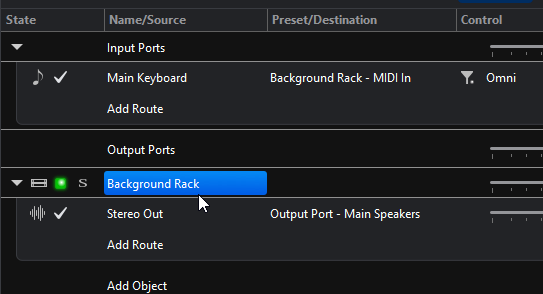
But, it’s not giving you much over an normal linked rack.
Oh that’s interesting! And so the background rack that appears in the song is just a visible version of the already-existing rack instance? Ingenious.
Neil
I think we had better go back and find all those posts in which we were claiming there was no way in or out of the background rack!
Knowing this trick, I will probably set up with the Background rack visible fulltime. 
This trick also allows you to use plugins, that make problems when getting loaded. f.e. it seems that FM8 sometimes produces crashs when getting loaded. So, load it once in your background rack and it stays there the whole time without any problems!
I think this trick should be in a sticky list or FAQ. It’s come up many times.
Are you talking about the trick I described above? I could make a little video so Brad could stick it to the forum…
I’m talking about the trick of inserting the background rack as if it were a normal rack which then allows ‘normal’ routing.
There’s a risk of getting in a mess, of course. If sources are different between songs, the background rack won’t know what’s going on. Maybe that’s an issue, maybe not.