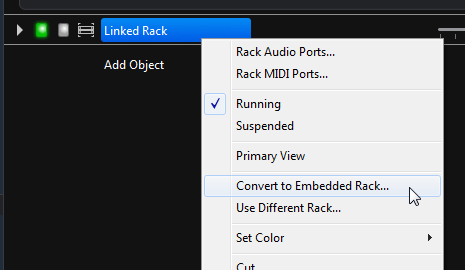Embedded racks available now as part of the latest v3 build. They are essentially the same as the existing “linked” racks except they’re saved with the parent song or rack file and can’t be directly linked to from other racks.
Embedded racks are handy for grouping plugins, but they don’t offer the cross-song plugin sharing capabilities of linked racks. ie: you can’t use the same rack in two songs and share those plugin instances across songs.
Embedded racks differ in a few other ways too. Unlike linked racks which are loaded and controlled directly from the parent song, embedded racks can be inserted into songs, linked racks and other embedded racks. In fact you can recursively nest embedded racks.
The main caveat is that an embedded rack any deeper than the immediate child of a song can only access it’s own rack ports (not the physical environment ports) and can’t reference the song’s linked racks - the embedded rack effectively becomes a self contained black box.
This is mainly a usability limitation since if you go more than one level deep the output level meters and MIDI activity indicators don’t propagate to the parent song and you might end up with sounds and no idea where they’re coming from.
Two interesting things that embedded racks provide:
-
Ability to change a sound without having to update routing to it. eg: if you delete one plugin and insert another, you’ll typically have to recreate the routing to it. If you have the plugin in an embedded rack, with routing to the rack, you can replace what’s in the rack and routes to the rack are left unaffected.
-
Internal MIDI Assignments - since a rack can create assignments from it’s MIDI in ports, you can create MIDI assignments from media players and MIDI generating plugins. ie: Media Player -> Rack MIDI In Port -> Rack -> MIDI Assignment.