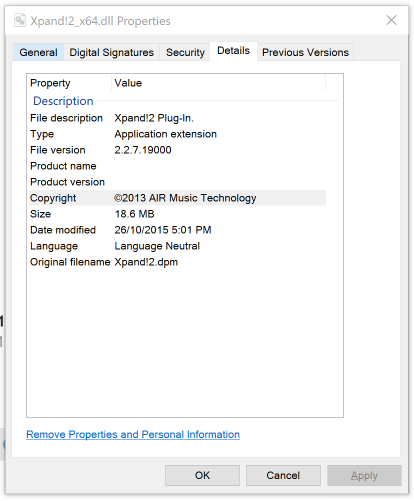Since updating to 35xx (currently 3519) the XPand!2 GUI shows up all white. This only occurs in the _x64 version of the GUI. The 32 bit loads fine.
Hmmm. I’m also running Xpand!2Air on Cantabile 3519 and my GUI looks ok.
I’m also good here on XPand!2 with Win 10 and Latest updates running 3519. Does it do it on all 35XX versions @BigTwisty?
Just updated to 3520, still does it.
Edit: Also reinstalled XPand!2 and updated Windows. No change.
Update video driver maybe??
XPand!2 x64 (version 2.2.4 18851) working fine here on Cantabile 3520 x64.
Neil
@BigTwisty - do you have per-window resolution scaling enabled? Do toggling it make a difference?
Brad
“Per-Window Resolution Scaling” was not enabled, but “Enable High Resolution For Cantabile Windows” was. Disabling that fixed the problem and enabling it broke it again. How will keeping this off affect Cantabile on my high res Surface Pro 4?
Hi @BigTwisty
I’ve just been doing some testing here with Xpand and it seems to be working fine in all display modes for me. Are you sure you’ve got the latest version installed? I’m running the latest trial version from their website (downloaded today).
Also, what version of Windows are you running?
Brad
I have C3 version 3520 installed on my Windows 10 machine. Ask Windows updates have been installed.
Hrm… that’s a bit mysterious. Same setup here seems to work fine.
It will basically mean that Cantabile’s windows might appear blurry compared to with it turned on.
What happens if you turn on both “Enable High Resolution For Cantabile Windows” and “Per Window Resolution Scaling”?
Brad
Still has the problem.
A couple more things. Could you check the version of the XPand!2 dll you’re using. Right click on the DLL, choose properties and look at the details page. Mine looks like this:
Also, what build of Windows:
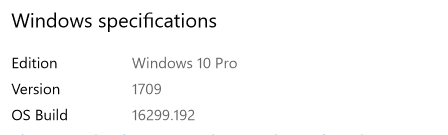
(you can find this via, click start button, type “About your PC”)
Same version of both on my machine.
Have you tried to run 32bit version? I have this same problem but with a different vst and running 32 bit version has fixed it.
From the original post. ![]()
Sorry I didn’t read that!